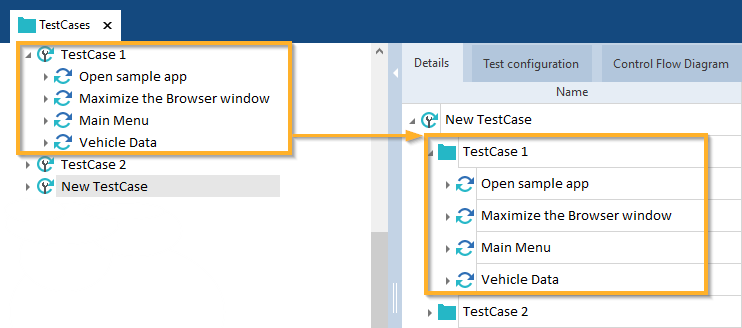To organize your tests, you can merge multiple TestCases into one TestCase. To do so, follow the steps below:
-
Select the TestCases that you want to merge.
Hold Ctrl to select multiple TestCases.
-
Drag the TestCases onto the TestCase where you want to assign them.
Tricentis Tosca automatically converts the TestCases into TestSteps and creates a TestStep folder for each TestCase. The structure in the TestStep folders is identical to the original TestCases. The names of the new TestStep folders correspond to the original TestCases.