Record scenario
In Tosca you have various options to record a new scenario:
-
Select one of your Exploratory Testers and click on
 Start New in the dynamic menu Exploratory Testing to create a new scenario.
Start New in the dynamic menu Exploratory Testing to create a new scenario. -
In the dynamic menu Exploratory Testing click on
 Start from Test Case and choose Start New Scenario based on <TestCase> from the drop-down menu to create a scenario that is based on a TestCase. This option is provided if at least one associated TestCase exists in the Session Objects or Test Objects section (see chapter "Create session" and chapter "Add testers").
Start from Test Case and choose Start New Scenario based on <TestCase> from the drop-down menu to create a scenario that is based on a TestCase. This option is provided if at least one associated TestCase exists in the Session Objects or Test Objects section (see chapter "Create session" and chapter "Add testers").
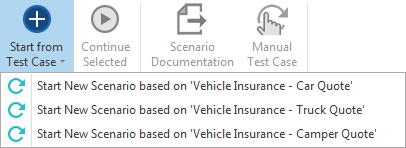
Start New Scenario based on [TestCase] option
-
Select an existing scenario and click on
 Continue Selected in the dynamic menu Exploratory Testing. The scenario opens and you can either edit or resume it.
Continue Selected in the dynamic menu Exploratory Testing. The scenario opens and you can either edit or resume it. -
Click on
 Exploratory Scenario in the Tosca Commander Home menu to start recording your interactions for a new scenario.
Exploratory Scenario in the Tosca Commander Home menu to start recording your interactions for a new scenario.