Perform standalone testing
The Exploratory Testing Agent allows testers to attend exploratory sessions without having to install Tosca Commander on their machines.
The session owner creates session invites in Tosca Commander and sends them to the testers by e-mail (see chapter "Invite testers").
All invited testers will perform exploratory tests according to the session charter and will transfer their test results to the session owner once testing has finished.
Exploratory testers may use either the Exploratory Testing Agent or Tosca Commander to attend sessions. The following prerequisites will apply:
Session owner:
-
Tosca Commander installation
-
Exploratory Testing Server installation. This can be installed upon the Tosca Server setup (see chapter "Install Tosca Server via setup dialog").
-
E-mail program used to send session invites
Exploratory tester:
-
Session link in the e-mail invite
-
Access rights to the Exploratory Testing Server
-
Browser
Process
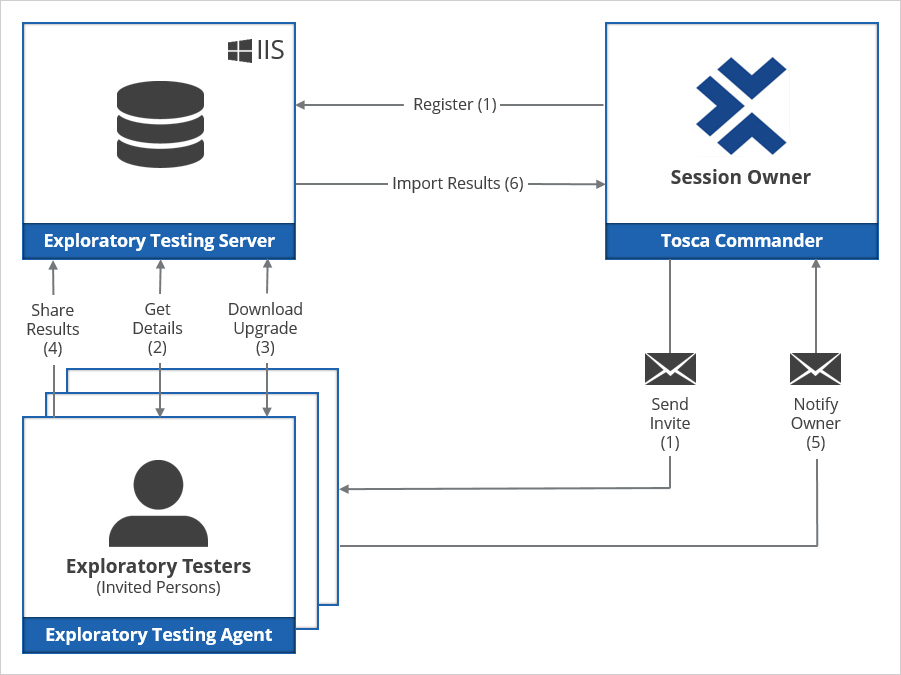
Architecture of the stand-alone mode
-
In Tosca Commander, the session owner invites one or more exploratory testers to a session (see chapter "Invite testers").
These testers will receive an e-mail with the according invite. All invited testers will be registered at the Exploratory Testing Server.
-
Once a tester clicks on the session link in the e-mail, the system will establish a connection to the Exploratory Testing Server and will retrieve session details.
-
A website which is referred to as "Join Session Landing Page" is used to download, upgrade or downgrade the Exploratory Testing Agent that is used by the tester to attend the session.
-
Testers use the Exploratory Testing Agent to run their exploratory tests. Exploratory tests can be paused and continued at a later point in time. As soon as testers have finished testing, they will end the session and upload the test results to the Exploratory Testing Server.
-
Exploratory testers will inform the session owner that they have completed their sessions.
-
The session owner will import the test results into Tosca Commander (see chapter "Import test results").