Tester details
Exploratory testers contain information about the tester, the scenarios that the tester created and the results of this tester.
Exploratory testers capture exploratory scenarios based on the instructions they receive from the session owner in the session charter and the tester charter. After the exploratory testing, the tester writes a test summary.
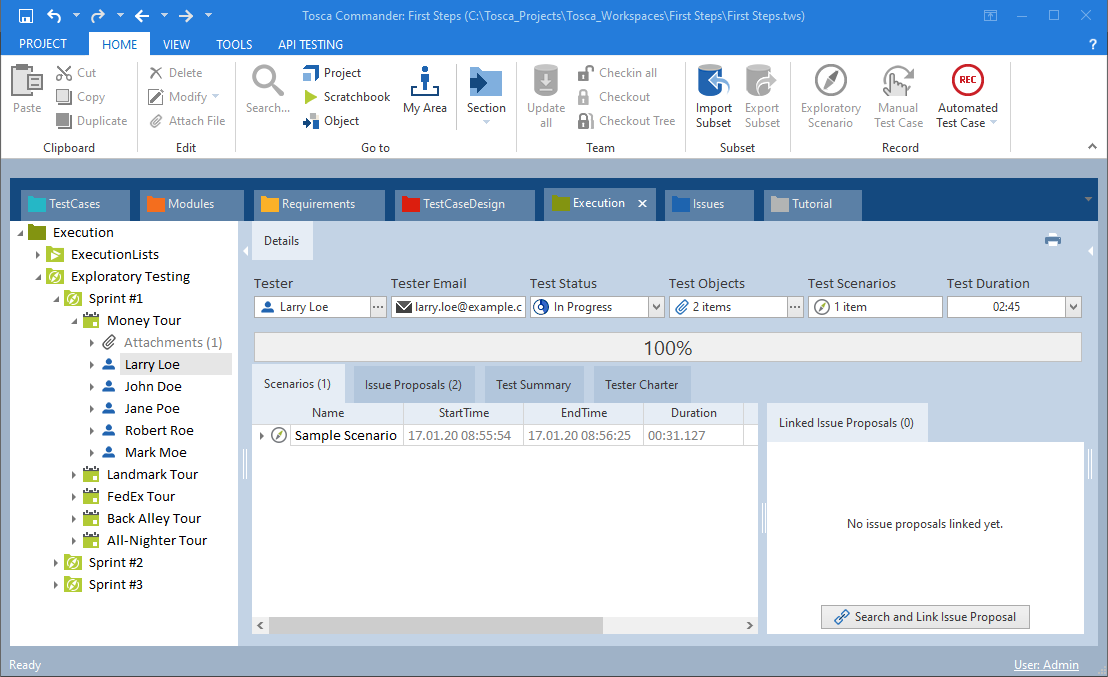
Exploratory tester details
Tester
Shows the name of the tester. You can define the name of the tester either manually, or select a tester from the drop-down list in multi-user workspaces. For information on how to add testers to a session, refer to chapter "Add testers".
Tester Email
In this section you can enter the tester's e-mail address.
Test Status
In this section you can specify the test status (Planned, In Progress, Completed).
Test Objects
In this section you can attach files to the exploratory tester.
Use drag and drop to move a TestCase to this field in order to use this as a scenario template (see chapter "Edit scenario").
You can also drag any objects and files that are relevant for testing to this field (see chapter "Manage file attachments").
Test Scenarios
In this section you can see the number of test scenarios.
Test Duration
In this section you can enter the overall duration of the test.
Tester Results
The row below the Tester field indicates the scenario results in relation to each other. A scenario is classified as successful if all scenario TestSteps or the scenario itself are successful. If at least one TestStep result is set to failed, then the entire scenario is classified as failed.
|
Color |
Description |
|---|---|
|
|
No Result |
|
|
Passed (successful) |
|
|
Failed |
Click on the ![]() icon next to a scenario or step to view or export the corresponding screenshots, videos or files.
icon next to a scenario or step to view or export the corresponding screenshots, videos or files.
Scenarios
This section displays all scenarios that the tester has created in the session.
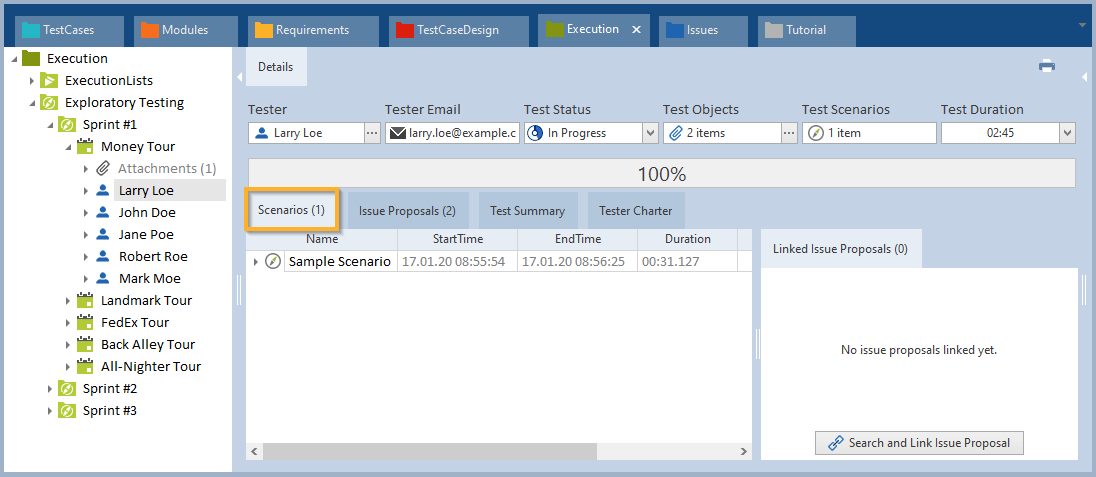
Test with scenarios
To sort scenarios in either ascending or descending order, click on the header of the column by which you want to sort the scenarios.
Issue Proposals
The Issue Proposals section displays all issue proposals that were raised by the tester in this session. Raised issue proposals are defects or feature requests that the tester found during testing. For further details on how to raise issues, refer to see chapter "Raise issue proposal".
To sort issue proposals in either ascending or descending order, click on the header of the column by which you want to sort the issue proposals.
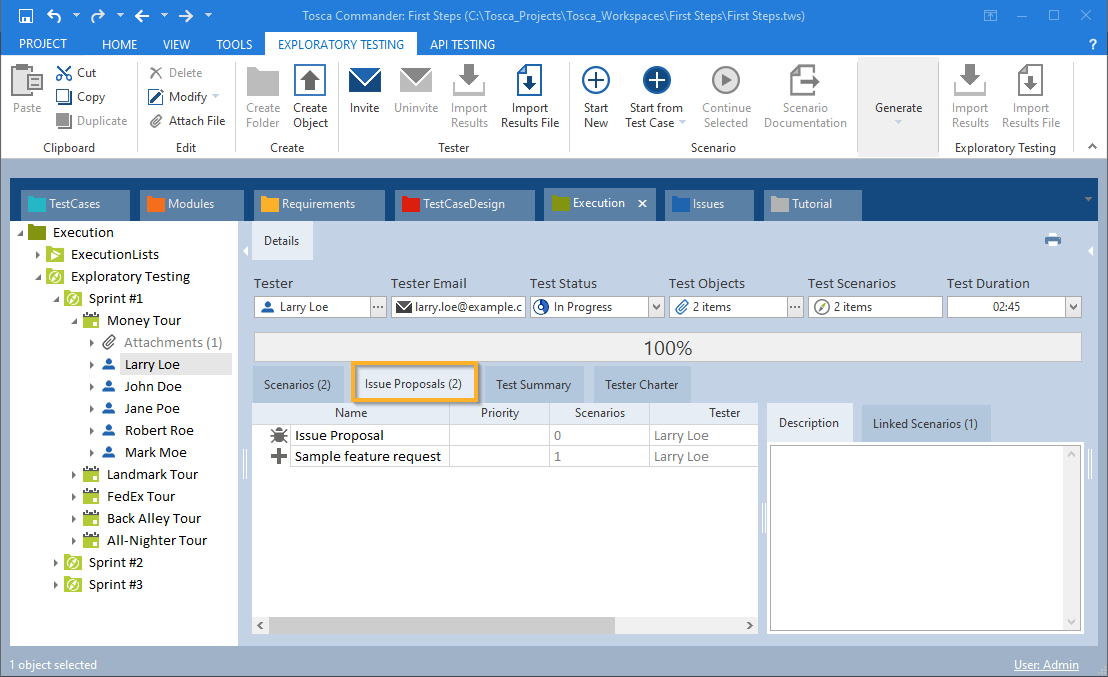
Test with scenarios
Test Summary
In this section you can sum up the main facts of your exploratory testing for further use in the debriefing session with the session owner. In the summary you should provide information about what happened during testing, what was achieved, what got in the way of testing, and what still needs to be done. For further details on how to write the summary, refer to see chapter "Write test summary".
Tester Charter
In the Tester Charter section you write the tester charter. The tester charter is used to define test objectives and instructions for testers regarding test goals. The tester charter supplements the session charter in case the session owner wants to assign additional test instructions to a specific tester in the session. For further details on how to write the tester charter, refer to chapter "Write tester charter"
 gray
gray green
green red
red