Steer HOST Engine 3.0 controls
You can scan and steer the following controls in HOST Engine 3.0:
-
Labels
-
TextBoxes
-
Tables
Normally, you steer HOST Engine 3.0 controls as standard Engines 3.0 controls.
This chapter describes restrictions and special cases for steering HOST Engine 3.0 controls.
Unsupported actions
HOST Engine 3.0 doesn't support the following action:
-
Defining decisive columns in HOST Engine 3.0 tables.
Use ActionMode Input in HOST Engine 3.0 tables
You can use the ActionMode Input in HOST table cells. However, pay attention to the following aspects:
-
If you want to perform multiple actions in the same table, don't use multiple TestSteps. Instead, do it within the same TestStep. For example, to input text into more than one field of the same table, create individual TestStep Values for each of the input actions within the same TestStep.
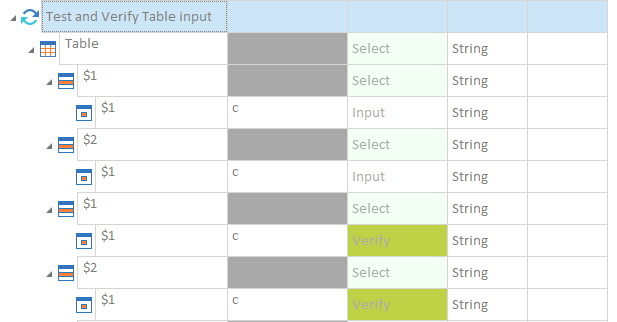
Multiple actions within the same TestStep
-
In case of multi-page tables, steer one page at a time. You can perform multiple actions within the same TestStep, as long as the controls you steer are on the same table page.
-
Consider the length of the field and your input. If your input is too long for the field, it overflows into the next input field during the test run.
-
When you scan a table and highlight your table area, make sure that you define your column borders correctly. These columns define the input fields for your Modules, so text that belongs to the column must fit into the defined column area. If the specified area doesn't contain the starting position of the input field, inputting into the relevant cell in your TestCase won't work.
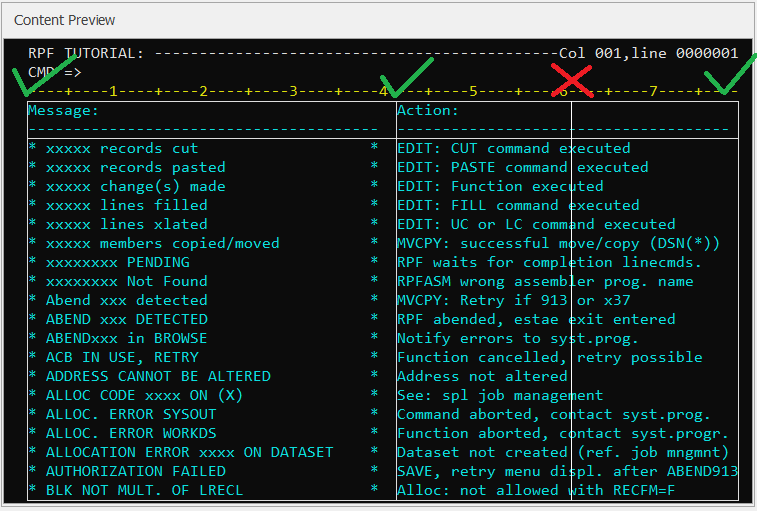
Correct column definition on the left side, incorrect column definition on the right side

|
Some special key inputs can show unexpected behavior when you use them in HOST tables. The action triggered by the special key may not occur in the right position. |