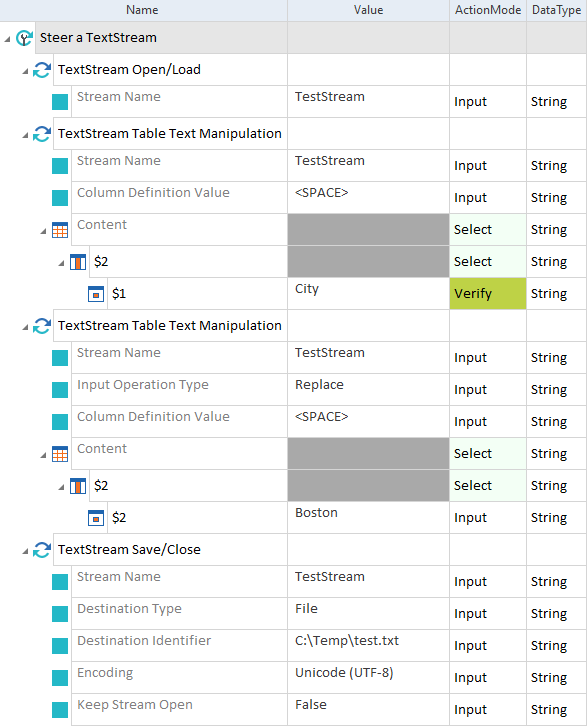Steer TextStreams
To steer TextStreams, you must create TextStream Engine 3.0 TestCases.
The Standard subset contains all Modules that you need to create a TextStream TestCase. You find these Modules under Standard modules->TBox XEngines->TextStream.
For information on how to create TestSteps from Modules, see chapter "Create TestSteps from Modules".
Structure of TextStream TestCases
To create a TextStream Engine 3.0 TestCase follow the steps below:
-
Open or create a TextStream with the Module TextStream Open/Load.
When you do so, you can simultaneously load contents from a specified external source.
-
Run your TextStream operation(s):
-
To manipulate text content in a TextStream, use the Module TextStream Block Text Manipulation.
-
To manipulate text formatted as a table in a TextStream , use the Module TextStream Table Text Manipulation.
-
To load text from an external source, either to replace or to append to the current content of a TextStream, use the Module TextStream Open/Load.
-
-
Close or save the TextStream with the Module TextStream Save/Close.

|
In this example, you perform the following actions:
Steer a TextStream |