Start the guided tour
Our interactive guided tour leads you through your first steps with Tosca Commander, the user interface of Tricentis Tosca. You'll create a new workspace, scan an application, and design a TestCase that you can run.
To start the guided tour, follow the steps below:
-
Open Tosca Commander from the Windows Start menu: Start->All Programs->Tricentis->Tosca Commander.
-
Click the
 Guided Tour icon in the upper-right corner of the start screen. The guided tour opens in a new window.
Guided Tour icon in the upper-right corner of the start screen. The guided tour opens in a new window.
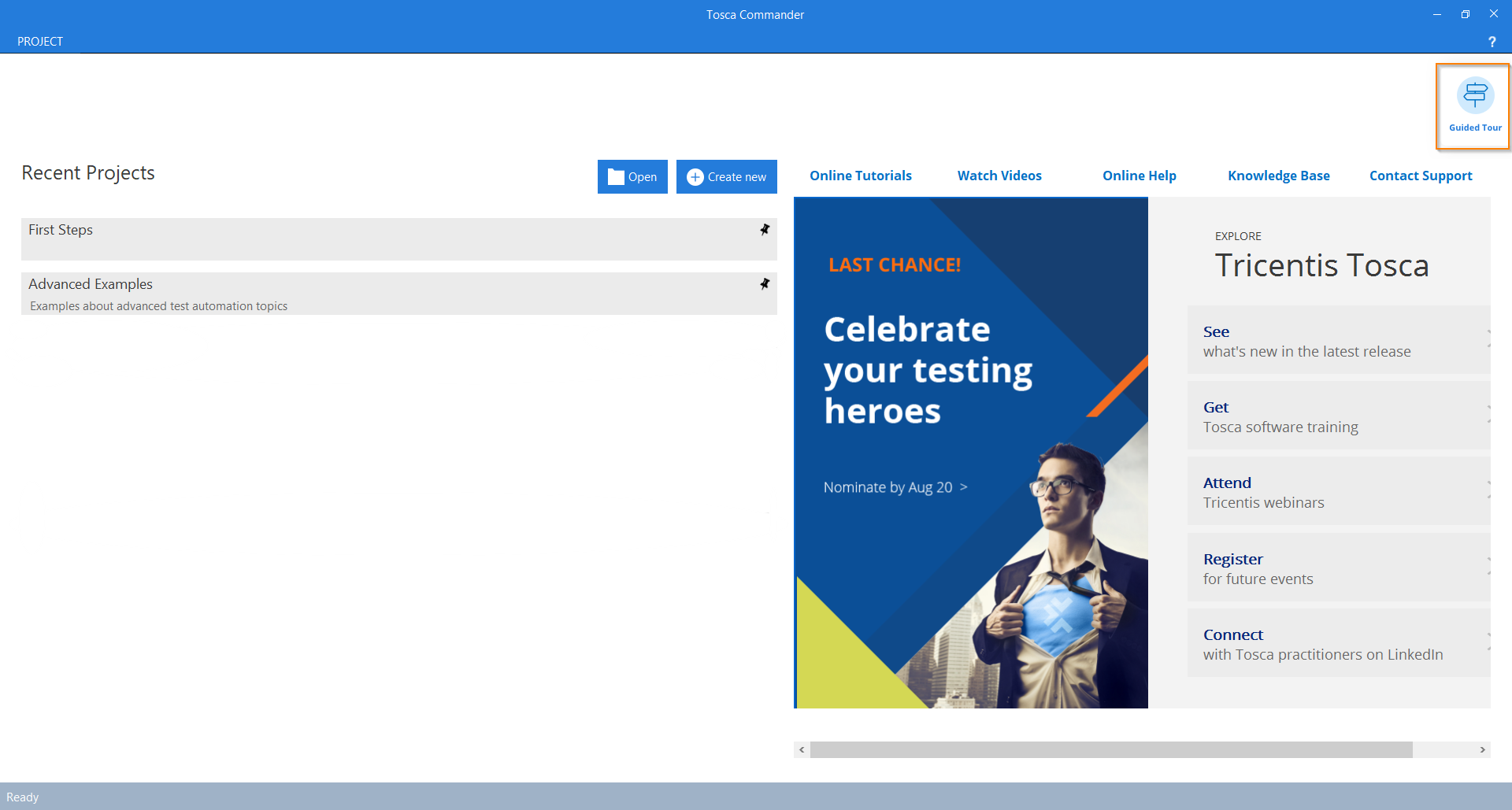
Click to start the guided tour
-
Follow the instructions in the guided tour window to get started with Tosca Commander.
If you want to end the guided tour at any point, just close the window.