Tosca Data Integrity
Tricentis Tosca Data Integrity (Tosca DI) allows you to end-to-end test your data with automated TestCases.

|
As of Tricentis Tosca 13.2, Tosca BI runs under the name Tosca Data Integrity (Tosca DI). This is just a name change; Tosca Data Integrity offers the same functionality as Tosca BI. |
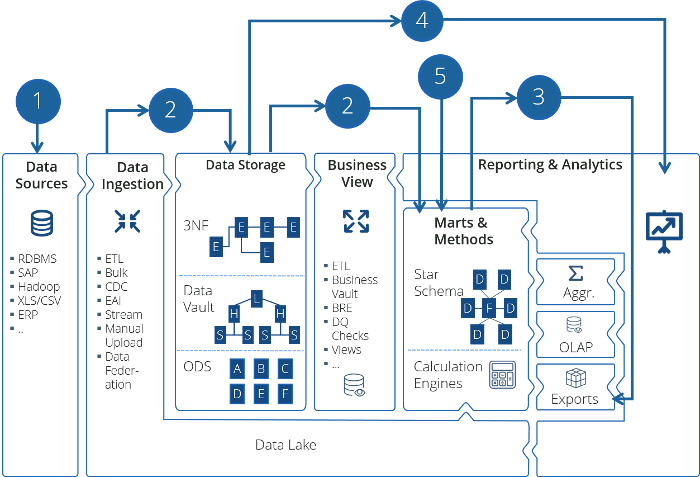
Tosca Data Integrity end-to-end support
The following main test types help you ensure data quality throughout all stages of your Data Integrity testing cycle:
-
Pre-Screening Tests: verify whether your files contain the expected data.
-
Vital Checks and Field Tests: ensure the integrity of your data as well as the completeness and correctness of tables and fields.
-
Reconciliation Tests: compare two data sets from two different systems.
-
Report Testing: check the presentation and the content of reports.
-
Profiling: validate data from a business perspective for logical consistency and correctness.
Licensing
Tosca Data Integrity requires a valid Data Integrity license or a Tosca BI license from previous versions.
-
For detailed information on licenses, contact your Tricentis sales person.
-
For a quick overview of available licenses and when they are consumed, see our FAQ.
Troubleshoot license error message
If you have installed Tosca Data Integrity without a valid license, you receive an error message. To avoid that, you have to disable the Tosca Data Integrity AddIn.
To do so, go to the Tosca Commander Options and deselect Tosca Data Integrity->Enabled.