Set up test execution with Tosca Distributed Execution
To set up Tosca Continuous Integration to execute your tests with Tosca Distributed Execution, follow the steps below:
-
Make sure that you have write access to the directory %COMMANDER_HOME%\ToscaCI.
If you do not, you can copy and paste the ToscaCI folder to a directory where you have write access.
-
Set up Tosca Distributed Execution.
-
Configure the behavior of the Tosca Continuous Integration Client (Tosca CI Client):
-
If you call the Tosca CI Client from Windows operating systems to execute your tests, modify the ToscaCIClient.exe.config file.
-
If you call the Tosca CI Client from operating systems other than Windows to execute your tests, modify the config.properties file.
-

|
To call the Tosca CI Client from non-Windows operating systems, you need to install a Java Runtime environment. For information on software and hardware requirements, see the Tricentis Tosca system requirements. |
-
Set up logging, if needed.
-
Prepare your workspace for the execution of Continuous Integration tests by creating your TestEvents.
-
Specify which TestEvents to execute in a test run.
-
If you want the Tosca Distribution Server to accept only Tosca CI Clients started from specific user domains, whitelist user domains in the Tosca Distribution Server Web.config file.
-
Launch test execution by calling the Tosca CI Client. Optionally, you can do this with the Tosca CI Jenkins plugin.
Tosca Continuous Integration supports HTTPS communication between the Tosca Distribution Server and the Tosca Continuous Integration Client. For more information, see chapter "Configure Tosca CI Client for HTTPS ".
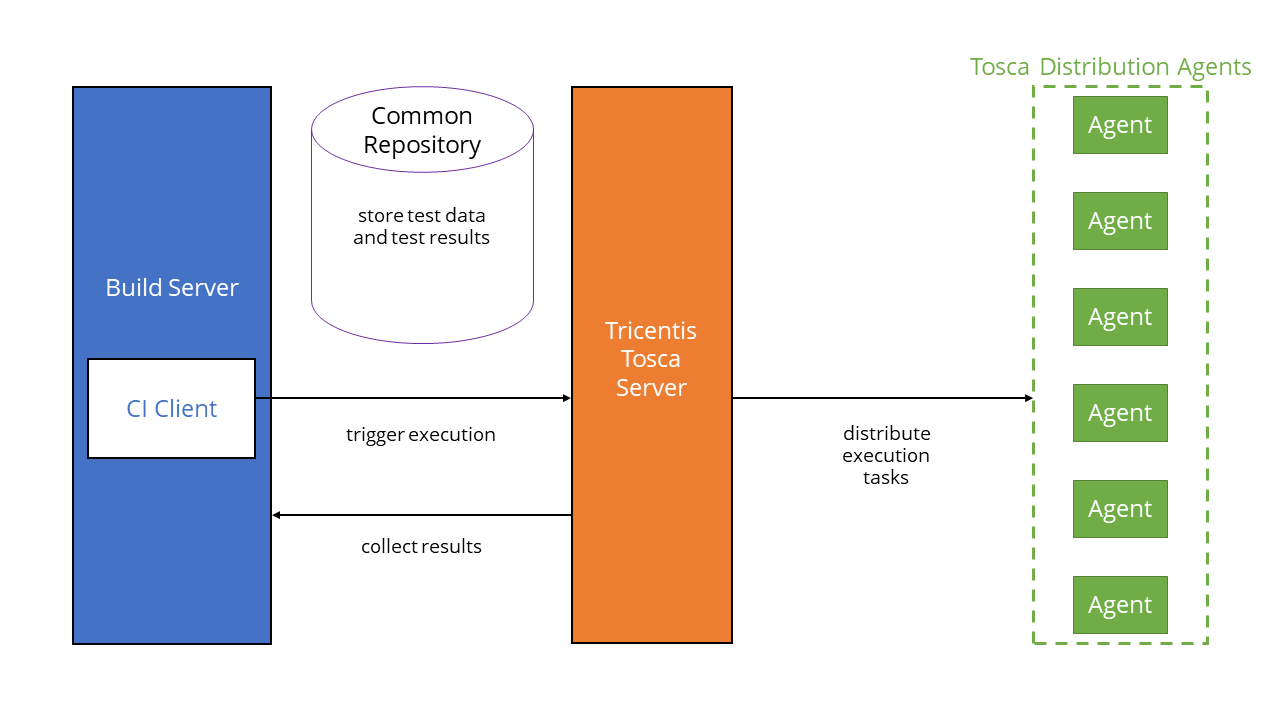
Continuous integration with Tosca Distributed Execution