Webservice Engine: Set a separate port for every user
The default port setting for the Webservice Engine is port 17006.
If you are working with Windows Server 2016, you need to make sure that each workspace uses a different port. Otherwise only one tester can access the server at a time.
To do so, follow the steps below:
-
Navigate to Project->Settings->TBox->Engines->Web service->Ports.
-
Right-click the Server setting and select Override from the context menu.
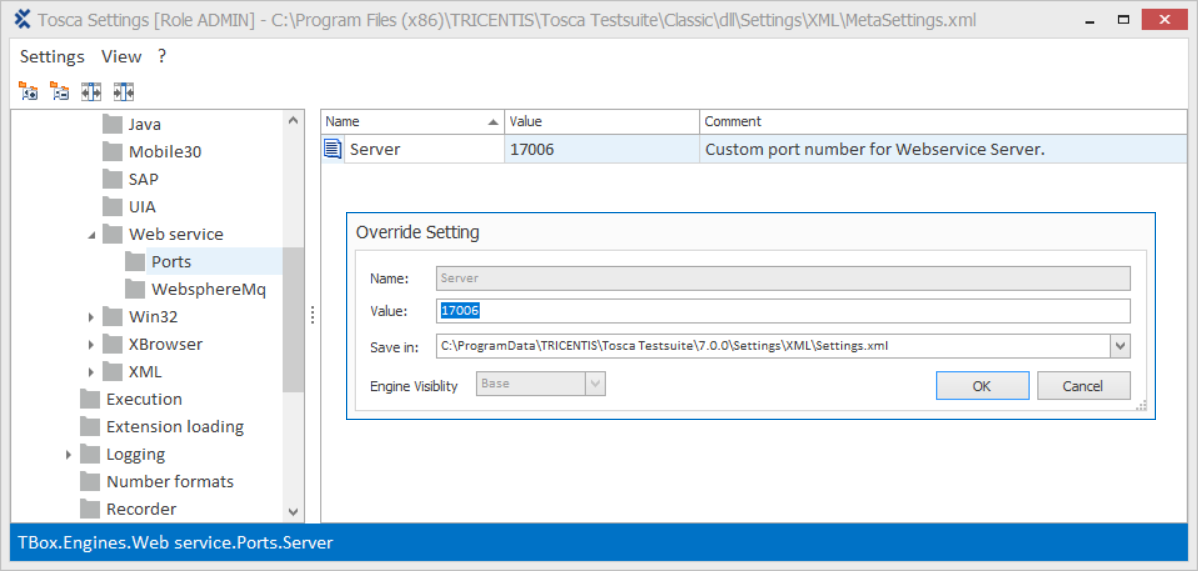
Override the Server setting
-
In the subsequent dialog, perform the following actions:
-
Enter a new port into the Value entry field.
-
Select the Workspacesettings.xml file from the Save in dropdown menu. In this case, Tricentis Tosca writes the change to the local workspace only.
Click OK to confirm.
-