Link Requirements with ExecutionEntries
Every ExecutionEntry is linked to a particular TestCase, which means that you can create links between TestCases and Requirements by assigning ExecutionEntries to Requirements.
To do so, drag and drop an ExecutionEntry onto the corresponding Requirement.
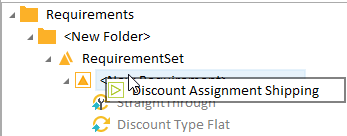
Drag and drop an ExecutionEntry onto a Requirement
Tricentis Tosca creates a TestCase Link within the specified Requirement.
Link an associated ExecutionList with a RequirementSet
When you link an ExecutionEntry with a Requirement, you can also link the associated ExecutionList(s) with the associated RequirementSet.
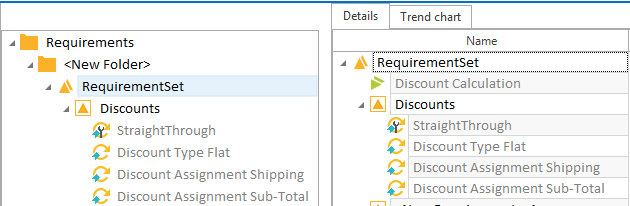
ExecutionList linked to RequirementSet
You can define how you want Tricentis Tosca to handle this under Projects->Options->RequirementsManagementUIAddIn->LinkExecutionEntryHandleExecutionList. The following options are available:
-
AlwaysAdd: Tricentis Tosca automatically links ExecutionLists with RequirementSets when you link an ExecutionEntry with a Requirement.
-
AskUser: When you link an ExecutionEntry with a Requirement, a pop-up window opens asking whether you want to also link the ExecutionList with the RequirementSet.
-
NeverAdd: Tricentis Tosca does not link ExecutionLists with RequirementSets when you link an ExecutionEntry with a Requirement.
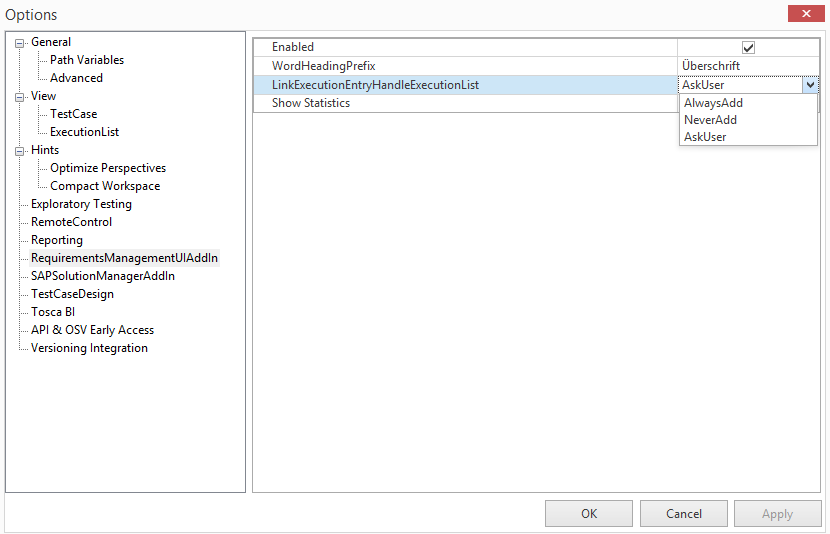
Options dialog