Link a TestSheet to a TestCase Template
If you want to create automated TestCases from a TestSheet, use TestCase Templates. In this case, the TestSheet is used as a data source for the TestCase Template.
To create automated TestCases from a TestSheet or TestCase-Design Class, follow the steps below:
-
Create a TestCase Template in the TestCases section of Tricentis Tosca.
-
Drag and drop your TestSheet or Class onto the TestCase Template.
The SchemaName property in the Properties pane of the TestCase Template shows the object type and name of the linked data source.
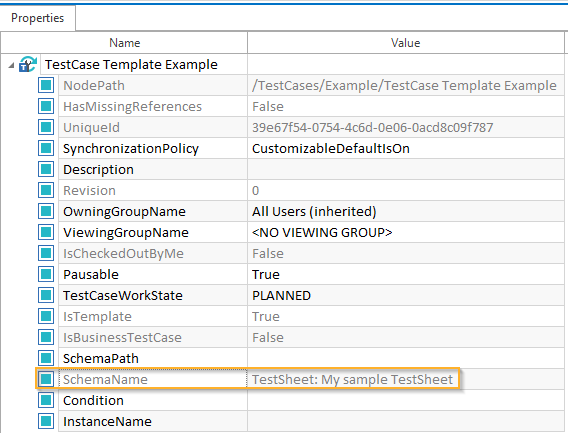
Linked data source shown in SchemaName property
- Create a TemplateInstance to create TestCases from the linked TestSheet or TestCase-Design Class.
Tricentis Tosca automatically creates XL paths for all TestStepValues with names that uniquely match the Attribute names in the TestSheet.

|
For XL paths to be created, the TestStepValues in the template must be empty. You should manually check the created XL paths. |
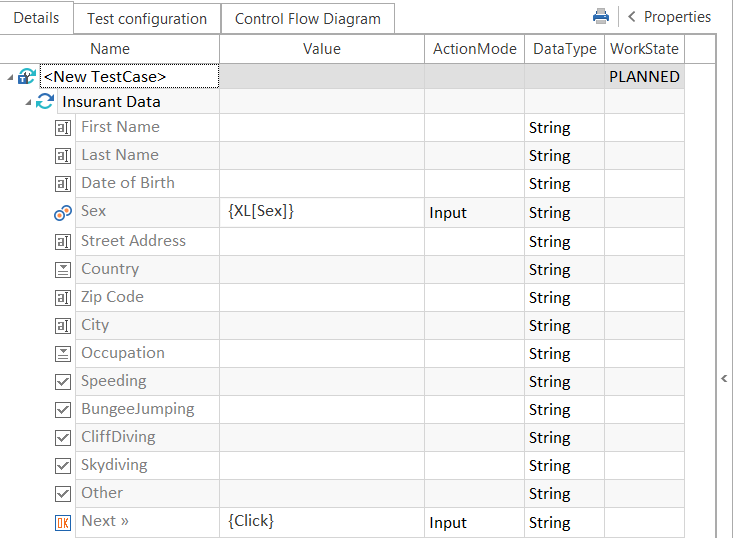
XL Paths in the TestCase Template