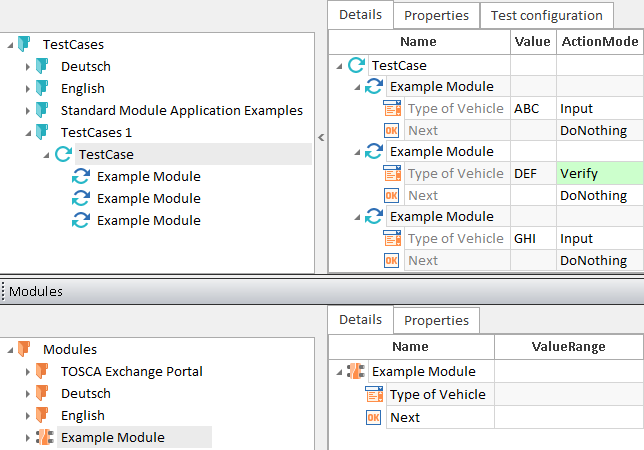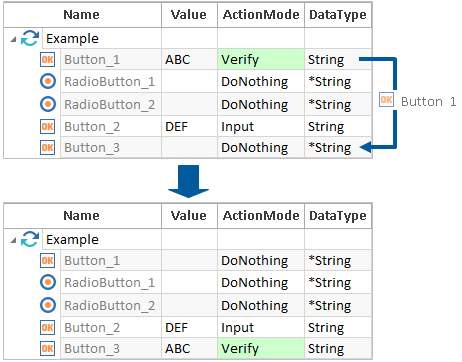Newly created TestSteps are linked to the technical steering information via the referenced Modules. However, they do not contain any test data and are virtual TestSteps at this stage. They are marked by a leading asterisk in the column DataType. A virtual TestStepValue will be transferred into a definite TestStepValue as soon as either a Value, an ActionMode or a DataType is assigned to it (see chapter "Converting virtual into definite TestStepValues").
It is possible to enter a value for each TestStepValue data into the field Value. If a ValueRange is defined for the ModuleAttribute of the referenced TestStepValue, then these Values are available via a drop-down menu of the TestStepValue. Furthermore the desired ActionMode and DataType can be specified.
A screen or recurring elements are only scanned once as a Module. This Module can be used in any number of TestCases any number of times with any test data.
Moving TestStepValue content
The values contained in TestStepValues and XTestStepValues can be moved within TestSteps.
Procedure
-
Left click on the TestStepValue, whose values should be transferred, and keep the mouse button pressed.
-
Drag the selected TestStepValue over the TestStepValue to which the values should be assigned.
The results depends on the initial situation. There are two possible variants:
TestStepValues not associated with ModuleAttributes
TestStepValues, which are not associated with ModuleAttributes, are marked with <no Module associated>.
A transfer of values has the following consequences:
-
The values of the target TestStepValue are overwritten with the values of the TestStepValue without associations.
-
The TestStepValue without associations will be deleted.
TestStepValues associated with ModuleAttributes
The values of TestStepValues, which are associated with a ModuleAttribute, can be transferred to other TestStepValues, which are also associated with a ModuleAttribute.
Precondition
-
The linked ModuleAttributes of the TestStepValues must be either both CustomControls or both no CustomControls.
A transfer of values has the following consequences:
-
The values are moved from the source TestStepValue to the target TestStepValue.
-
The target TestStepValue contains the values of the source TestStepValue.
-
The source TestStepValue does not contain any values.
XTestStepValues with subordinate XTestStepValues
If an XTestStepValue has subordinate XTestStepValues, its values are also transferred. If the names of these XTestStepValues differ, new XTestStepValues are created.
Copying TestStepValue content
The values contained in TestStepValues and XTestStepValues can be copied within TestSteps.
Procedure
-
Click with the left mouse button on the TestStepValue, whose values should be transferred, and keep it pressed. Now press the Ctrl key and keep it pressed.
-
Drag the selected TestStepValue over the TestStepValue, to which the values should be assigned.
A transfer of values has the following consequence: the values are copied from the source TestStepValue to the target TestStepValue.
XTestStepValues with subordinate XTestStepValues
If an XTestStep contains subordinate XTestStepValues, its values are also transferred. If the names of these XTestStepValues differ, new XTestStepValues are created.
Converting virtual into definite TestStepValues
TestSteps, which are created by dragging and dropping Modules on a TestStep, have only virtual TestStepValues. These TestStepValues are excluded from any actions in Tosca Commander™. There are three possibilities to convert a virtual TestStepValue into a definite TestStepValue:
-
Assign a Value, ActionMode or DataType manually (see chapter "Properties")
-
Drag & drop a ModuleAttribute on a TestStep
-
Drag & drop one or several TestSteps on a ModuleAttribute

|
These steps can also be performed via the TC-Shell (see chapter "Mark objects and drag and drop tasks"). |
Converting virtual into definite TestStepSubValues
TestSteps, which are created by dragging and dropping Modules on a TestCase, only have virtual TestStepValues and TestStepSubValues (e.g. a table has TestStepSubValues). These values are excluded from any Tosca Commander™ actions. The converting of virtual TestStepSubValues into virtual ones is similar to the converting of virtual TestStepValues (see chapter "Converting virtual into definite TestStepValues").
Snap
Tosca Commander™ can extract test data from the application under test and directly transfer it to the TestStep using the function Snap.
This can be done for all TestStepValues of a TestStep or for individual TestStepValues. The procedure only differs in the selection of either a TestStep or a TestStepValue.
-
The TestStep to be filled with data from the application under test is selected.
-
The application under test is located at the position which corresponds to the selected TestStep.
-
Select Snap from the context menu.