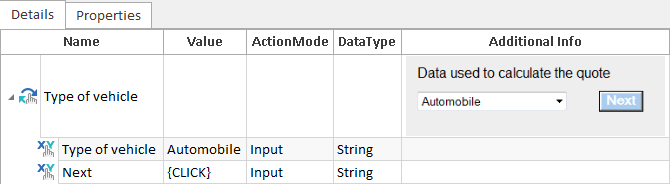Additional information for manual TestSteps
In order to make manual test execution easier, Tosca Commander™ enables you to add important information on manual TestSteps to the checklist in the form of screenshots or other files. These files are shown in the Additional Info column in the TestCases section.
When you execute your tests manually, the checklist window shows the added information in the Design column.
Add Additional Info
Additional information is added via the context menu of a manual TestStep, and can either be referenced or embedded (see chapter "Add attachments").
The following options are available:
-
From file
In the subsequent dialog you can choose whether you would like to reference or embed your file. The drag & drop function can also be used.
-
From screenshot
With this option you can define an area for the screenshot and capture it. The screenshot can either be referenced or embedded.
The following rules apply to the added files:
-
Added files are always displayed hierarchically beneath a TestCase in the tree view.
-
Embedded or referenced files can be assigned to TestSteps by using drag & drop.
-
One or more files can be added (assigned) to a TestStep. Tosca Commander™ always shows the file that has been most recently assigned.
Show Additional Info
In Tosca Commander™, the Additional Info column must be added via the Column Chooser. Add the Design column for the checklist via the Column Chooser (see chapter "Add or remove columns").