Changed functionality
This chapter explains changed functionality of Tricentis Tosca 15.1 STS, compared to version 15.0 LTS.
Customizations
With Tricentis Tosca 15.1 STS, we have moved members of the facility LocalWin32ObjectManager.EntryPoint to IWindowServices and IWindow. You must therefore adapt all customizations which use the facility LocalWin32ObjectManager.EntryPoint to instead use IWindowServices or IWindow . After this change, you can use the following factory call when getting a new window service:
Tricentis.Automation.Win32Base.Services.ServiceFactory.CreateWindowService()
Tosca Distributed Execution
As of Tricentis Tosca 15.1 STS, the settings file C:\Program Files (x86)\Tricentis\Tosca Server\DexMonitor\Frontend\assets\appConfig.json no longer exists. This simplifies the configuration process:
-
You no longer need to make changes to this file when the Tosca Server Gateway endpoint address changes.
-
You can now change the synchronization interval directly from the appsettings.json file, which is located at C:\Program Files (x86)\TRICENTIS\Tosca Server\DexMonitor.
If you upgrade from Tricentis Tosca 14.1 or earlier, note the change in where Tosca saves execution results. Tosca doesn't use results folders anymore, but saves results directly to the respective ExecutionLists. However, if you still want to use results folders, see chapter "Change import results mode ".
Mobile Engine 3.0: Appium Server and Tosca Mobile Assistant installation
As of Tricentis Tosca 14.2 LTS Patch 1 and Tricentis Tosca 14.3 STS, the Appium Server and Tosca Mobile Assistant are no longer part of the Tricentis Tosca installation. Not having these components can affect the way you work with the Mobile Engine 3.0:
-
Appium Server is a mandatory component if you want to run a local Appium Server and automate locally connected devices.
-
Tosca Mobile Assistant is an optional component that allows the Mobile Scan to automatically display locally connected devices and applications installed on them.
The upgrade procedure depends on your previous Tricentis Tosca installation:
|
Situation |
Procedure |
|---|---|
|
You upgrade from Tricentis Tosca 14.2 LTS or earlier versions. |
You have to install the Appium Server and Tosca Mobile Assistant manually. To do so, follow the steps described in chapter "Install the Mobile Engine 3.0". |
|
You upgrade from Tricentis Tosca 14.2 LTS Patch 1. You have already installed the Appium Server and Tosca Mobile Assistant manually for this version. You haven't deleted the Tosca Testsuite installation folder. |
After you upgrade to Tricentis Tosca 14.3 STS, the Appium Server and Tosca Mobile Assistant are already in the %TBOX_HOME% folder. You don't have to install them again. |
|
You upgrade from Tricentis Tosca 14.2 LTS Patch 1. You haven't installed the Appium Server and Tosca Mobile Assistant for this version yet or you have deleted the Tosca Testsuite installation folder. |
You have to install the Appium Server and Tosca Mobile Assistant manually. To do so, follow the steps described in chapter "Install the Mobile Engine 3.0". |
Removed hierarchy structure in Modules
With Tricentis Tosca 15.1 STS, we have removed the hierarchy structure in Modules. This change only applies to Modules that you create after the upgrade. When you press F12, the Modules including all additional hidden elements won't be shown in a hierarchical structure anymore. Instead, you will see a flat list of your Modules. This way, you don't need to adapt your Module if you want to rescan it. For instance, after you have changed a TestCase.
Note that if a ModuleAttribute has a parent or child object assigned, the context menu options Delete, Copy, and Cut are no longer available.
Salesforce Engine 3.0
As of Tricentis Tosca STS 15.1, if your rescan Modules from previous versions of Tricentis Tosca that contain a lookup button, XScan might display the lookup button as an Unmapped Control.
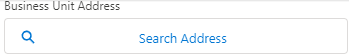
Lookup button in Salesforce Lightning Experience
You don't have to map this control to keep its full functionality.
However, if you decide to map it, follow the steps below:
-
Open the Identify by Properties pane.
-
Select the lookup control that you want to map.
-
In Representation, deselect ApiKey.
-
Select ApiKeyConnectedContainer.
-
Click Done to save your changes.
Deprecated features in 15.1 STS
Classic Engines
Tricentis Tosca 15.1 STS no longer contains Classic Engines or related components. This means you are no longer able to run or create any tests with Classic Engines or use its dependencies, such as Tosca Wizard, Tosca Executor, Test Data Management (TDM), and Aidpack Modules.