Legacy CI solutions
The Tosca CI/CD integration allows you to incorporate Tricentis Tosca into your own CI/CD pipeline. You can also combine it with other environments, for example environments where you don't have Tosca installed. The integration minimizes the effort you have to invest into continuous integration and delivery; you can trigger your automated Tosca tests without user input.
Tricentis Tosca offers different ways to integrate Tosca CI/CD. This topic gives you an overview of legacy integrations and how they work.

|
We recommend that you switch to Tosca Distributed Execution with AOS and take advantage of the new ways to integrate Tricentis Tosca into your CI/CD pipeline: They're easier to set up, give you more flexibility, and allow you to override configurations at run-time. What's more, Tricentis plans to discontinue legacy features in the near future. For detailed information on the deprecation plan and time line, see this Tricentis Knowledge Base article. |
Execution with Tosca Distributed Execution without AOS
Tosca Distributed Execution is available for multi-user environments. This means that you and other users share a common repository, which is a database that stores test data and test results.
First, you create a TestEvent in Tosca Commander and check in the changes to the common repository. A TestEvent contains several ExecutionLists.
Once you launch the execution of your tests, the build server calls the Tosca Continuous Integration Client. You can launch your tests from Windows or non-Windows operating systems.
The Tosca Continuous Integration Client prompts the Tosca Distribution Server to execute the tests.
The Tosca Distribution Server distributes these ExecutionLists between the available Tosca Distribution Agents.
Once a Tosca Distribution Agent has executed an ExecutionList, the system saves the results to the common repository.
During the execution, the Tosca Distribution Server collects the test results. The build server regularly polls the Tosca Distribution Server for test results, and collects all results when the execution finishes.
For information on how to set up Tosca Continuous Integration with Tosca Distributed Execution, see chapter "Set up test execution with Tosca Distributed Execution".
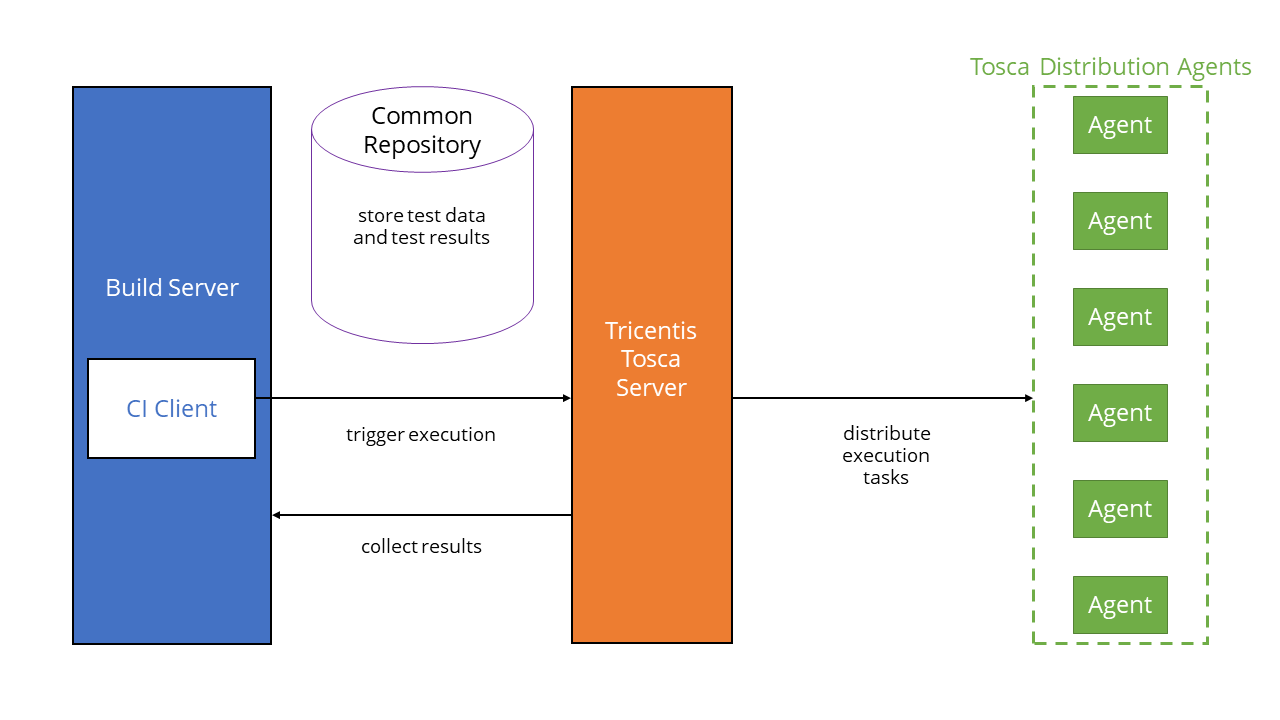
Tosca Continuous Integration with Tosca Distributed Execution
Execution via Remote Service
A tester creates an ExecutionList in Tosca Commander. Tosca Commander transfers the ExecutionList to the common repository:
-
In a single-user workspace, the system transfers the ExecutionList when the user saves their project.
-
In a multi-user workspace, the system transfers the ExecutionList when the user checks in their workspace.
Once you launch the execution of your tests, the build server calls up the Tosca Continuous Integration Client. You can launch your tests from Windows operating systems or from non-Windows operating systems.
The Tosca Continuous Integration Client prompts the execution workspace to execute the ExecutionList.
The execution workspace saves the result to the common repository. It also transfers the test results as an xml file to the build server.
For information on how to set up Tosca Continuous Integration for Remote Service, see chapter "Set up test execution via Remote Service".
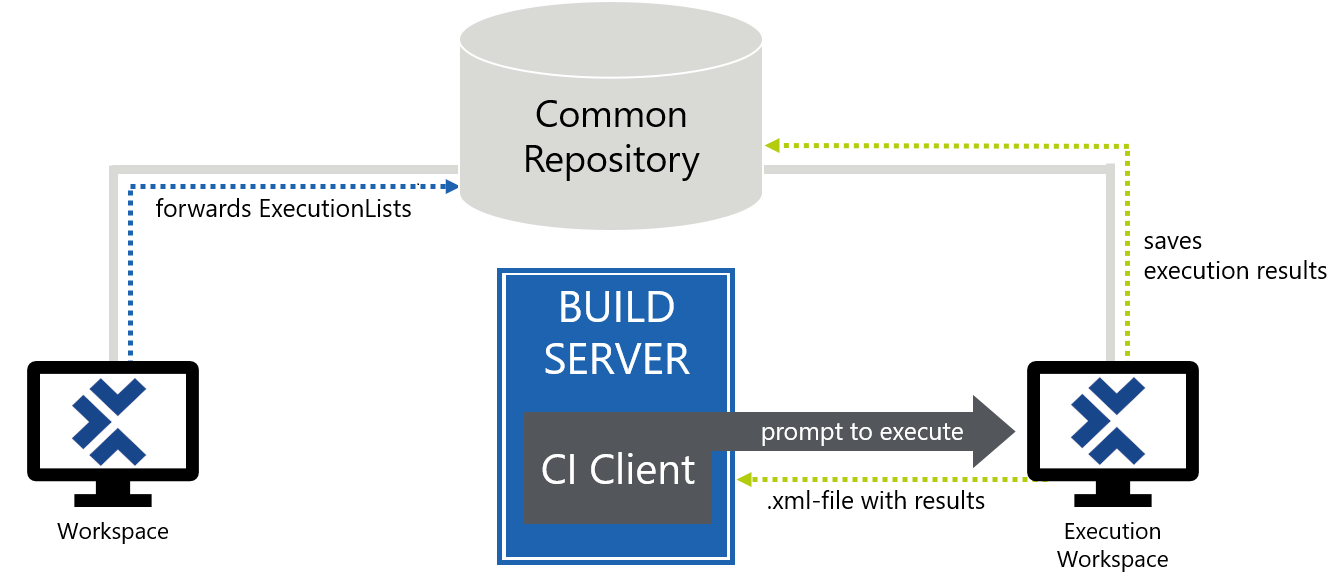
Test execution on a separate execution workspace
Execution on your build server
A tester creates an ExecutionList in Tosca Commander. Tosca Commander transfers the ExecutionList to the common repository:
-
In a single-user workspace, the system transfers the ExecutionList when the user saves their project.
-
In a multi-user workspace, the system transfers the ExecutionList when the user checks in their workspace.
Once you launch the execution of your tests, the build server calls the Tosca Continuous Integration Client.
The Tosca Continuous Integration Client on the build server then executes the ExecutionList and writes the result into the common repository.
For information on how to set up Tosca Continuous Integration for test execution on the build server, see chapter "Set up test execution on the build server".

|
For test execution on the build server, your build server needs to run on a Windows operating system. If it does not, you need to set up Tosca Continuous Integration via Remote Service or with Tosca Distributed Execution. |
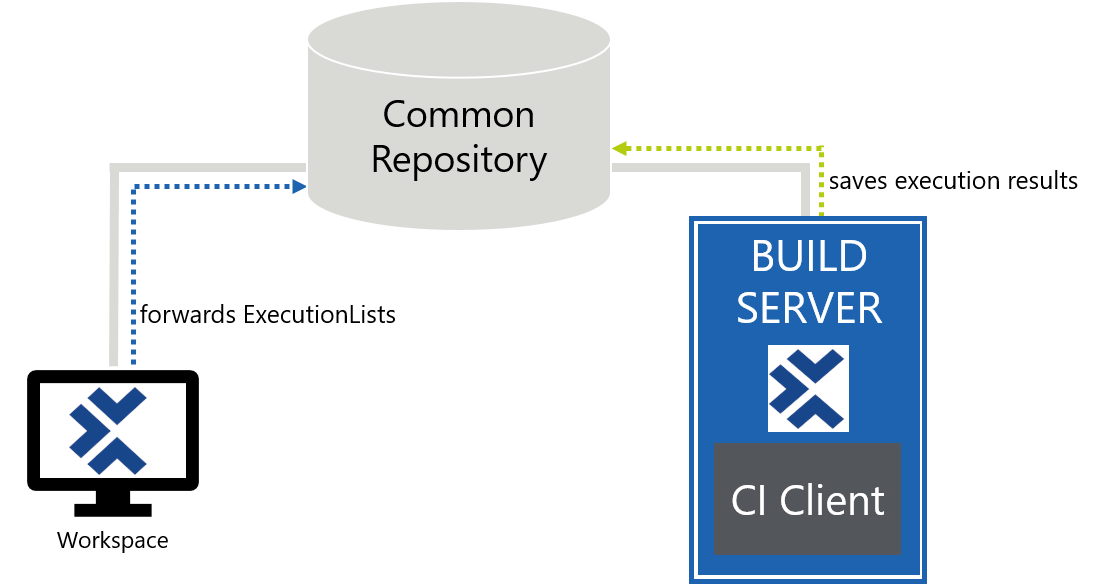
Test execution on the build server