License management
Tricentis Tosca components are licensed in editions. For more information, visit the Tricentis Website. If you need information on licensing and licensing packages, contact your Tricentis sales representative.
Tricentis Tosca offers the following licensing categories:
-
Cloud Licensing: floating licensing via Cloud-hosted license server.
-
On-Premise Licensing: floating licensing via your own, on-premise license server.

|
The Tricentis License Server has its own setup and is released independently from Tosca Commander or Tosca Server. |
In both categories, multiple machines have access to the same license pool. Whenever a machine runs a Tricentis Tosca component, it uses a license from the pool and returns it once it is done.
Administer your licenses
You can administer your licenses in one of the following ways:
Start the Tosca License Configuration window in Tricentis Tosca Commander
To start the Tosca License Configuration window in Tosca Commander, navigate to the Project menu and click License.
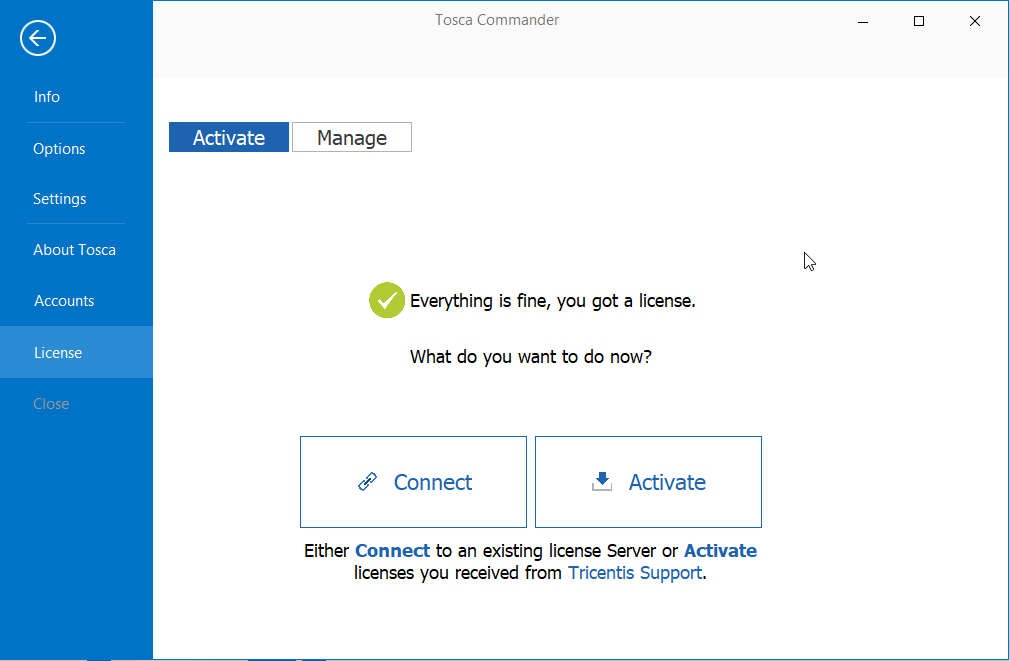
License tab in Tosca Commander
Start the Tosca License Configuration window from the Start menu
To start the Tosca License Configuration window from the Start menu, navigate to Start->All Programs->Tricentis->Tosca License Configuration.
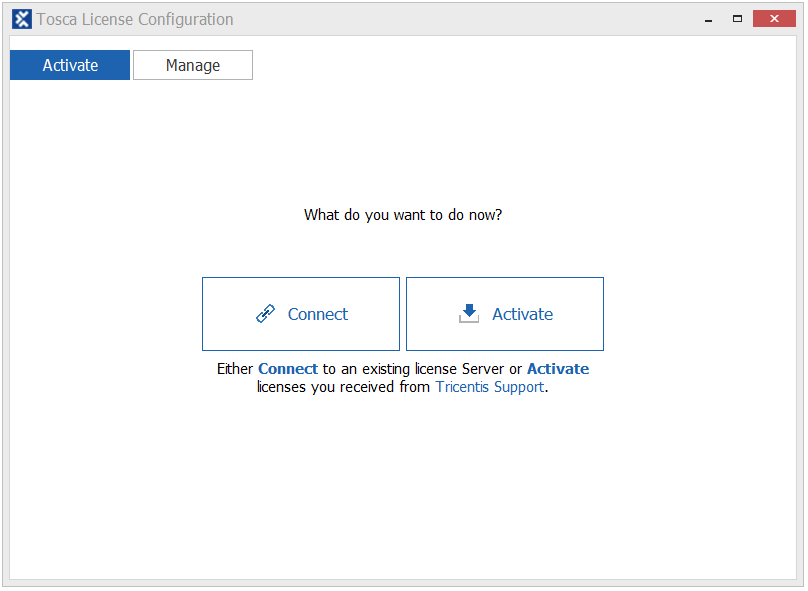
Tosca License Configuration