Self-healing TestCases
Self-healing Mode allows you to execute your TestCases without failing even if a control in your system under test has changed. Tosca then tries to find a similar control in the system under test. This ensures more stable test runs, reduces manual effort, and allows you to identify changed controls.
When you create a Module with Tosca XScan, Tosca Rescan, or the Recorder, Tosca automatically adds self-healing properties to the Self-Healing Properties tab of the ModuleAttribute. These properties store technical data of the HTML control. Tosca uses this data to self-heal a broken control.
If you enable Self-healing Mode for your TestCase and Tosca fails to find the control during execution, Tosca tries to find a similar control in the system under test. If Tosca finds a suitable control, it uses this control instead of the missing control. The test execution continues without being interrupted by errors.
Enable Self-healing Mode
To enable Self-Healing mode, create a test configuration parameter (TCP) called SelfHealing with one of the following values:
|
Value |
Description |
|---|---|
|
Assigns a weighting algorithm to all self-healing properties to find the most unique control. The accumulated weight of all matching properties defines if Tosca considers a control as a suitable control during Self-Healing mode. When you use Tosca XScan or Tosca Rescan, Tosca automatically calculates the weight of each self-healing property. If you use the Recorder, you need to rescan your Module first. Optionally, you can limit the amount of algorithm combinations to find a suitable control. To do so, create a TCP called SelfHealingWeightThreshold and specify the threshold for the weight. The default value is 0,75 (0.75), which means that all combinations that have a total weight that's smaller than 0,75 (0.75) will be disregarded during self-healing. Note that depending on your regional settings, you need to specify the value with either a period or a comma as decimal separator. |
|
|
Combination |
Creates all possible combinations of all properties that are stored in the self-healing properties to find a suitable control. |
|
False |
Disables Self-healing Mode. Alternatively, you can leave the column empty. For instance, if you have enabled Self-healing Mode for a TestCase folder or even the entire project root element, you can set this value to disable Self-healing Mode for a specific TestCase only. |
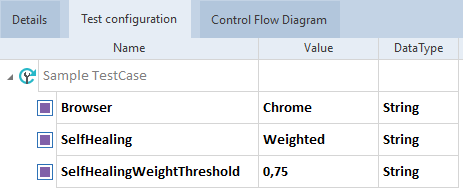
SelfHealing TCP
Note that Self-healing Mode may affect performance.
Use Self-healing Mode
To use Self-healing Mode during test execution, follow the steps below:
-
Create a new TestCase with the ModuleAttribute that contains the self-healing properties.
-
Enable Self-healing mode for the TestCase.
-
Create an ExecutionList for the TestCase.
-
Run your ExecutionList.
Once you have run your ExecutionList, an ![]() icon on the ExecutionEntries indicates that the TestCase was self-healed. The Detail column of the ExecutionLog displays information on self-healed objects.
icon on the ExecutionEntries indicates that the TestCase was self-healed. The Detail column of the ExecutionLog displays information on self-healed objects.
To apply self-healing changes to the Module, right-click the ExecutionLog and select Apply Self-Healing properties from the context menu.
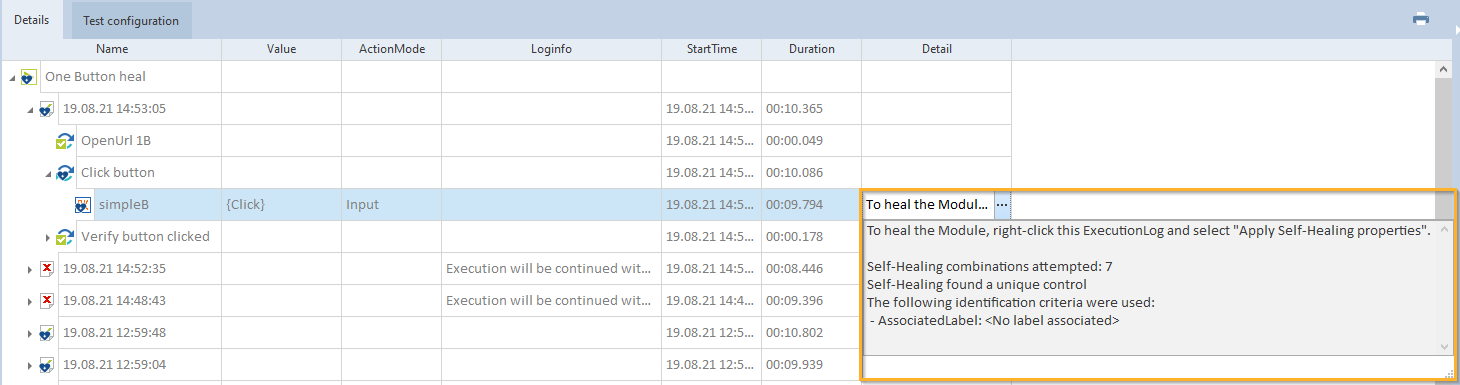
Self-healing: execution result
Modify your self-healing properties
When you use Tosca XScan, Tosca Rescan, or the Recorder, Tosca automatically preselects self-healing properties during scanning and adds self-healing properties to the Self-Healing Properties tab of the ModuleAttribute after scanning. These properties store technical data of the HTML control. Tosca uses this data to self-heal a broken control.
Edit self-healing properties during scanning
To edit the preselected self-healing properties during scanning, follow the steps below:
-
In the Advanced View, select the control.
-
Click on
 Self-Healing Properties.
Self-Healing Properties. -
Select or deselect the self-healing properties.
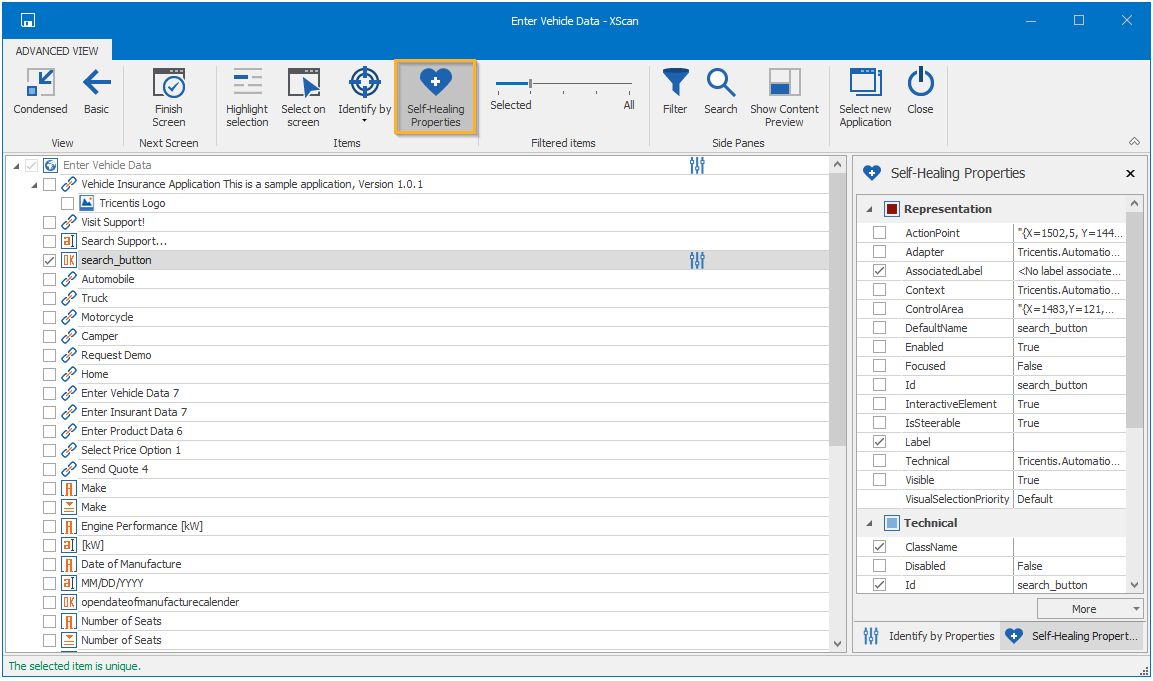
Self-Healing Properties in the Advanced View
Edit self-healing properties after scanning
You can edit and delete existing properties, or add new self-healing properties after scanning. To modify your self-healing properties, follow the steps below:
-
Select the ModuleAttribute of the Module.
-
Click on the Self-Healing Properties tab of the ModuleAttribute.
-
Optionally, click into the Name field of the property to rename it.
-
Optionally, right-click the property and select Delete to delete it.
-
Optionally, click on Add new property and select the param that you want to create.
The default Weight for newly added properties is -1, which means that Tosca disregards the weighting for this property when you use the Weighted value for Self-Healing mode. If you want Tosca to calculate the weighting for the property, you need to rescan your Module first.
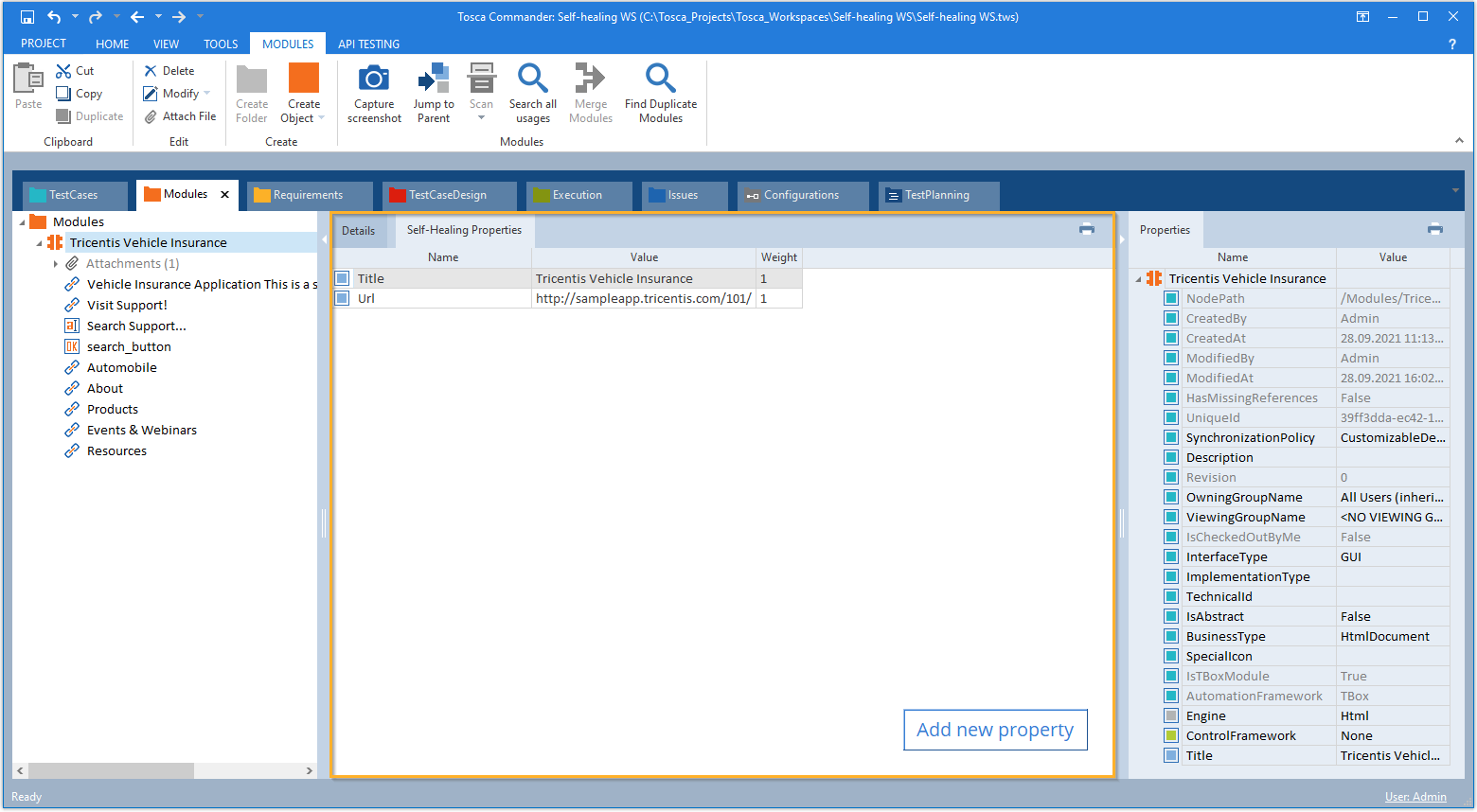
Self-Healing Properties view