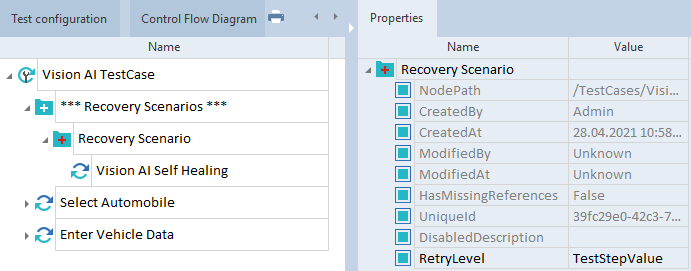Enable self healing of Vision AI TestCases
Vision AI allows you to enable self healing of every control that can't be found when you run your ExecutionList.
Prerequisites
To use self healing, you must allow Vision AI to store test history in the cloud. To do so, an administrator must enable the feature Store image analysis data on VisionAI servers? in Vision AI administration. If they don't, execution logs report the error Self healing is disabled.
Enable self healing of Vision AI TestCases
To enable self healing of Vision AI TestCases, follow the steps below:
-
Create a Recovery Scenario in your Vision AI TestCase.
-
In the Properties tab of your Recovery Scenario, set the RetryLevel to TestStepValue.
-
Use the Module Vision AI Self Healing to create a TestStep in the Recovery Scenario. You can find this Module at Standard modules->TBox XEngines->Vision AI.
-
Add the following test configuration parameters (TCPs) to the TestCase:
-
OnDialogFailure with the value Recover.
-
TestStepValueRetries with the value 1.
-
-
Run the TestCase from an ExecutionList.
Vision AI attempts to apply self healing to any control that can't be found.

|
In this example, you perform the following actions:
Vision AI Self Healing Module in a TestCase |