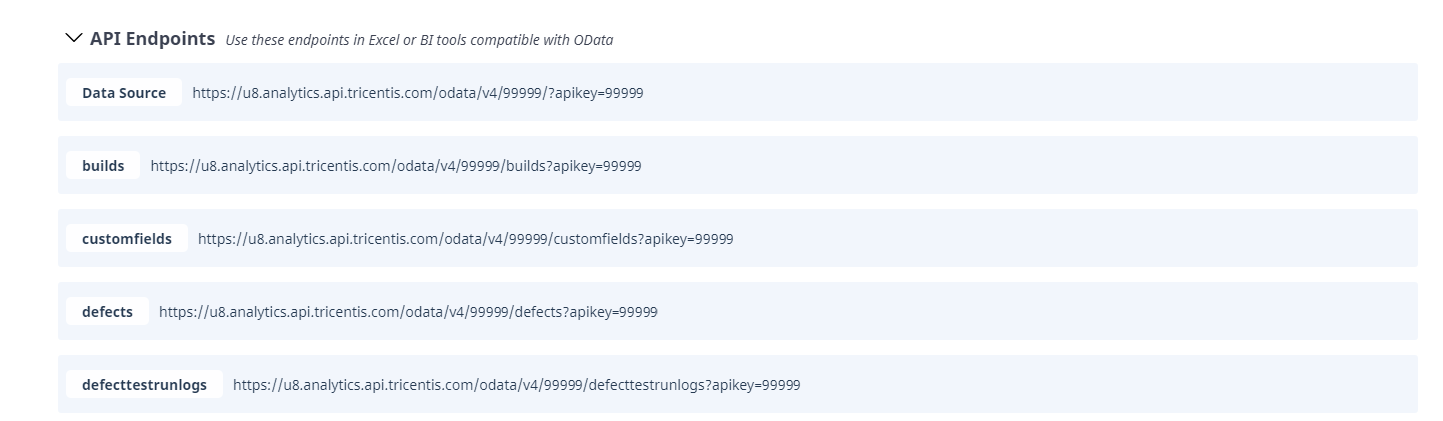Tricentis Analytics API Developer Portal
You can test Tricentis Analytics APIs for free and without registration using the Tricentis Analytics API developer portal. The test APIs provide sample data, allowing you to determine whether the APIs can be useful for your business. Once you are ready to use the APIs, you can log in and receive your specific URL and related API examples.
Log in to the API developer portal
-
Access the Tricentis Analytics API developer portal at https://dev.tricentis.com/. Try the APIs out with sample data and learn how to use them.
-
Once you're ready to use the APIs with your own data, click Get Started.
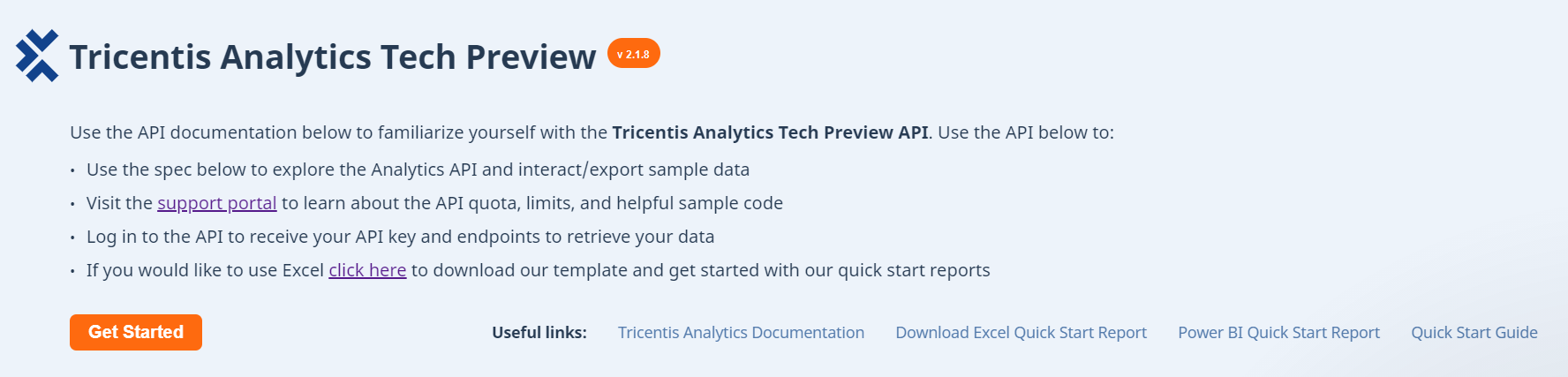
-
On the log in screen, enter the following information.
-
In the Username field, enter your qTest username. Use the same log in credentials that you use for your qTest site.
SSO log in is not currently supported for Tricentis Analytics. Log in using a user profile with direct qTest authentication. For information about switching a user to an internal authentication system, refer to I can't log in with my SSO credentials. In addition, your user account must be assigned the Tricentis Analytics Viewers, Tricentis Analytics Designers, or Tricentis Analytics Administrators user group in qTest to be able to access Tricentis Analytics. For more information about these user groups, refer to the qTest manual. -
In the Password field, enter your qTest password. Use the same log in credentials that you use for your qTest site.
-
In the qTest URL field, enter the domain URL for your qTest site.
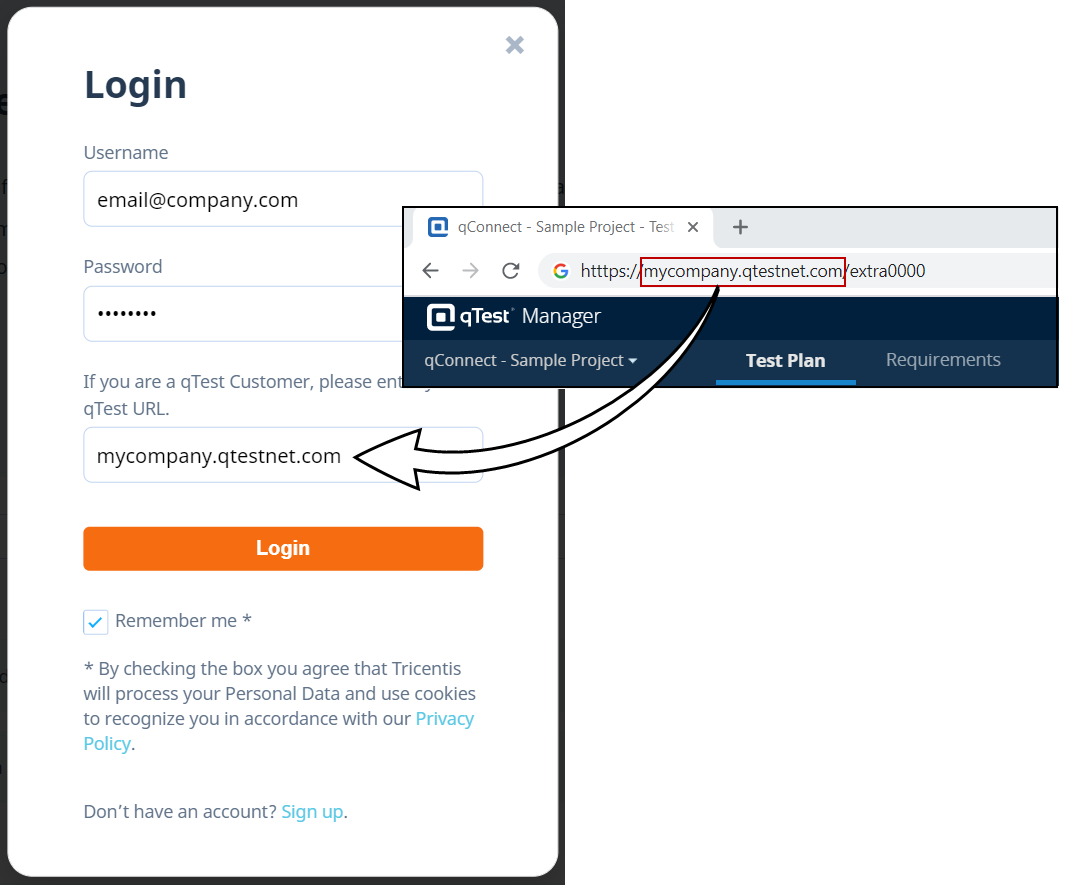
-
-
-
Click Login. A screen displaying the API endpoints appears.