Install and start Tricentis Mobile Agent on Mac
Tricentis Mobile Agent runs on Windows, Mac, and Linux. Before you can test your mobile applications, you need to install and start Tricentis Mobile Agent.
To install Tricentis Mobile Agent on Mac, follow these steps:
-
Download Tricentis Mobile Agent from the Tricentis Support Hub.
-
Open the downloaded file and follow the instructions of the install wizard to complete the installation.
-
To start Tricentis Mobile Agent, double-click Tricentis Mobile Agent in the applications folder.
You can check the Agent's status by right-clicking the Tricentis icon in the menu bar.
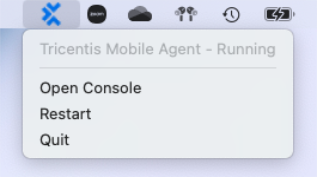
Status information
What's next
Now that you have installed and started Tricentis Mobile Agent, connect and prepare your devices to start using Tricentis Mobile Agent.