Control types
A control is an element in your application that the test can interact with, for instance a button, a text field, or a link.
You can record and verify all controls which can be automated, such as buttons and links. You cannot record interactions with scroll bars.
You can record the following controls:
|
Control |
What can you do? |
|---|---|
|
|
|
|
|
|
|
|
You cannot interact with a Container. It represents the HTML tags div, span, and fieldset. |
|
|
|
|
|
|
|
|
|
|
|
|
|
|
|
|
|
|
|
|
|
|
|
|
|
|
|
|
|
|
GenericGUI is a control that Tricentis ARA can't identify as one of the other controls in this table. |
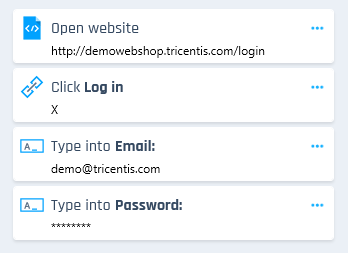
Recorded TestSteps with different control types