Read Data Store Actions
Read Data Store actions read data from the specified table in the specified Data Store, and store the data in a Table dataset.
| Action Property | Description |
|---|---|
| Data Store | A Data Store parameter or dataset referring to an existing Data Store in the current workspace. |
| Default Data | A Table parameter or dataset which is copied to the Result dataset if either the specified Data Store or Table does not exist. |
| Result | A Table dataset in which to store the data retrieved from the Data Store. |
| Table Name | A String parameter or dataset specifying the name of the table to be read from the specified Data Store. If the Data Store property has been set, you may enter a new value or select one of the Data Store’s existing tables. |
Example:
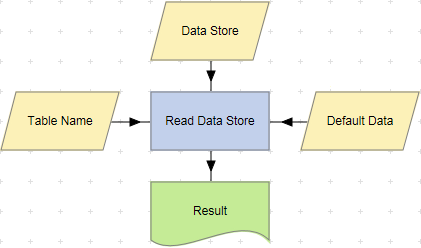
Read Data Store actions support the use of the Define Action Parameters Wizard, which allows a new input property of type Table to be created. This input table is not used by the Read Data Store action; however it may be used to influence the flow of execution of workflow actions.
To examine the details for a Read Data Store action, double-click the action node, or select ‘View Details’ from the node’s context menu. The Details screen displays the number of rows read from the Data Store table or the Default Data table, and the time taken for the action to complete.