Data Store Parameters
Data Store parameters are used by the Read Data Store and Write Data Store actions to specify which Data Store to use.
To set the value of a Data Store parameter, open the Property Editor and click the field to the right of the parameter’s ‘Data Store’ action property. The Data Stores dialog is displayed in the lower portion of the Workflow Editor, showing the name of the parameter being edited. Note that the workflow diagram may not be edited while this dialog is displayed.
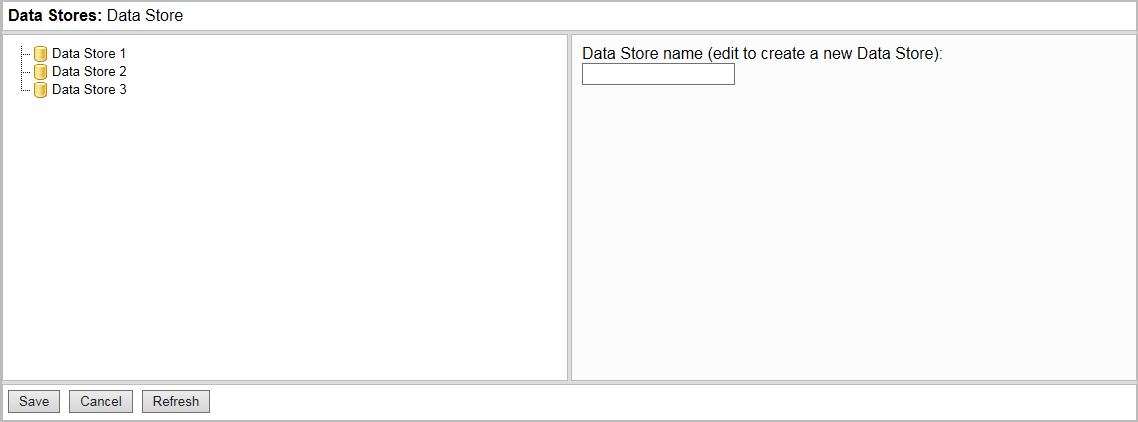
This dialog displays items from the workspace’s Data Stores folder. Select an existing Data Store to use as the value for the parameter. If you are using the Data Store parameter as an input to the Write Data Store action, you may enter the name of a new Data Store in the ‘Data Store name (edit to create a new Data Store):’ field. In this case the new Data Store will be created when the Write Data Store action has run successfully.
Click ‘Save’ to confirm your selection or entry, alternatively double-click the required Data Store. The name of the Data Store is displayed above the parameter node.