Record Snapshot Actions
Record Snapshot actions store either a set of SAP tables, or the contents of one or more Table datasets in the specified Vault. A Vault has a revision number associated with it. Each time the Record Snapshot is run, new revisions may be created in the Vault for each of the objects that are stored.
The action properties that should be set for this action depend upon the type of objects you wish to store.
Storing SAP Tables
To store one or more tables retrieved from a specified SAP system, set the following action properties.
| Action Property | Description |
|---|---|
| Columns to Compare | A Table parameter or dataset specifying the columns that will be compared for tables retrieved from SAP and stored in the Vault. If this parameter is not set, all the columns for the retrieved SAP tables will be compared. |
| Object Attribute Filter | This parameter is not used. |
| Result | A Table dataset which stores a list of the objects processed from the Source table. |
| RFC Destination | An RFC Destination parameter or dataset referring to the system from which to retrieve the SAP tables. |
| Rows to Read | A Table parameter or dataset specifying the rows that will be read for retrieved SAP tables. If this parameter is not set, all the rows for the retrieved SAP tables will be read. |
| Source | A Table parameter or dataset specifying a list of the SAP tables to be stored in the Vault. The table should have at least a NAME column containing the name of each object, and a TYPE column specifying each object’s type. Only objects with type TABC (Table Contents) are supported. Typically, the Source property will be set to the Result dataset returned by the Get SAP Objects action. Object types should be specified using UPPER CASE. |
| Types to Compare | This parameter is not used. |
| Vault | A Vault parameter or dataset referring to a Vault in which to store the retrieved SAP tables. |
If the ‘Columns to Compare’ table is specified, it should include at least the following columns. All columns are compared for SAP tables that do not have a ‘Columns to Compare’ specification.
| Column | Description |
|---|---|
| TABLE | The name of a retrieved SAP table. Alternatively, use the wildcard character ‘*’ to create a specification that applies to all the retrieved tables. |
| FIELD | The name of a table field. |
| IE | Enter ‘I’ to include this table field in the Vault’s comparison results, or ‘E’ to exclude it. If there are any ‘I’ entries for a table, all ‘E’ entries for the table are ignored. |
If the ‘Rows to Read’ table is specified, it should include at least the following columns. All rows are compared for SAP tables that do not have a ‘Rows to Read’ specification.
| Column | Description |
|---|---|
| TABLE | The name of a retrieved SAP table. Alternatively, use the wildcard character ‘*’ to create a specification that applies to all the retrieved tables. |
| FIELD | The name of an SAP table field. |
| OP | The comparison operator to use: One of EQ, GT, GE, LT, LE, BT or CP. |
| LO | The ‘low’ comparison value. |
| HI | If the BT (Between) operator is used, this column refers to the ‘high’ comparison value. |
| IE | Enter ‘I’ to include table rows that match this specification, or ‘E’ to exclude them. |
See the Select List Parameters help topic for further details.
The Result dataset has the following columns:
| Column | Description |
|---|---|
| NAME | The name of an SAP object from the Source table. |
| TYPE | The type of the object. |
| STATUS | This column is set to ‘OK’ for each object that was written to the Vault successfully. |
| TIME | The time taken for the Vault object to be written. |
| REV | The number of the Vault revision that was created. This column is blank if a revision was not created because there were no changes in the table being recorded. |
By default, SAP table views that have more than 5 component tables will not be recorded by the Record Snapshot action, to avoid the possibility of SAP timeout errors. However, this value may be modified by setting the following DWORD registry entry on the LiveCompare server.
HKEY_LOCAL_MACHINE\Software\Tricentis\LiveCompare\4.3\Settings\MaxTablesPerView
Alternatively, the Record Snapshot action may be used to record the component tables individually.
If a snapshot is recorded for an SAP table that does not exist on the specified system, a revision for the table will be created in the Vault, however the revision will contain no data.
Example:
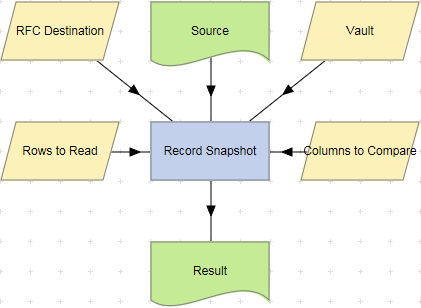
Storing Table Datasets
To store one or more Table datasets in a Vault, carry out the following steps:
- Use the Define Action Parameters Wizard to add one or more input parameters of type ‘Table’ to the Record Snapshot action.
- Reselect the Record Snapshot action and set each of the new action properties to a Table dataset to be stored in the Vault.
- Set the following action properties:
| Action Property | Description |
|---|---|
| Local Tables | A Pair List parameter that maps input tables for the Record Snapshot action to Vault objects. The first item in each pair should refer to the name of a Table input parameter created by the Define Action Parameters Wizard. The second item in each pair should contain the name to be used for the associated Table parameter when it is stored in the Vault. |
| Result | A Table dataset which stores a list of the Table datasets written to the Vault. |
| <Tables> | Each Table input parameter added by the Define Action Parameters Wizard should be linked to a Table dataset to be stored in the Vault. |
| Vault | A Vault parameter or dataset referring to a Vault in which to store the Table datasets. |
The Result dataset has the following columns:
| Column | Description |
|---|---|
| NAME | The Vault name for a Table dataset written to the Vault. |
| TYPE | This column is set to ‘TABC’. |
| STATUS | This column indicates whether the Table dataset was written to the Vault. |
| TIME | The time taken for the Vault object to be written. |
In this scenario, each Table dataset written to the Vault should have at least one key field. To add one or more key fields to a Table dataset, carry out the following steps:
-
Use an Execute SQL action with the ‘CopyRows Source1 Result’ option to copy the table to a new Table dataset.
-
Set Execute SQL action’s Statements property to the following:
SET RESULT TABLE KEYS (<Field1>[, <FieldN>])
-
The result Table dataset may then be written to the Vault.
Example:
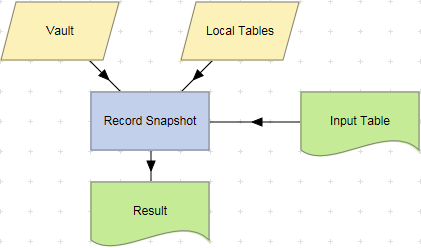
Retrieved SAP tables and Table datasets may not be written to a Vault using the same execution of a Record Snapshot action. If you plan to store SAP tables and Table datasets in the same Vault, you should ensure that there will be no naming conflicts between each of the two types of table.
The Record Snapshot action behaves differently if its Source table has columns named PARENT_TYPE and PARENT_NAME. This may happen if you are using the action to store a portion of the IMG. In this case, each top level node should be stored in a separate table row, with its TYPE and NAME columns filled in, and its PARENT_TYPE and PARENT_NAME columns left blank. Top level IMG Folders should be specified using object type IMGF, IMG Activities should be specified using object type IMGA, and leaf nodes should be specified using object type TABC.
To examine the details for a Record Snapshot action double-click the action node, or select ‘View Details’ from the node’s context menu. The Details screen displays the number of SAP tables or Table datasets read, the time and date when the last Vault object was written, the latest revision number associated with the Vault and the time taken for the action to complete.