Step 2 (To-Be) - Downloading the Data Extract Program
LiveCompare uses a data extract program that runs in SAP to extract SAP HANA migration assessment data from your To-Be SAP system. To download the data extract program from the Apps user interface, carry out the following steps:
-
Log in to LiveCompare as a user with LiveCompare Consumer privileges. Alternatively, log in as a user with LiveCompare Editor privileges and click the
 toolbar button.
toolbar button. -
Click
 in the navigation panel. The following screen is displayed.
in the navigation panel. The following screen is displayed.
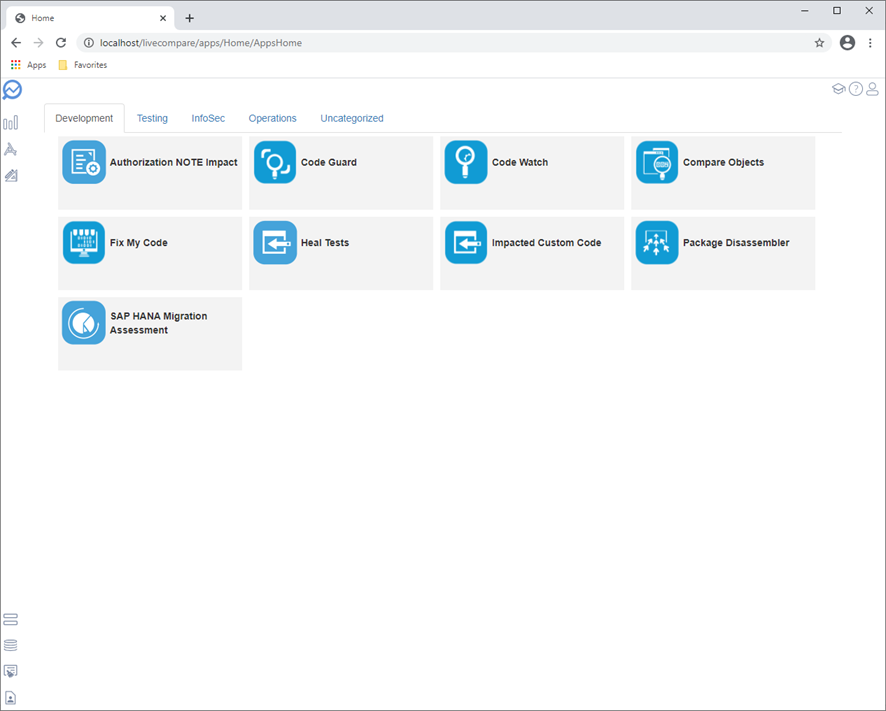
- Select the LUX utility and click the ‘Download LUX Extract Program’ link. The following screen is displayed.
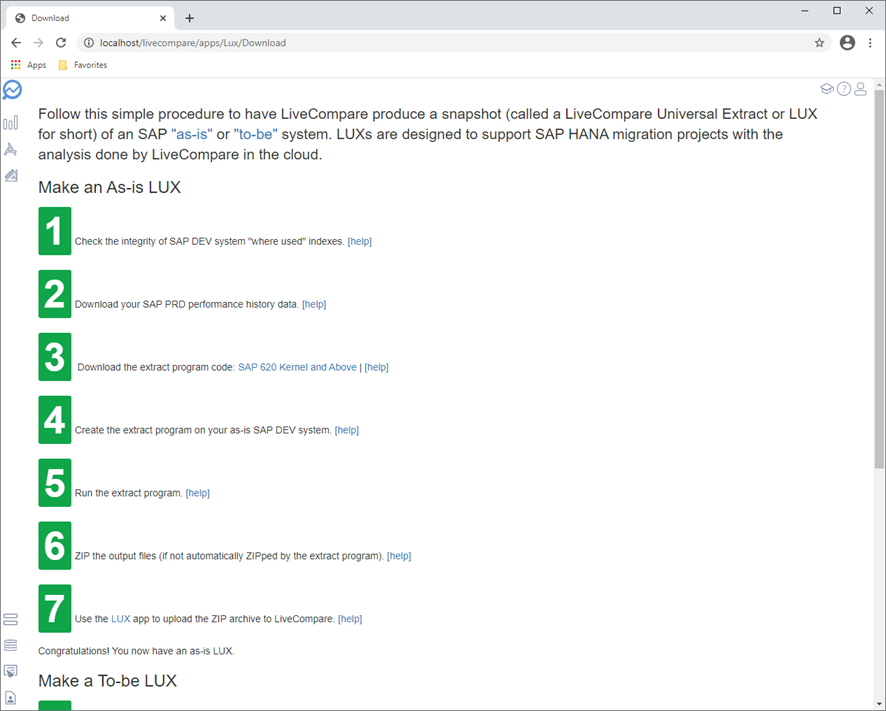
- In the ‘Make a To-be LUX’ section, select ‘SAP 620 Kernel and Above’. Choose ‘Save link as…’ from the link’s context menu.
- Save the file on a machine where SAPGUI is installed.