Configure a monitored machine
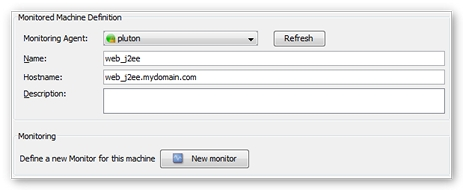
To configure a monitored machine, follow these steps:
-
Select the monitored machine to be configured in the monitored machine tree.
-
In the right-hand panel, edit the monitored machine configuration.
Definition
A monitored machine definition contains the following information:
-
Monitoring Agent: Monitoring agent in charge of watching the monitored system. A click on Refresh updates the content of the list.
-
Name: Visual name used to represent the machine in NeoLoad.
-
Hostname: Machine physical name (hostname or IP address).
-
Description: Description of the machine for the user's information purposes.
Note: The monitored machine Hostname is used as the monitor default Hostname when creating a monitor.
Monitoring
Click on the New Monitor button to create a new monitor on the monitored machine. For more information about creating a monitor, see Create and configure a monitor