Rapid Dashboard
The Rapid Dashboard is an alternative to the Shareable Dashboard as it loads quicker using a pre-generated dashboard URL. You can generate a Rapid Dashboard URL for a ‘Shared Dashboard’ that has been ‘Saved with Filters.’
The Rapid Dashboard provides read-only data that refreshes every hour. Therefore, it is not real-time. Additionally, you need to have an active Dashboard Token generated before using the Rapid Dashboard feature.
Use Rapid Dashboard
-
From the Insights homepage, select the Dashboards tab.
-
In the Dashboards drop-down, select Manage and the Manage Dashboards page displays.
-
Locate the group of Shared Dashboards within the Saved with Filters section of the screen.
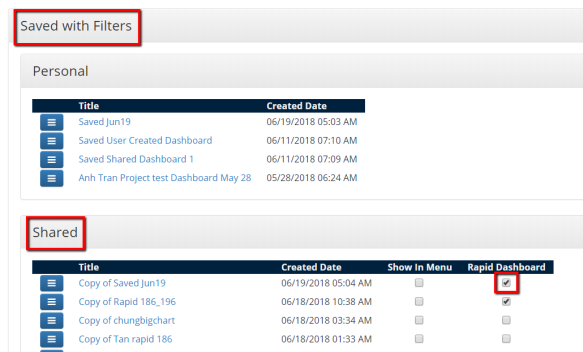
-
Select the Rapid Dashboard checkbox that is aligned with the Dashboard for which you want to create a Rapid Dashboard URL.
Once you disable a Rapid Dashboard, the Rapid Dashboard URL will no longer be visible for you to copy or share with others. You would be required to generate a new Rapid Dashboard URL. -
Once the checkbox is selected, it may take up to 15 minutes to generate the Rapid Dashboard URL. You will see the following message to confirm the URL generation process has begun.
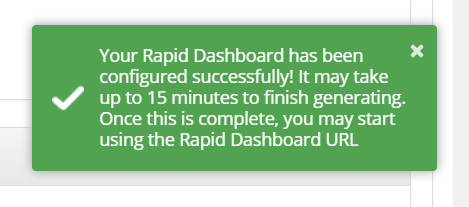
-
To use the Rapid Dashboard URL, select the blue Action icon to the left of the Dashboard name.
-
The Rapid Dashboard URL link will be disabled (grey font) until the URL generation is complete.
You can refresh the screen to check the status.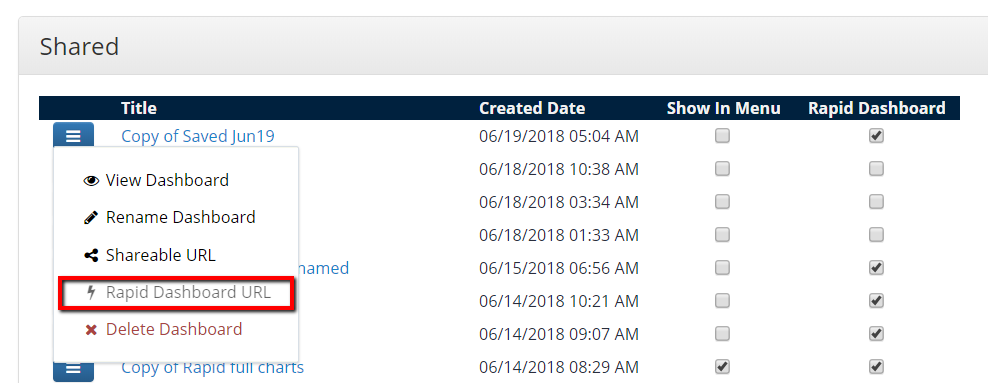
Once complete, the Rapid Dashboard URL will be enabled (black font) as seen below.
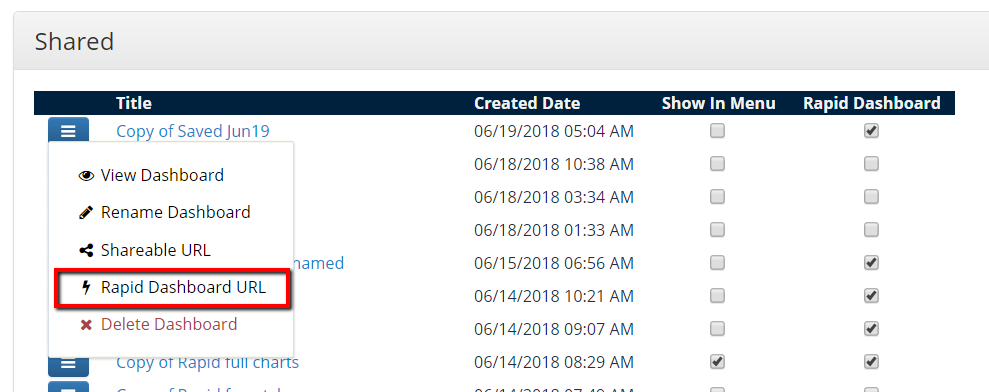
-
Select the enabled Rapid Dashboard URL link to copy or email the URL.
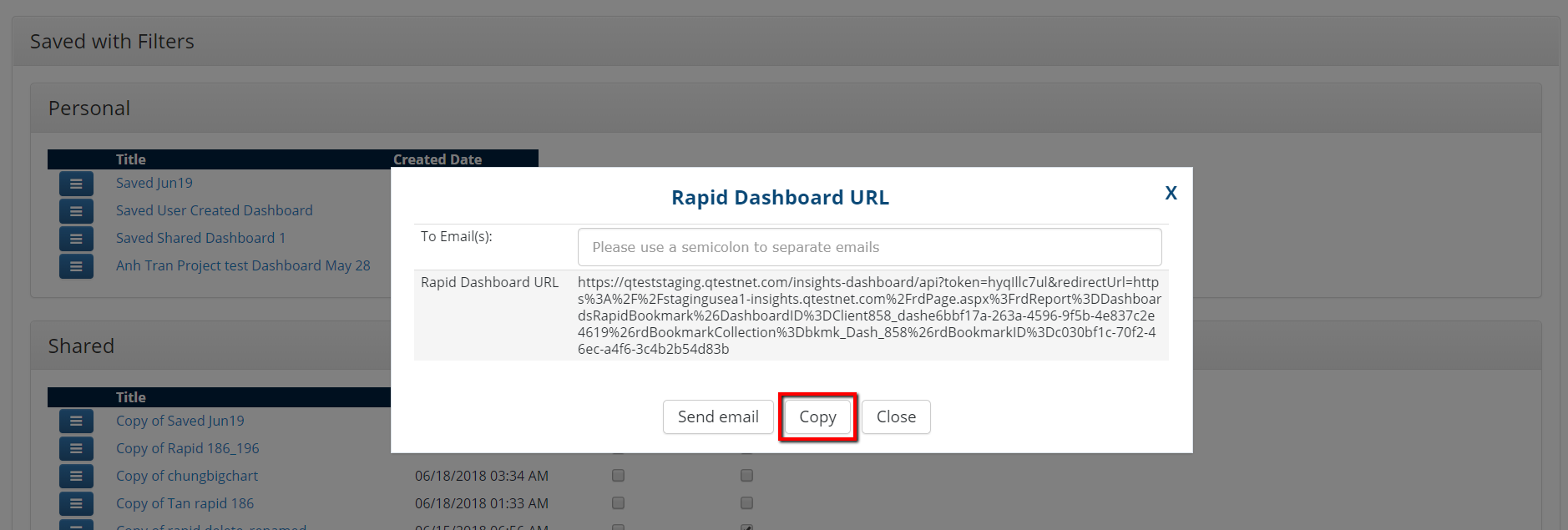
Embed a Rapid Dashboard into Confluence
Rapid Dashboards, along with other Reports, can be embedded into Confluence. For more information, refer to this article.