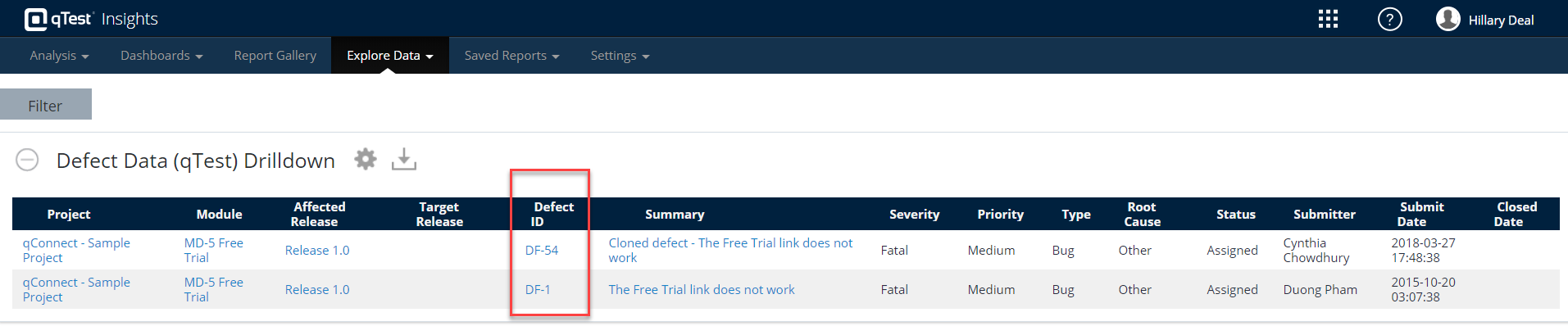Defect Data
-
The qTest label indicates that you are using the Defects Tab in qTest and the defects are stored internally.
-
The External label indicates that you are using an external defect tracker such as Jira. VersionOne or CA Agile Central (Rally). You can also view data for unlinked defects provided you have set this up in Manager.
Linked Defects are defects from an External Instance that have been linked to qTest Test Runs.
Unlinked Defects are defects created directly in a JIRA project and are not associated with a qTest Manager Test Run, even though the JIRA project is integrated with a qTest Manager project. We currently only pull unlinked defects from Jira.
To view unlinked JIRA Defects in the Defects (External) data, you will need to configure Manager to accept unlinked JIRA defects. For instructions, refer to Configure JIRA Defects.
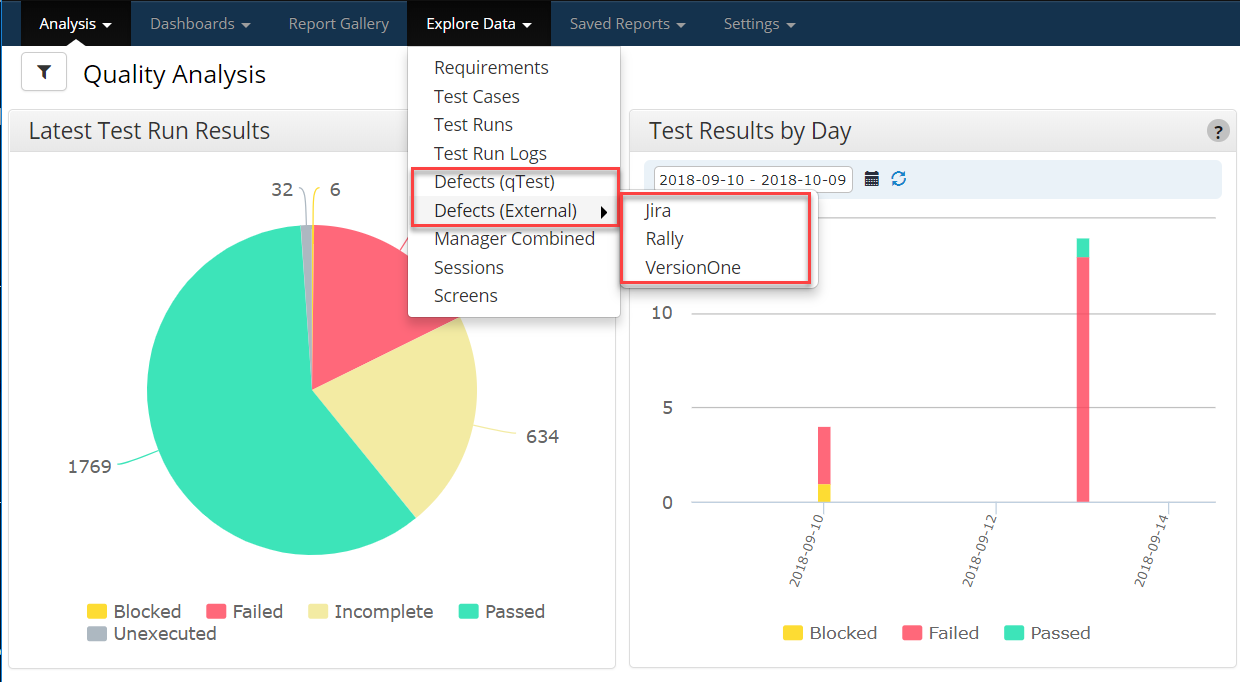
Open External Defects