VERA Integration
qTest includes the ability to integrate with VERA, which is an e-signature tool used for validation testing within a LifeSciences FDA regulated environment. This integration allows you to:
-
Manager 9.6.1: route a Test Run to VERA for e-signature approval after the Test Run is executed.
-
Manager 9.7+:route a Test Case to VERA for e-signature approval before the Test Case is executed.
Enable Integration
Configure VERA Integration Video
Prerequisite
Contact Tx3 to configure your VERA instance to allow integration with qTest. Follow these instructions.
User Permissions Needed:
-
qTest Site Admin
Before you can route a Test Run for Approval, you must enable the VERA integration.
-
In the project, you are enabling the VERA Integration, select the Gear icon.
-
In the drop-down menu, select Integration Settings.
-
In the External Systems panel on the left-hand side, select the VERA tab.
-
The VERA integrations page loads.
-
Enter the followingVERA URL in the URL field:
https://<VERA Server>:<port>/callbacks/qTest/route_action
-
Manager 9.6.1

-
Manager 9.7.1
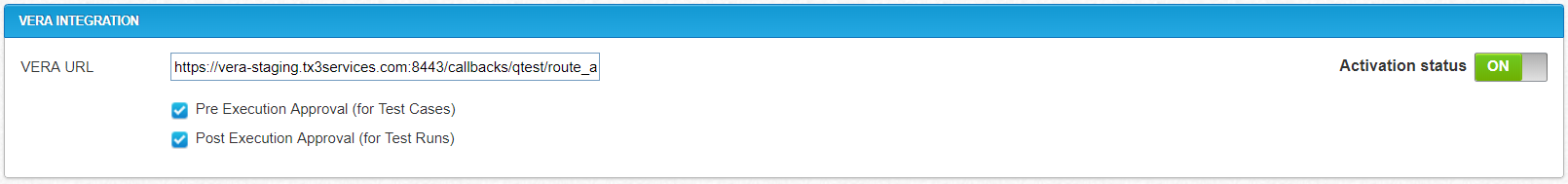
-
-
Toggle the Activation status to ON and Save.
-
Once the integration is saved, you will need to refresh your browser for the changes to take effect.
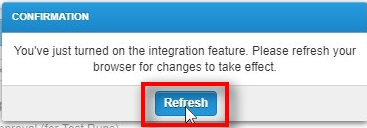
VERA Integration Information
When the integration is enabled, qTestTest Case and Test Run Properties will update with additional fields associated with the VERA integration.
The qTest Test Case Properties display the following VERA information:
-
VERA ID
-
VERA Approval Status
-
VERA Pending Tasks
-
VERA Approval Route
- VERA Rejection Reason
Example: qTest Test Case
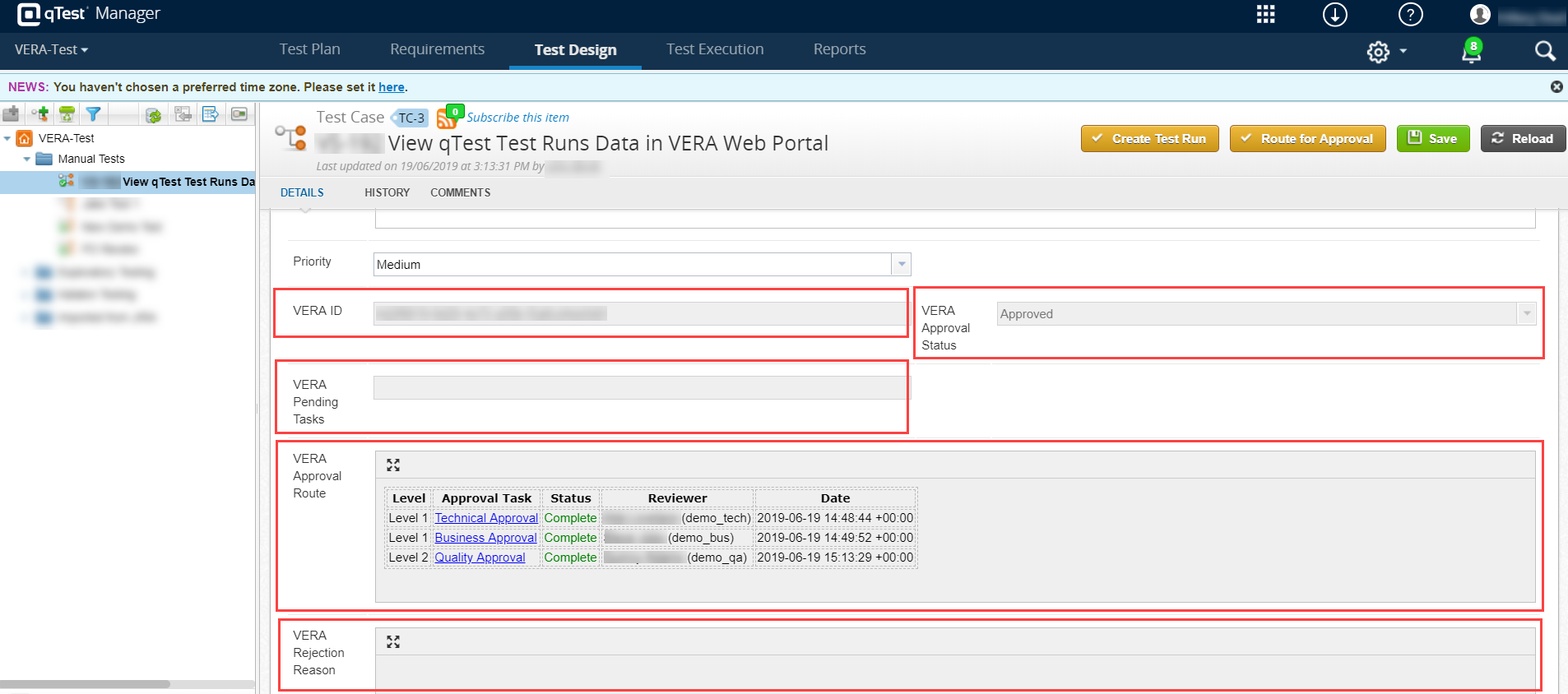
The qTest Test Run Properties display the following VERA information:
-
VERA Approval Route
-
VERA Approval Status
-
VERA ID
-
VERA Pending Tasks
Example: Test Run Properties
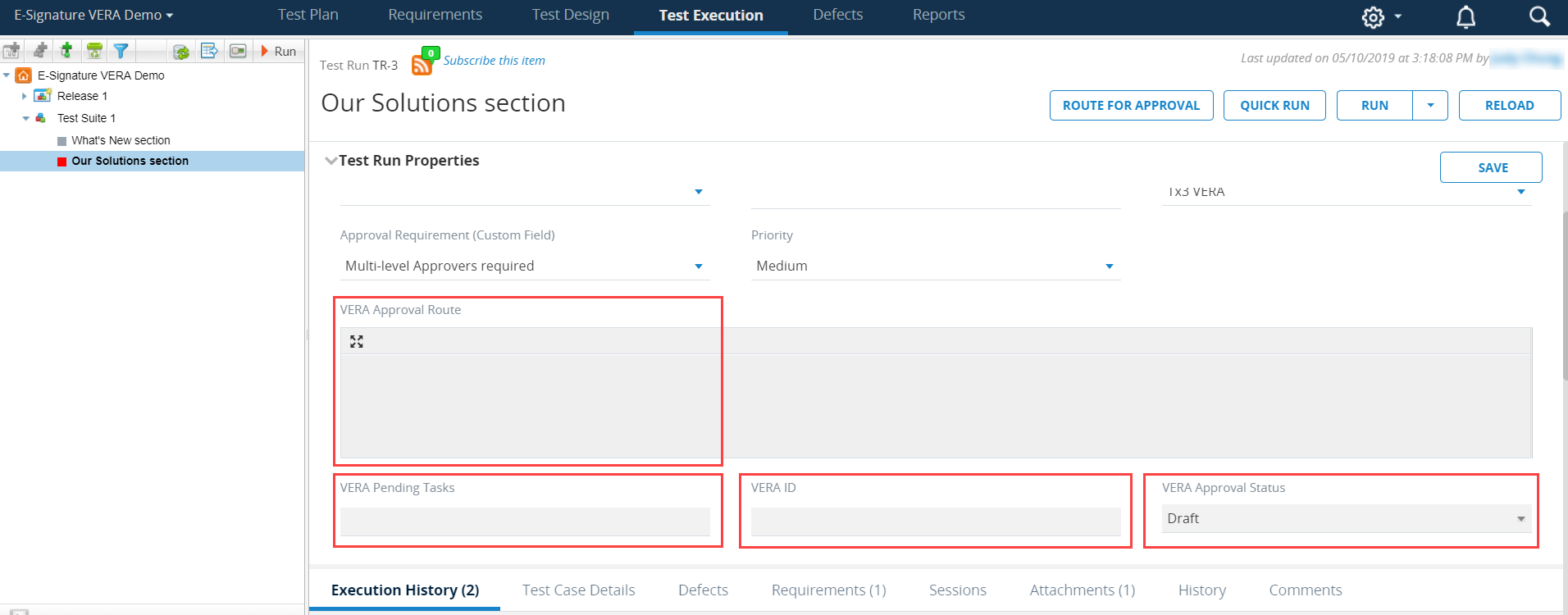
This VERA information that populates in the qTest Test Run Properties is available in the Test Run Data Query and the Test Run Export Reports.
Test Run Data Query
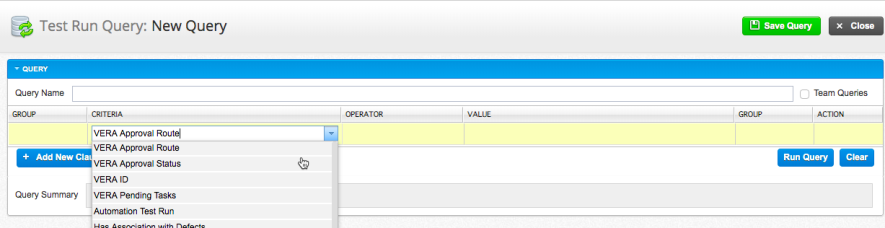
Test Run Export Report
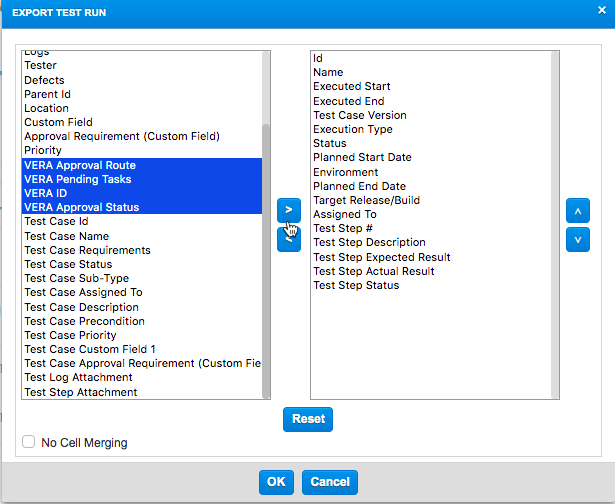
Route Test Runs to VERA for Approval
Now that the integration is enabled, you are able to route Test Runs to VERA for approval.
User Permissions Needed:
-
Edit Test Run
Read Using qTest Test Runs in VERA for additional information.