qTest Automation Host 2023.6.6 Manually Upgrade Guide on Linux
This article provides an example to manually upgrade your Automation Host version to 2023.6.6 on Linux.
Download qTest Automation Host 2023.6.6
Follow these steps to download qTest Automation Host version 2023.6.6:
-
Refer to the Download qTest Automation Host guide and download the qTest Automation Host 2023.6.6 for Linux. We highly recommend that you download the latest version to benefit from bug fixes and enhancement.
-
Open the Terminal.
-
Change to directory where you are going to install Automation Host 2023.6.6, such as /usr/local/qTest-automation-host. Use this command:
$ cd /usr/local/qTest-automation-host -
Extract the bundle:
$ tar -zxf agentctl-[version]-linux-x64-full.tgz
Notes
-
You can extract the package to wherever you'd like, just need to make sure the directory exists.
-
Replace [version] in the command to the actual version that you have chosen to download, such as 2.0.1
Get your qTest API token
-
Log in to qTest Manager as an Administrator and access the Resources page.
-
Expand the APIs and SDK section.
-
Copy the API Token, as shown below:
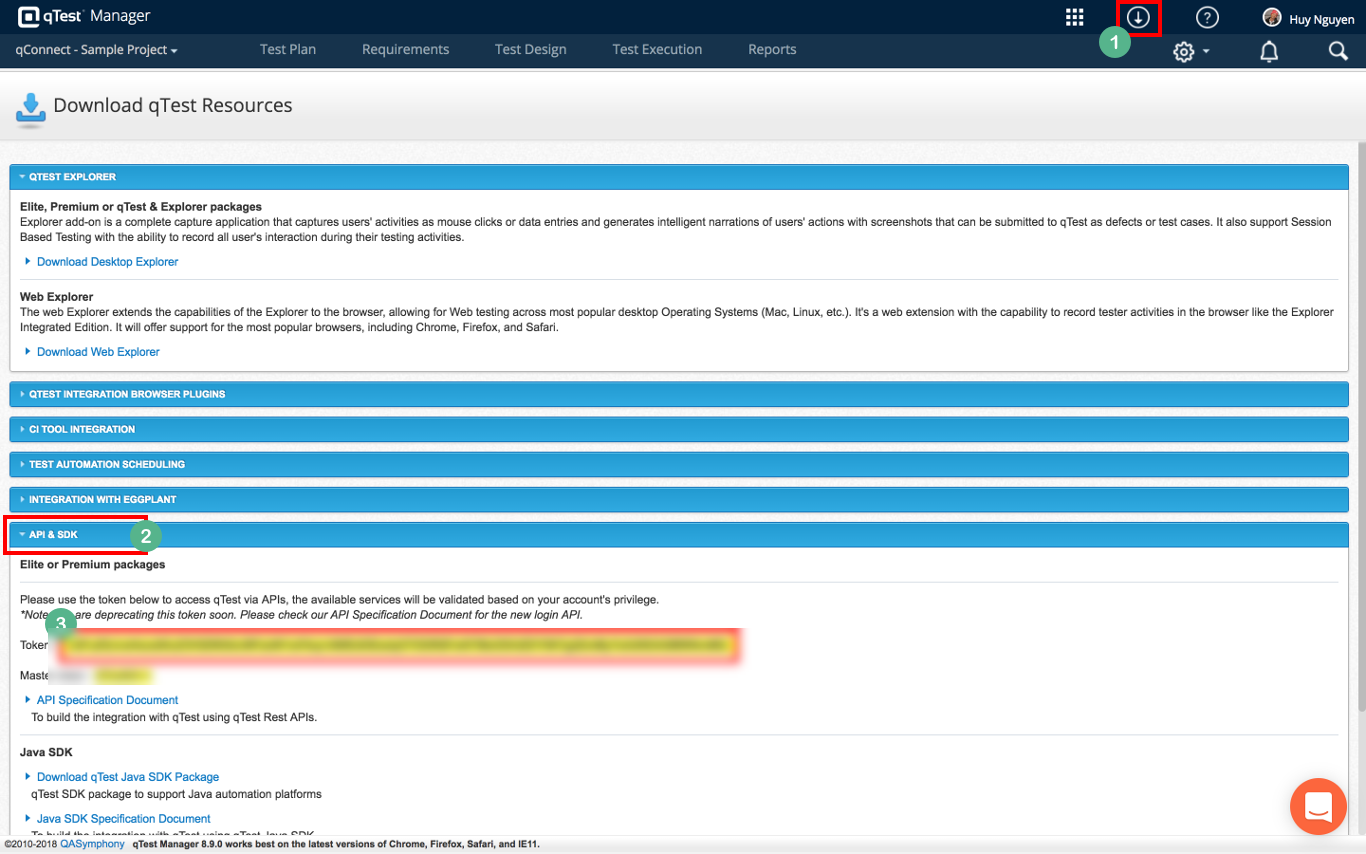
Upgrade to qTest Automation Host 2023.6.6
Follow these steps to Upgrade the qTest Automation Host 2023.6.6:
-
If your current Automation Host version is running in Terminal, press Ctrl + C to stop it.
-
If you have installed qTest Automation Host as a service, follow below steps to remove it. Otherwise, move to step #3.
-
Open the Terminal and execute following commands at agentctl-[old version] directory to uninstall agentctl-[old version] as service:
$ cd /path/to/agentctl-[old version]/path/to/agentctl-[old version]$ sudo ./uninstall/path/to/agentctl-[old version]$ sudo systemctl status qTest-automation-agent -
Configure the Automation Host 2023.6.6.
-
Open Terminal and navigate to the extracted Automation Host 2023.6.6 folder using the following command:
$ cd /usr/local/qTest-automation-host/agentctl-[version] -
Execute this command to configure Automation Host 2023.6.6:
/usr/local/qTest-automation-host/agentctl-[version]$ ./agentctl config -Phost=[ip_address] -Pport=[agent_port] -PqTest.url=[qTest_url] -PqTest.token=[qTest_token]-Phost and -Pport parameters are optional
-
If you do not specify -Phost parameter, localhost will be used
-
If do you not specify -Pport parameter, 6789 will be used
-
For example:
/usr/local/qTest-automation-host/agentctl-[version]$ ./agentctl config -PqTest.url=https://demo.qTestnet.com -PqTest.token=[qTest_token]For more information about configuring qTest Automation 2023.6.6, refer to qTest Automation Host 2023.6.6 Installation Guide on Linux
-
-
-
Run the backup command to backup data and configurations of your old Automation Host version:
/path/to/agentctl-[old version]$ ./agentctl backup -Plocation="/path/to/agentctl-[old version]/build/qautomation"-
For example:
/usr/local/qTest-automation-host/agentctl-1.3.8$ ./agentctl backup -Plocation="/usr/local/qTest-automation-host/agentctl-1.3.8/build/qautomation"If the example command was successful, a backup file will be created at /usr/local/qTest-automation-host/agentctl-1.3.8/backup/agentctl_bk.zip.
-
-
Next, navigate to the Automation Host 2023.6.6 directory. Execute the below command to copy data and configurations your old Automation Host version to Automation Host 2023.6.6:
/path/to/agentctl-[version]$ ./agentctl restore -Pbackup-file="/path/to/backup file]"-
For example:
/usr/local/qTest-automation-host/agentctl-[version]$ ./agentctl restore -Pbackup-file="/usr/local/qTest-automation-host/agentctl-[old version]/backup/agentctl_bk.zip"
-
Start qTest Automation Host 2023.6.6
Start the agent from the Terminal using the following command:
/usr/local/qTest-automation-host/agentctl-[version]$ ./agentctl start