Manager 9.8.4 Release Notes
October 29, 2019
We have enhanced the Manager APIs to allow our users to create Test Cases and Test Runs with Parameters in the Test Case Steps.
Test Case APIs
Create a Test Case : We now support the ability to input one or multiple parameter identifiers to each test_steps.description property when creating a Test Case.
-
Parameters will be automatically added to the current Project.
-
The provided parameter_identifier must exist in the Parameters application to work.
-
The allowed input uses the [~<parameter_identifier>] format.
-
Potential Error message: return code of 404 with list of all invalid parameters. Ex: "parameter1, parameter2 not found"
Update a Test Case : We now support the ability to input one or multiple parameter identifier(s) to each test_steps.description property when updating a Test Case.
-
Parameters will be automatically added to the current Project.
-
The provided parameter_identifier must exist in the Parameters application to work.
-
The allowed input uses the [~<parameter_identifier>] format.
-
Potential Error message: return code of 404 with list of all invalid parameters. Ex: "parameter1, parameter2 not found"
You can use the following GET Test Case APIs to get Test Cases that contain Parameters in the Test Step’s description.
Test Step APIs
Create a Test Step : We now support the ability to input one or multiple parameter identifiers to each test_steps.description property when creating a Test Step.
-
Parameters will be automatically added to the current Project.
-
The provided parameter_identifier must exist in the Parameters application to work.
-
The allowed input uses the [~<parameter_identifier>] format.
-
Potential Error message: return code of 404 with a list of all invalid parameters. Ex: "parameter1, parameter2 not found"
Update a Test Step : We now support the ability to input one or multiple parameter identifier(s) to each test_steps.description property when updating a Test Step.
-
Parameters will be automatically added to the current Project.
-
The provided parameter_identifier must exist in the Parameters application to work.
-
The allowed input uses the [~<parameter_identifier>] format.
-
Potential Error message: return code of 404 with a list of all invalid parameters. Ex: "parameter1, parameter2 not found"
Test Run APIs
Create a Test Run : We now support the ability to Create Test Runs via randomizing, manually and dataset via API. You can use the Gets a Batch Test Logs Submission jobs state API to track the "Create Test Runs" job.
-
Randomized: To create multiple Test Runs with parameter values under root or a container (Release, Test Cycle or Test Suite). The maximum number of test runs can be created depending on the combined type.
-
Manual: To create multiple Test Runs with parameter values under root or a container (Release, Test Cycle or Test Suite). The maximum number of test runs that can be created is 100.
-
Dataset: To create multiple Test Runs with parameter values under root or a container (Release, Test Cycle or Test Suite). The number of test runs that can be created depend on number_of_rows property and it should not be more than 100.
{
"name": "Test Run Name",
"properties": [
{
"field_id": 123,
"field_value": "123"
}
],
"test_case": {
"id": 123,
"test_case_version_id": 111
},
"dataset_id": 123,
"from_row": 10 ,
"number_of_rows": 5
}
Update a Test Run : We now support the ability to update parameter values to an existing Test Run step.
Return updated test run information with updated test case steps. Parameter values set/updated to test run.
Sample Payload:
"assign_parameter_values": [
{ "step_id": 233045404,
"parameter_values": ["parameter_value_name"]
},
{ "step_id": 233045402,
"parameter_values": ["parameter_value_name", "parameter_value_name"]
},
{ "step_id": 233045430,
"parameter_values": ["parameter_value_name"]
}
]
-
"assign_parameter_values": If the provided assign_parameter_values property AND test run is linking to a test case version AND the test run has an executed test log for this test case version then we DO NOT allow to set/update parameter values.
-
"step_id": Belongs to the specified test case/test case version.
-
"parameter_values": Belongs to the specified parameters in the above test case step.
The Add Project Users dialog is enhanced for greater flexibility when managing your Project users. Project Admins, with the Edit Project Settings permission, can now Search for, Apply All, Add and Remove users when maintaining Projects. This enhancement is especially useful for organizations with many qTest users associated to one Project .
Additionally, a new Search Users field is available above the User List on the User Management screen. This provides a quicker approach for searching individual users when managing their Project permissions.
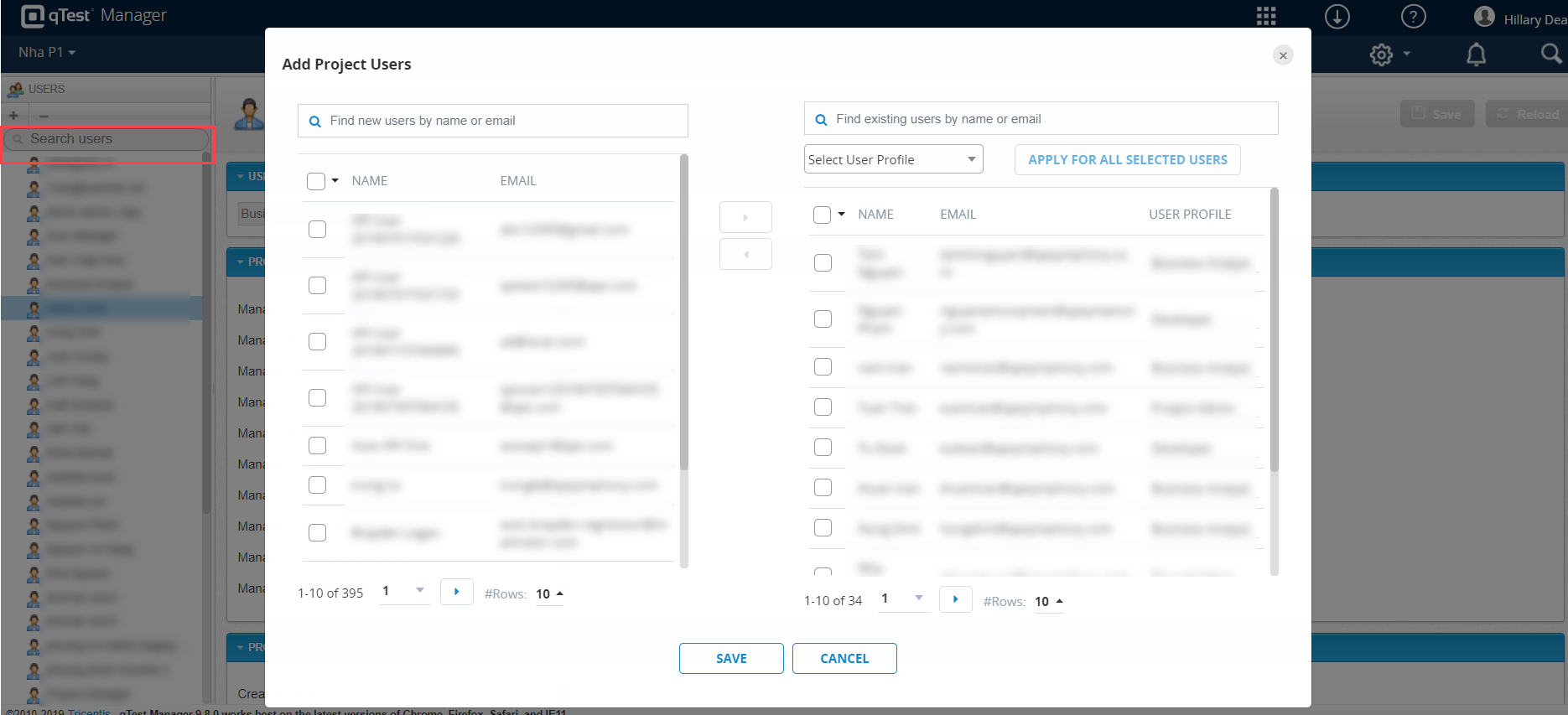
For more information on maintaining your Users' Projects, and Profiles refer to Licenses and Users.
Test Step attachment improvement
While performing a Test Run, you can now save a new Test Step that only contains an attachment.