Use the API Connection Manager
The API Connection Manager allows you to manage all of your API connections and environments in one place. You can create and edit them in the API Connection Manager and then use them in Test Automation for SAP Commander and the API Scan.
API environments allow you to manage multiple API connections at once. For instance, you can change the test configuration parameter Endpoint for several connections in an ExecutionList.
When you edit a connection or environment, the system immediately synchronizes the changes in the API Connection Manager, Test Automation for SAP Commander, and the API Scan. For instance, if you configure authentication for a connection in the API Connection Manager, you do not need to configure it again in Test Automation for SAP Commander or the API Scan.
To open the API Connection Manager click Manage in the API Testing menu.
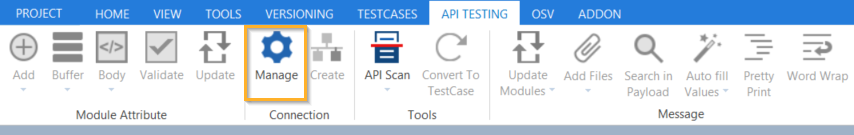
Click Manage
In the following chapters, you will find detailed information on how to: