Create Tricentis Server Repository workspace
In Tosca Commander you can create a new workspace with a Tricentis Server Repository and synchronize it to an existing project from Tricentis Project Administration.
Prerequisites:
-
Existing project in Tricentis Project Administration
-
Registered user in Tricentis User Administration
To create a new workspace in Tosca Commander with a Tricentis Server Repository, follow the steps below:
-
Specify the setting ServerEndpointAddress.
-
To create a new workspace, go to Project->New.
The Create new workspace window will open.
-
Select the Tricentis Server Repository type for your new workspace.
-
Click on the Login link.
Enter your User Management credentials.
-
In the field Project Name select the project you want to synchronize.
Note that you can select all projects, where you are assigned to. For further information, refer to Assign users to groups.
-
Enter a meaningful name for you workspace into the field Select name for new workspace.
-
Click OK.
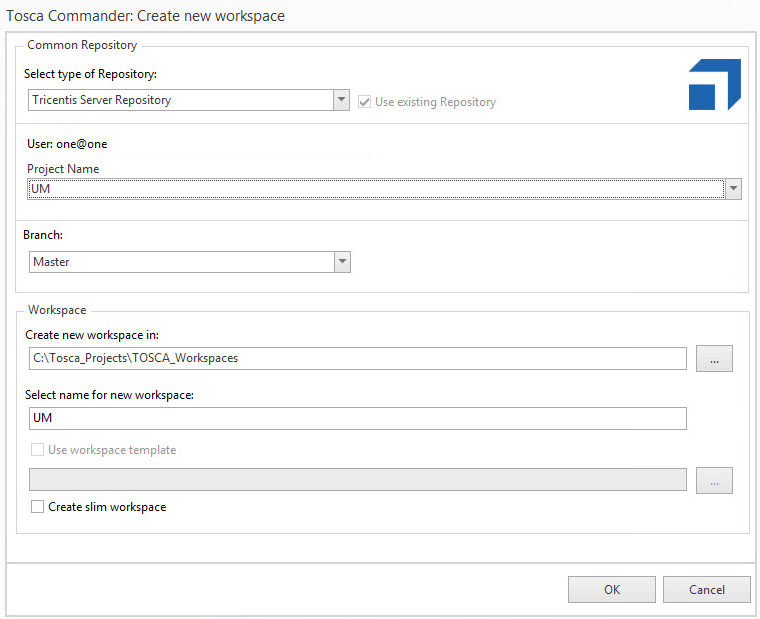
Create new workspace with Tricentis Server Repository
Log Out
To log out of Tricentis User Administration via Tosca Commander, follow the steps below:
-
Navigate to Project -> Accounts.
-
Click Logout under Tosca Server.
If you log out of Tricentis User Administration, your workspace is automatically closed.