Configure an ActiveMQ Artemis connection
You can configure an ActiveMQ Artemis connection in the API Connection Manager.
This allows you to connect to an ActiveMQ Artemis queue and to push and pull messages. For detailed information on ActiveMQ Artemis, see the ActiveMQ Artemis documentation.
Configure your connection
To configure your connection, follow the steps below:
-
Go to the Edit section.
-
Specify a Name for your connection.
-
From the Type drop-down menu, select ActiveMQ Artemis.
-
Enter the Queue Name. This is the name of the ActiveMQ Artemis queue you want to connect to.
-
Specify the Host. This is the name or IP address of the ActiveMQ Artemis server host.
-
Enter the Port to listen to.
-
In the Authentication section, enter your Username and Password if your connection requires it.
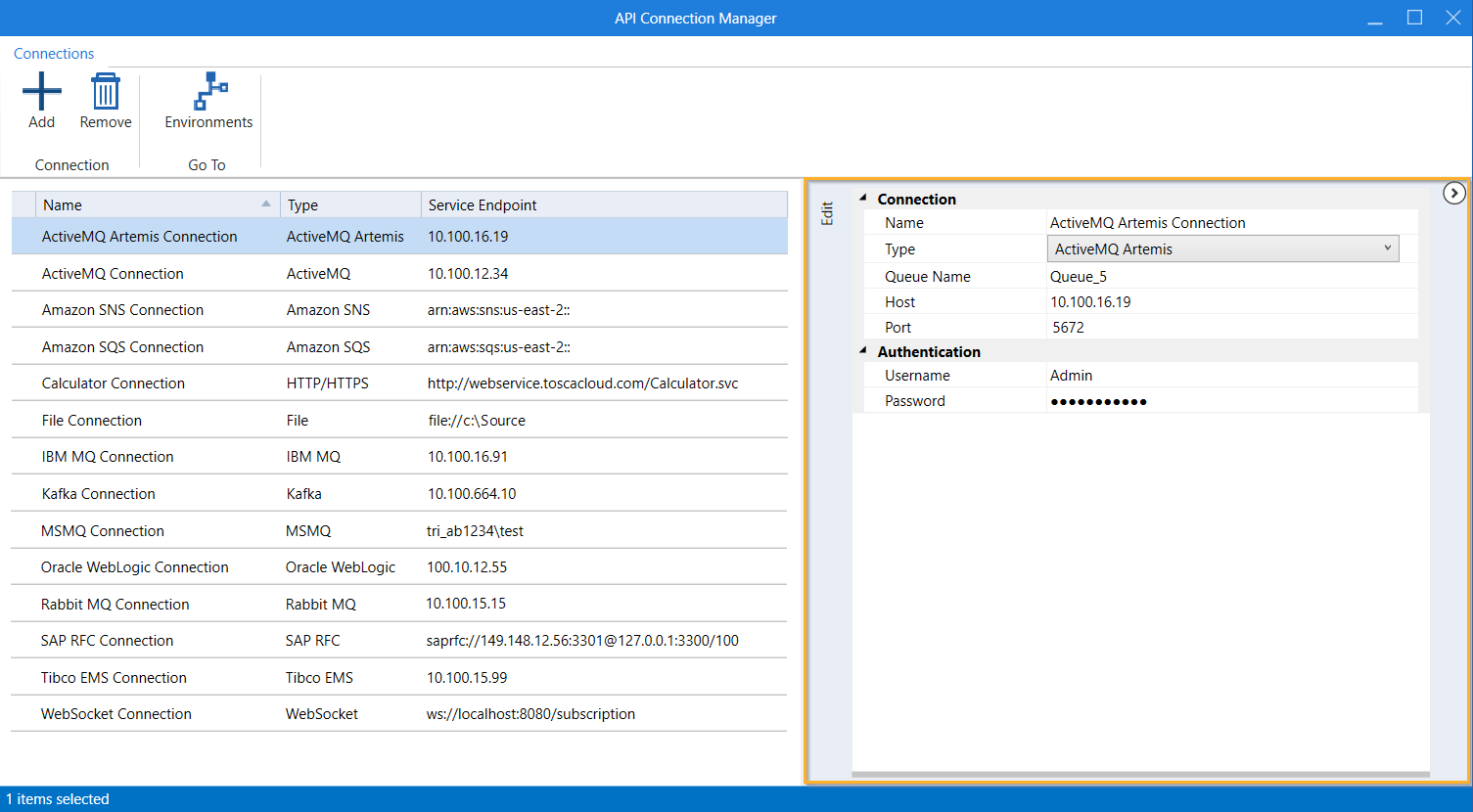
Configure an ActiveMQ Artemis connection
You can now use your ActiveMQ Artemis connection for testing. For information on how to push and pull messages in API Scan, see chapter "Run JMS messages".