Configure a HTTP/HTTPS connection
You can configure a HTTP or HTTPS connection in the API Connection Manager to send and receive messages.
To configure your connection, follow the steps below:
-
Go to the Edit section.
-
Specify a Name for your connection.
-
From the Type drop-down menu, select HTTP/HTTPS .
-
Enter your endpoint URL into the Endpoint field.
-
Optionally, specify a response timeout. The default value is 60000 milliseconds.
-
If your connection requires authentication, configure your authentication type.
-
If you use a proxy for your connection, enter the following details:
-
Address of the proxy server in the format http://address:port
-
Proxy user name and password
-
-
Optionally, configure XML and web service security.
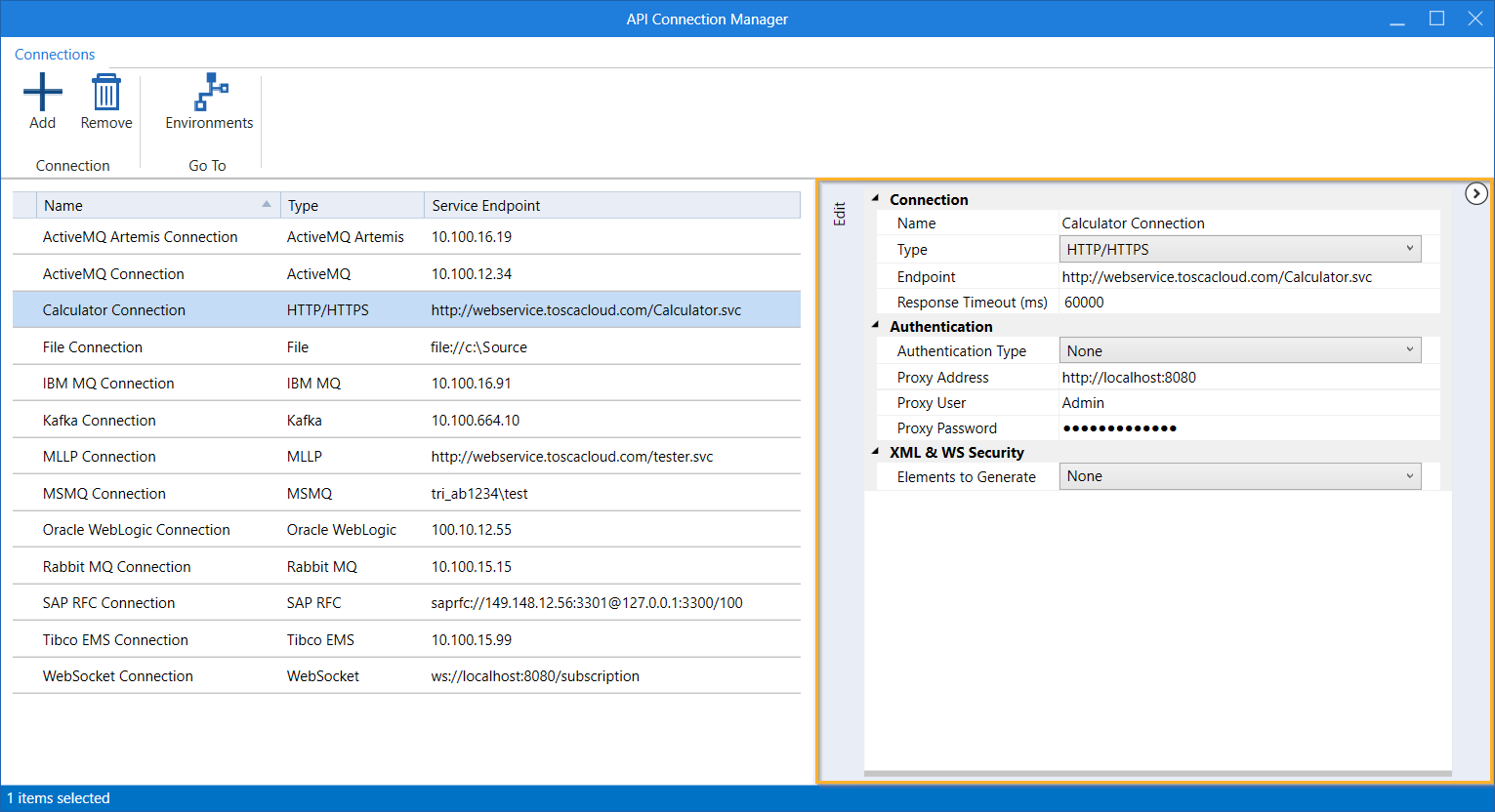
Configure a HTTP/HTTPS connection
You can now use your HTTP/HTTPS connection for testing.