Configure a SAP RFC connection
You can configure a SAP RFC connection in the API Connection Manager.
This enables you to establish communication with SAP by using its RFC Service endpoint. For detailed information, see the SAP RFC documentation.
Prerequisites
To use an SAP RFC connection, you need to add SAP .NET Connector 3.0 libraries.
Configure your connection
To configure a SAP RFC connection, follow the steps below:
-
Go to the Edit section.
-
Specify a Name for your connection.
-
From the Type drop-down menu, select SAP RFC.
-
Enter the IP address of the SAP Server.
-
Specify the SAP Server Port.
-
If your connection requires it, enter the Gateway and Gateway Port.
-
Enter your three-digit SAP Client ID.
If you don't enter one, the API Engine automatically uses the default client ID 000.
-
If your connection requires authentication, enter your Username and Password.
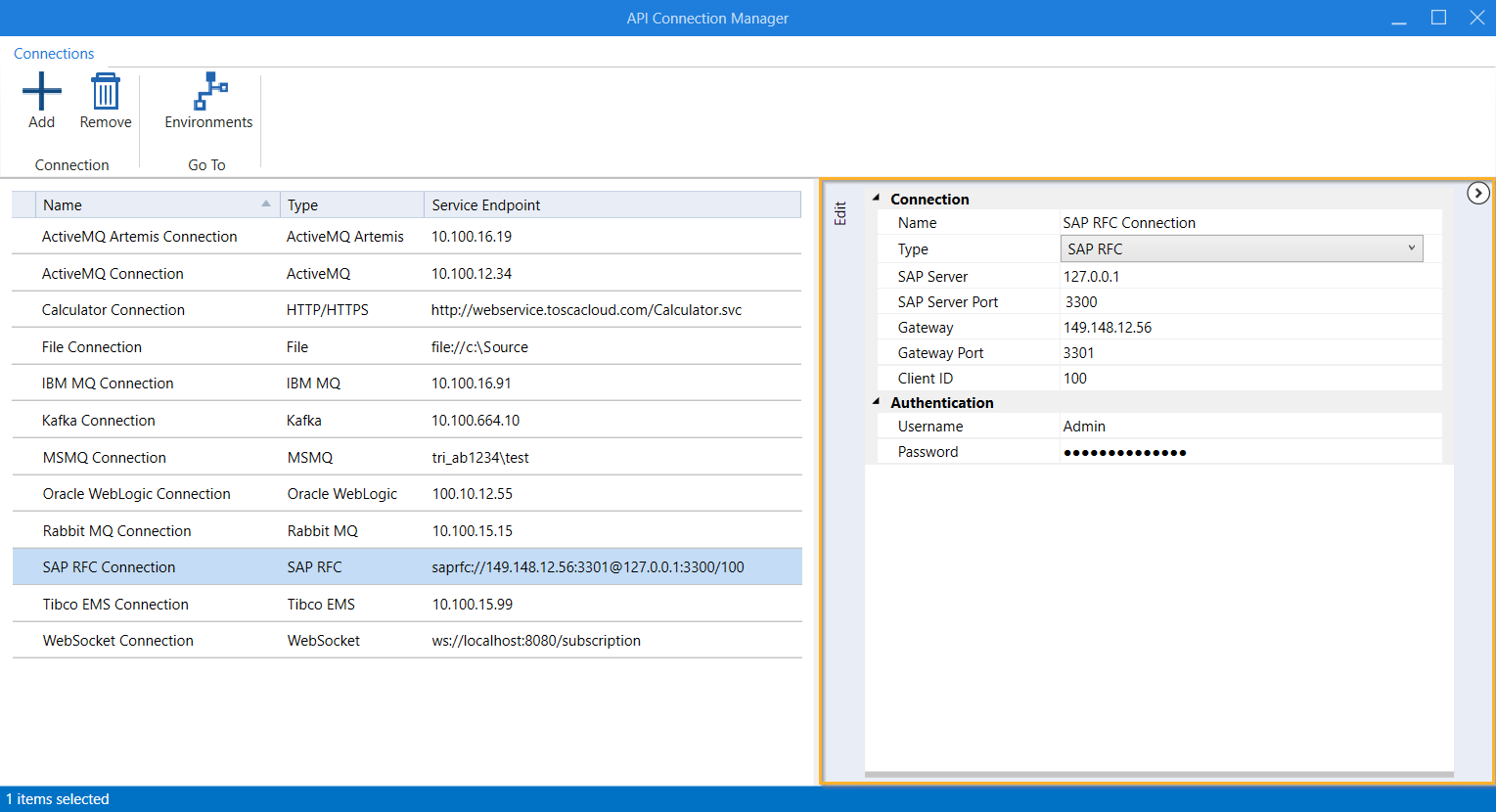
Configure a SAP RFC connection
You can now use your SAP RFC connection for testing. For information on how to send the messages in API Scan, see chapter "Send messages via SAP Remote Function Call (RFC)".