Configure a WebSocket connection
You can configure a WebSocket connection in the API Connection Manager.
This allows you to use the WebSocket communication protocol to send and receive messages. For detailed information on WebSocket, see the WebSocket protocol documentation.
Configure your connection
To configure a WebSocket connection, follow the steps below:
-
Go to the Edit section.
-
Specify a Name for your connection.
-
From the Type drop-down menu, select WebSocket.
-
Enter an endpoint URL into the Endpoint field. Your endpoint has to start with ws:// or wss://.
-
Optionally, specify a response timeout. The default value is 60000 milliseconds.
-
If you connection requires it, enter your Username and Password.
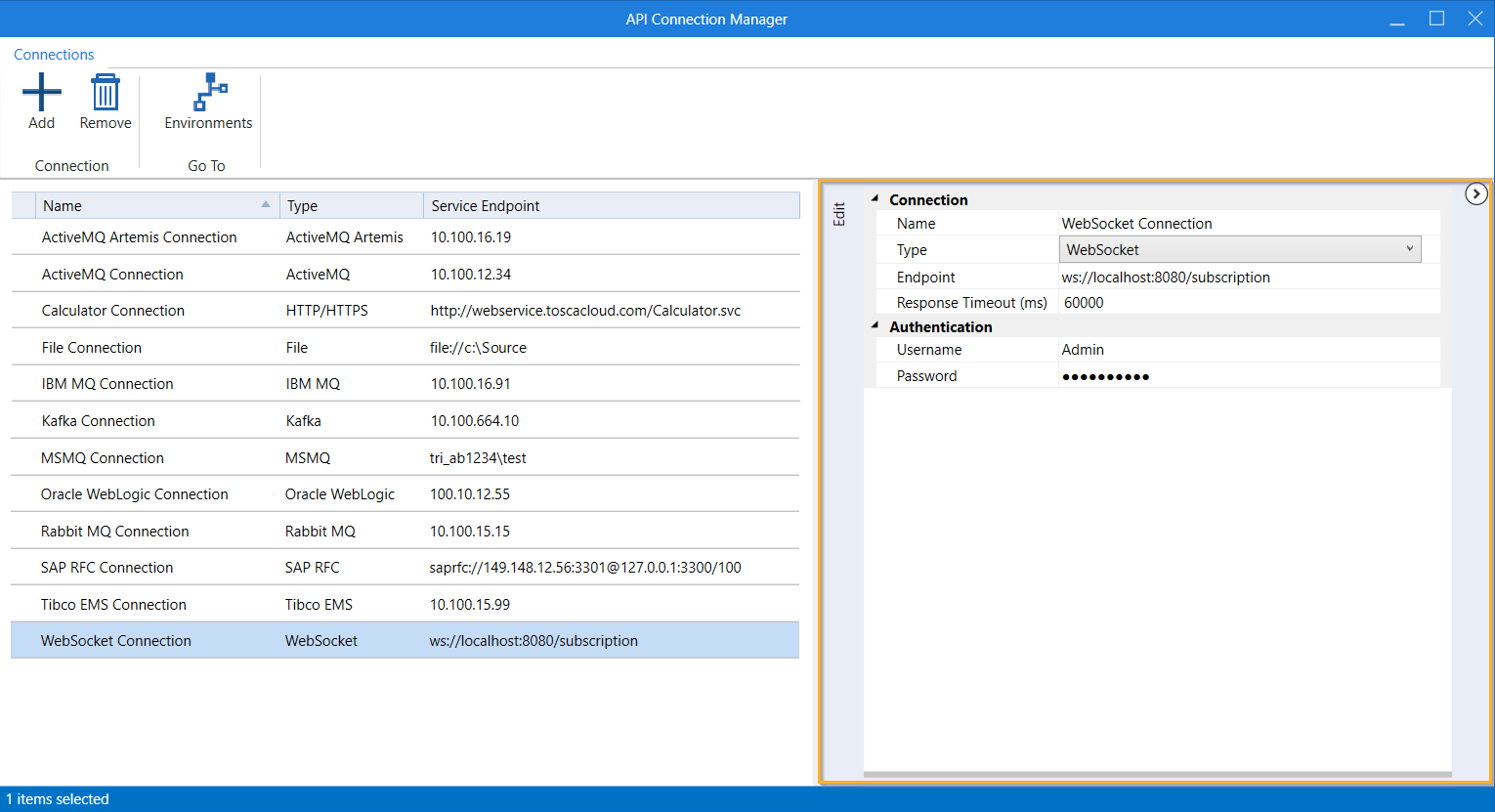
Configure a WebSocket connection