Work with static lists
By default, the API Engine 3.0 creates a dynamic list when you add Module Attributes for the first time.
However, if you have already created a list with Module Attributes, the API Engine continues to add the same kind of Module Attributes. This means, if you have already added static Module Attributes, the API Engine continues to add static Module Attributes. If you have already added dynamic Module Attributes, the API Engine continues to add dynamic Module Attributes.
The default list type is specified in the property ListSupport. The value indicates whether a list is Static or Dynamic.
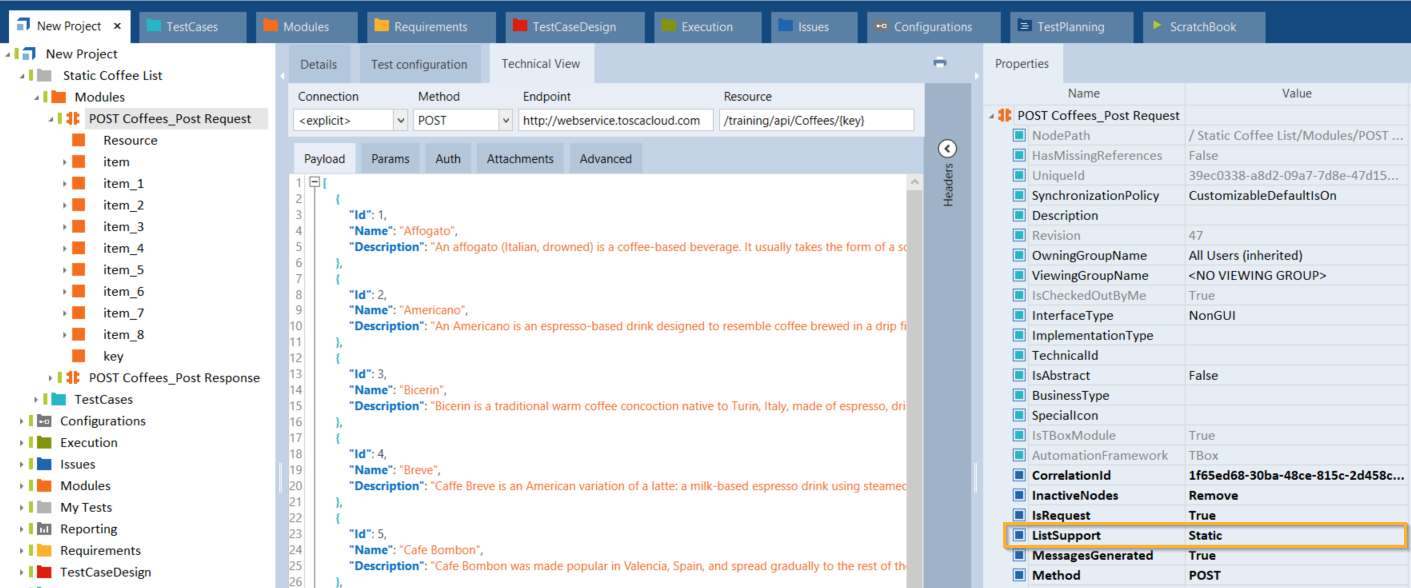
ListSupport property
If you haven't created Module Attributes yet and want to create a static list, you have to change the default behavior. To do so, follow the steps below:
-
Click Add in the API Testing menu.
-
Select Add Module Attribute(s) with Static List Items.
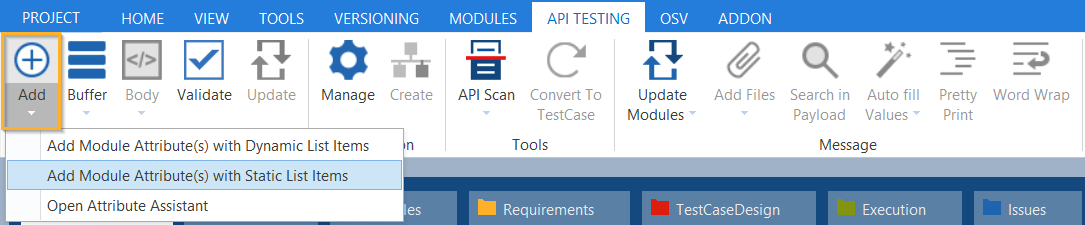
Select list support type
You can now add Module Attributes to create a static list.
Switch from dynamic to static list support
If you want to convert a dynamic list into a static list, follow the steps below:
-
Delete all dynamic Module Attributes.
-
In the API Testing menu, open the Add drop-down and select Add Module Attribute(s) with Static List Items.
Steer Module Attributes in static lists
To steer Module Attributes in static lists, use the ActionModes Verify and Constraint or set an index, notation, or result count on the XTestStep.
In the following chapters you can find information on how to:
-
Use ActionMode Verify for simple lists such as lists without sub-lists, or for a general verification of lists.
-
Use ActionMode Constraint if you know which elements uniquely identify a list item.
-
Set an index, notation or result count on the XTestStep to verify a specific list entry.
For examples of how to work with lists, see chapter "Constraining and list processing examples".