OSV Scenario overview
Usually, if your services are unavailable, your test activities are blocked. With Tosca OSV, you can use Scenarios instead of having to communicate with the real services. This allows you to continue testing even if a service is unavailable.
An OSV Scenario defines two things:
-
The order of inbound and outbound messages sent between the system under test (SUT) and OSV.
-
The content of these request and response messages, i.e. the payload.
Structure of an OSV Scenario
In Tosca Commander, an OSV Scenario is built just like a TestCase.:
-
The XTestSteps are your inbound and outbound messages.
-
The XTestStepValues are the message elements.
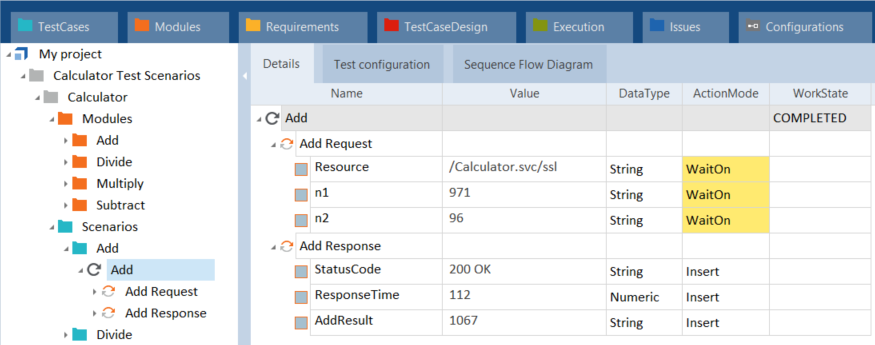
OSV Scenario in Tosca Commander
An OSV Scenarios folder contains the following elements:
|
Icon |
Name |
Description |
|---|---|---|
|
|
Scenario |
OSV Scenario |
|
|
XTestStep |
OSV Scenarios consist of two types of XTestSteps:
|
|
|
Generated XTestStepValues |
Module Attributes that you can steer |
|
|
Initial XTestStepValues |
Module Attributes that are set, but not used in a message |
Get started
See the chapters below for information on how to perform the following actions: