 Migrate projects
Migrate projects
On the Tosca Administration Console you can migrate your Tricentis Tosca projects.
The migration of your projects include following steps:
Installation
The Tosca Administration Console is installed via the Tricentis Tosca Server setup. For information on the installation process, see chapter "Install Tricentis Tosca Server via InstallShield Wizard".
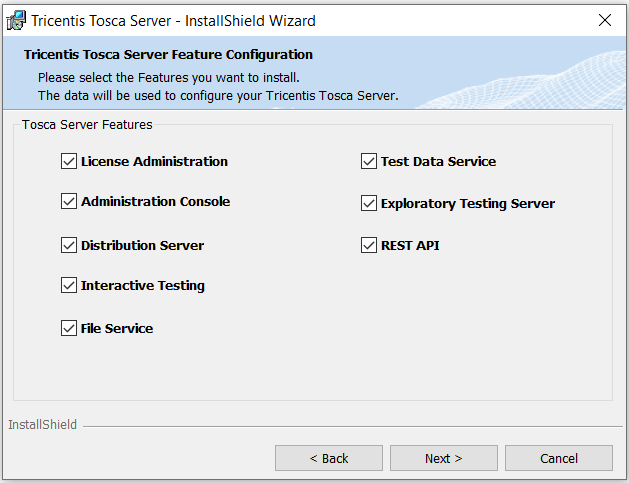
Tricentis Tosca Server installation dialog

|
To use the Tosca Administration Console you must have installed Tricentis Tosca on your machine. Ensure to set the setting FeatureDelegation for HTTP Response Headers in the Internet Information Server (IIS) Manager to Read/Write. The Tricentis Project Service and the Tricentis Service Discovery will be installed with the Tosca Administration Console. For detailed information on how to configure the Tricentis Project Service and the Tricentis Service Discovery, see chapter "Configure services via Tricentis Service Configuration". |
Open the Tosca Administration Console website
You can open the Tosca Administration Console via the Tricentis Tosca Server website, or by entering the URL http(s)://<Server Adress>/AdministrationConsole/ into your browser.

Tricentis Tosca Server landing page