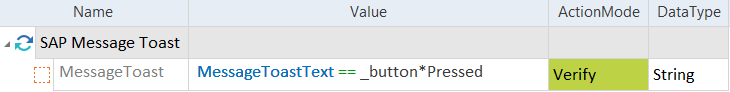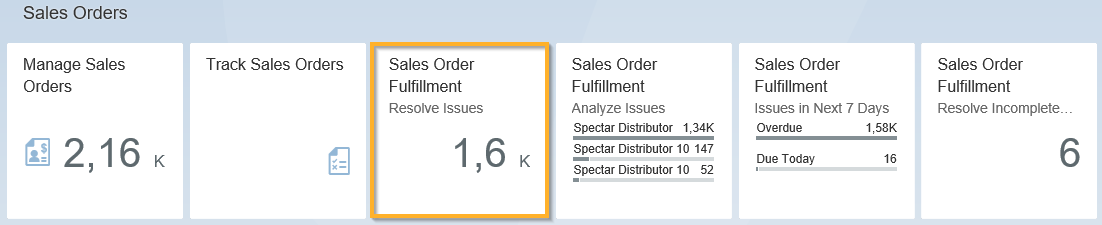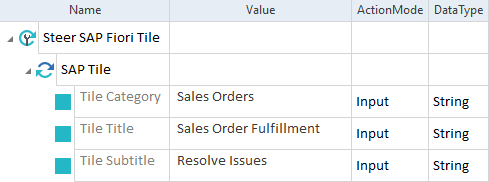Folder SAP FIORI
The folder SAP Fiori in Standard modules->TBox XEngines->Html contains the Modules that perform specific tasks for the SAP Web Extension 3.0.
SAP Message Toast
The Module SAP Message Toast allows you to verify the default name of the Message Toast or its text (see chapter "SAP Fiori Message Toast").
The Module has the following ModuleAttribute:
|
ModuleAttribute |
Description |
|---|---|
|
MessageToast |
Verify the following properties (see chapter "Verifying properties"):
|

|
In this example, you verify whether the text in the Message Toast is _button*Pressed.
Verify the text in the SAP Fiori Message Toast |
SAP Tile
The Module SAP Tile allows you to click a specific tile on the SAP Fiori dashboard page.
The Module has the following ModuleAttributes:
|
ModuleAttribute |
Description |
|---|---|
|
Tile Category |
Category to which the tile belongs. This ModuleAttribute is optional. Tricentis recommends that you use this ModuleAttribute to ensure that you steer the tile in the correct category. |
|
Tile Title |
Title of the tile you want to click. This ModuleAttribute is mandatory. |
|
Tile Subtitle |
Subtitle of the tile you want to click. This ModuleAttribute is optional. Use this ModuleAttribute if there are multiple tiles with the same title in the category you specified with Tile Category ModuleAttribute. |

|
In this example, the SAP Web Extension 3.0 clicks a specific SAP Fiori Generic Tile from Sales Orders category.
Sales Orders category with Sales Order Fulfillment tile To do so, you specify the following ModuleAttributes:
Click Sales Order Fulfillment tile in SAP Fiori |