Edit transport information
Transport information specifies how and where you send your message. You can edit the following transport information of your message in the message section of the Tricentis Tosca API Scan window:
-
HTTP method
-
endpoint URL
-
resource identifier for the endpoint URL
To do so, you can enter values manually in API Scan or in the Technical View tab of an API Module in Tosca Commander.
Alternatively, you can select an API connection from the API Connection Manager.
Edit transport information manually
To edit transport information manually, follow the steps below:
-
Select the message you want to edit.
-
Enter new values for Endpoint and Resource in the message section.
-
You can change the HTTP method in the following ways:
-
Select a default method from the Method dropdown menu.
-
Enter a custom method into the Method field as text.
-
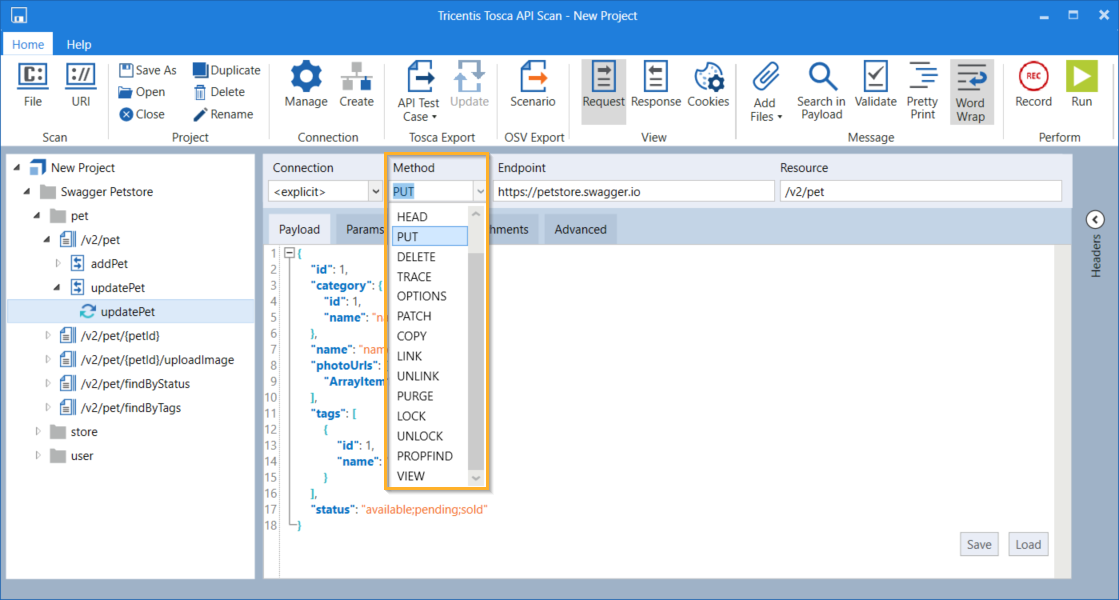
Change Method
Select an API connection
To select an API connection, follow the steps below:
-
Select the message you want to edit.
-
Select a connection from the Connection dropdown menu.
The API Scan automatically populates the field Endpoint based on the value you have specified for this API connection.
If you don't want to use one of the defined connections for this message, select <explicit>.
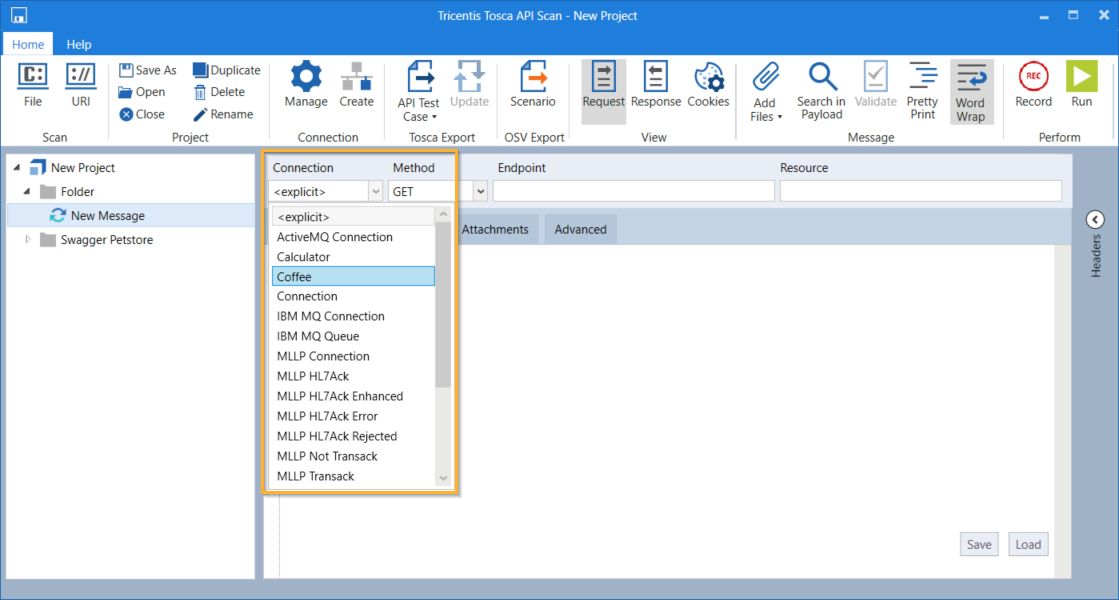
Select Connection
-
You can change the HTTP method in the following ways:
-
select a default method from the Method dropdown menu
-
enter a custom method into the Method field as text
-
When you select an API connection, the Endpoint field and Auth tab are automatically disabled in API Scan and Tosca Commander. You can edit connection details and configure authentication in the API Connection Manager (see chapter "Edit API connections").