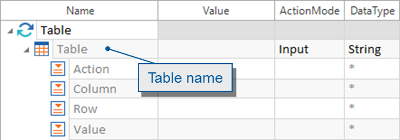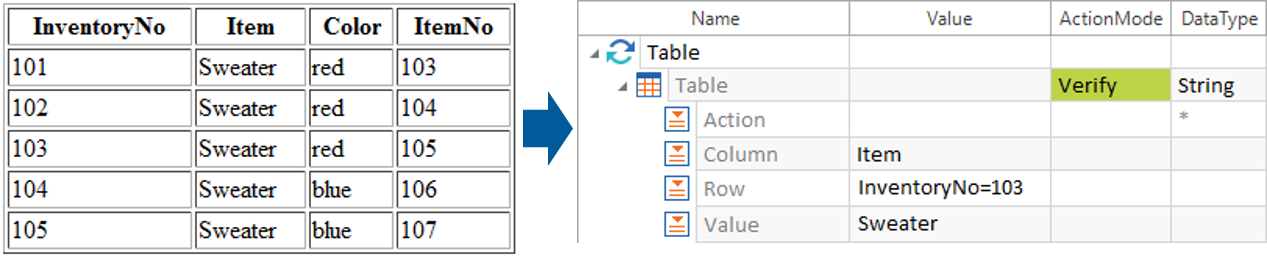The following chapters contain a detailed description of general table steering. General table steering is supported by the following Tosca Engines:
-
Database Engine
-
Delphi Engine
-
DotNet Engine
-
Excel Engine
-
Flash Engine
-
Gupta Engine
-
Host Engine
-
HTML Engine
-
Java Engine
-
Outlook Engine
-
PowerbuilderEngine
-
Siebel Engine
-
TextStream Engine
-
Visual Basic Engine
-
WPF Engine
-
UIA Engine
Please refer to the appropriate Engine Manuals for detailed information on any varying technologies.
Table structure
In contrast to simple control types, table controls contain sub-elements which are used for steering rows and columns.
In the following section, the input parameters of a table are described in more detail. The use of input parameters depends on the action which is being performed.
Table control (Table name)
The table control contains the name which has been assigned to the table in the Module.
The ActionMode and the DataType are defined in the same row for table steering.
-
ActionMode column: e.g. Input, Verify, Output, Buffer. The ActionModes are described in more detail in chapter "ActionMode".
-
DataTypes: String, Numeric, Boolean and Password. DataTypes are described in more detail in chapter "DataType".
The TestStepValue Action
The TestStepValue Action is used for certain operations, for instance click operations.
The TestStepValue Value
This parameter is used for value inputs. The ActionMode column determines how this value is to be applied for steering the control.
The TestStepValue Row
This parameter is used for identifying the row of a table. Its use depends on the technology and is described in the appropriate Engine Manuals.
Rows can either be identified numerically using the row number or by entering a string (cell identification). A hash key must be entered as a prefix if rows should be identified by their row numbers.
|
Syntax: |
#<Row number> or <Cell identification> |
To make the search for a value in a specific row more precise, the value (cell) can be found via the column name and a value which appears in the row searched. Several values in a row can be used for the search, and are entered separated by semicolons.
|
Syntax: |
Syntax for the search: <Column name1>=<Value in this row1>; <Column name2>=<Value in this row2>; <Column name3>=<Value in this row3>;... |

|
In the table below, the item Sweater is searched for. The sweater is red and its inventory number is 103. Since the inventory number could easily be mixed up with an identical item number, the row to be searched is searched for via the Inventory No. column. Verification is performed by specifying the row as follows: InventoryNo=103 To make sure that you have selected the correct number, you can additionally add the Color: InventoryNo=103; Color=red
Specifying rows in a table |
TestStepValue column
This parameter is used for identifying the column of a table. Its use depends on technology and is described in the appropriate Engine Manuals in more detail.
Columns can either be identified numerically using the column number or by entering a string (column name). A hash key must be entered as a prefix if columns should be identified by their column numbers.
|
Syntax: |
#<Column number> or <Column name> |