 Synchronize users to Tosca Commander
Synchronize users to Tosca Commander
You can synchronize your Tricentis Server users and user groups to Tosca Commander.
To do so, follow the steps below:
-
Go to Tosca Commander->Project->Settings->Tricentis Services and define the endpoint to the Tricentis Server.
-
Open the Tosca Commander workspace in which you want to synchronize as a project administrator.
-
Check out the project root element and select the Usermanagement tab.
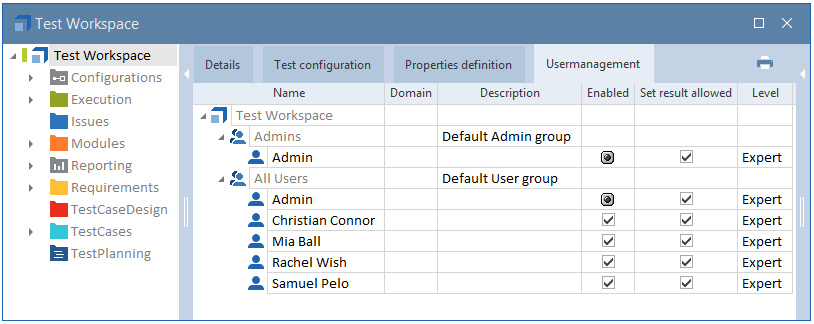
Usermanagement tab
-
Right-click on the project root element and select Sync users from Tosca Server from the context menu.
If you are not already logged in, log in with your Tricentis User Administration credentials in the subsequent browser window.
This synchronizes all users and groups from Tosca Server with the Tosca Commander Usermanagement.
-
Admin users from Tosca Server are synchronized with the Admin group within the Tosca Commander Usermanagement.
-
All other users from Tosca Server are synchronized with the All Users group within the Tosca Commander Usermanagement.