 Set up logging
Set up logging
If you use Distributed Execution with AOS (Automation Object Service), you can configure the following logging option for each Tosca Distribution Agent:
-
A Tosca Distribution Agent log, i.e. a protocol of activities concerning the agent.
If you use Distributed Execution without AOS, you can configure one or both of the following logging options for each Tosca Distribution Agent:
-
A Tosca Distribution Agent log, i.e. a protocol of activities concerning the agent.
-
A workspace log, i.e. a protocol of activities concerning the workspace.
Tosca Distribution Agent log
You can change the level of detail the Tosca Distribution Agent log records and where the log is saved.
By default, the Tosca Distribution Agent log records on INFO level. Tricentis Tosca saves the log file ToscaDistributionAgent.log located at %TRICENTIS_DEX_AGENT_HOME%.
To change these settings, follow the steps below:
-
Switch to the Agent View.
-
Select the Logging tab.
-
In the Logfile entry field, enter the full path where you want to save your log file.
-
In the Level drop-down menu, select one of the following log levels:
|
Log level |
Description |
|---|---|
|
ALL |
Includes all information. Use this level for development purposes. |
|
DEBUG |
Creates a log for Tricentis Support. |
|
INFO |
This is the default log level. It includes general information, such as when the agent was started or stopped. |
|
ERROR |
Logs any error which is fatal to the operation and requires action, such as timeouts or failure to establish a server connection. |
|
OFF |
Logging is deactivated. |
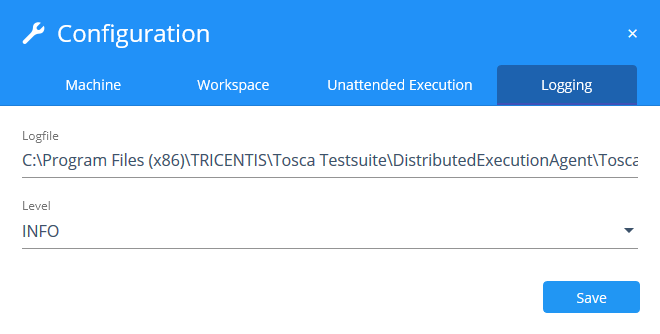
Set up logging
-
Click Save to save your changes.
Agent Workspace log
You can change the level of detail in your workspace log.
The available range is 4 to 12. A value of 4 provides you with the least detailed log, a value of 12 with the most detailed log. By default, the value is set to 4.
To change the workspace log level, you have to modify the ToscaDistributionAgent.exe.config file located at %TRICENTIS_DEX_AGENT_HOME%.
In the <userSettings> section, enter a LogLevel value from the available range.
<userSettings>
<Tricentis.DistributionServer.Properties.Settings>
...
<setting name="LogLevel" serializeAs="String">
<value>6</value>
</setting>
...
</Tricentis.DistributionServer.Properties.Settings>
</userSettings>
The log file Log_<date_number>.txt is saved to the workspace folder.

|
If you want to have a fully detailed log of all your updates, set your log level to 12. |