 Set parameters in the agent configuration
Set parameters in the agent configuration
You can set the following optional configurations for your Tosca Distribution Agents:
-
Change machine-related information for your agents, such as the operating system or the IP address.
-
Set custom configuration parameters for your agents.

|
Before you can set custom configuration parameters in the Distributed Execution Monitor, you have to set the respective custom configuration parameters in the ConfigurationParameters.xml file of the Tosca Distribution Server. For more information on how to create custom configurations, see chapter "Customize execution behavior". |
To change machine-related information or set custom configuration parameters for a Tosca Distribution Agent, follow the steps below:
-
Switch to the Agent View.
-
Select the Machine tab.
The system pre-populates the fields with the machine information of the machine running the Tosca Distribution Agent. To change the information, select a new value from the respective drop-down menu.
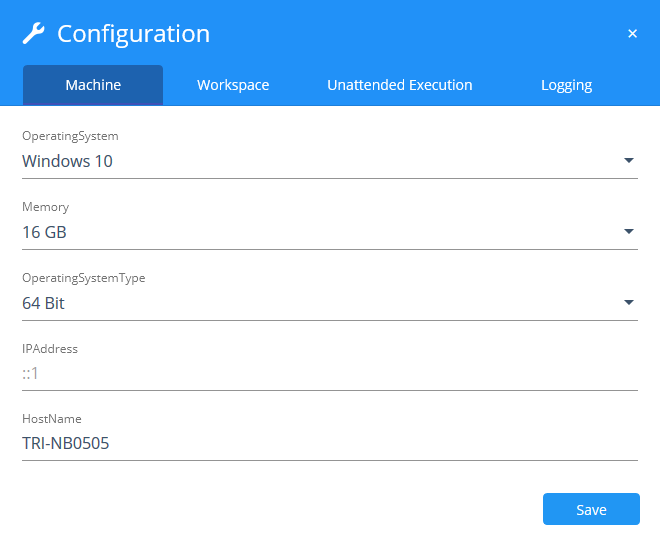
Configure the machine
If you have changed an existing configuration parameter in the ConfigurationParameters.xml of the Tosca Distribution Server, select the new Value from the parameter dropdown menu.

Updated Value in the dropdown menu
If you have added a configuration parameter to the ConfigurationParameters.xml of the Tosca Distribution Server, the added parameter is available as a separate field. Select the required Value from the parameter dropdown menu.

Added configuration parameter in the ToscaDistributionAgent Configuration
-
Click Save to save your changes.
-
To view the updated agent configurations in Tosca Commander, navigate to the Execution section, right-click
 Configurations, and select Refresh Agents from the context menu.
Configurations, and select Refresh Agents from the context menu.
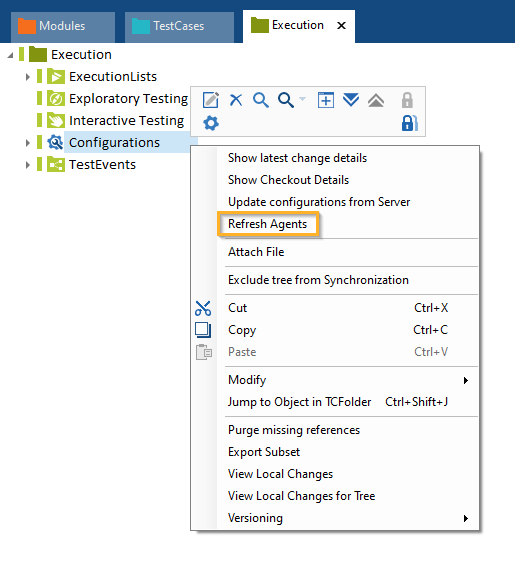
Refresh agents