 Set up a remote desktop connection
Set up a remote desktop connection
Tosca Unattended Execution enables you to execute graphical user interface tests with a locked screen. For example, you can use it to test keyboard or mouse operations without a user logged in to the agent computer.
When a Tosca Distribution Agent configured for unattended execution receives a test to execute, the Tosca RDP Server opens a remote desktop (RDP) connection to the agent. The Tosca RDP Server runs as a service on the same machine as the Tosca Distribution Agent. Once the agent has executed the test, the system closes the RDP connection.
To configure a Tosca Distribution Agent for unattended execution, set the following in addition to the mandatory agent configurations.
Prerequisites
To use a Tosca Distribution Agent for unattended execution, you have to disable the Windows password prompt. To do so, follow the steps below:
-
Open the Windows Local Group Policy Editor by pressing the Windows key and typing Edit group policy.
-
Go to Computer Configuration->Administrative Templates->Windows Components.
-
Select Remote Desktop Services->Remote Desktop Session Host->Security.
-
Open Always prompt for password upon connection.
-
Select Disabled and click OK.
Configure unattended execution on the agent
To set up an agent for unattended execution, follow the steps below:
-
Switch to the Agent View.
-
Select the Unattended Execution tab.
-
Select Allow to open remote connections to this agent. This changes the Windows system setting so that Remote Desktop Protocol (RDP) connections are allowed to the agent machine.
-
Enable Use RDP connection. This specifies that the Tosca Distribution Agent should connect to the Tosca Distribution Server via an RDP connection. This option is only available if the system-level setting about RDP connections is turned on.
-
Populate the following fields:
|
Property |
Description |
|---|---|
|
Username |
User name of the Windows user who runs the Tosca Distribution Agent. |
|
Password |
Password of the Windows user who runs the Tosca Distribution Agent. |

Configure unattended execution
-
Optionally, change the default display settings of an agent. To do so, populate the following fields:
|
Property |
Description |
|---|---|
|
Desktop Width |
Width of the remote desktop in pixels |
|
Desktop Height |
Height of the remote desktop in pixels |
|
Color Depth |
Color depth of the remote desktop |
-
Click Save to save your changes.
-
To view the updated agent configurations in Tosca Commander, navigate to the Execution section.
-
Right-click
 Configurations and select Refresh Agents from the context menu.
Configurations and select Refresh Agents from the context menu.
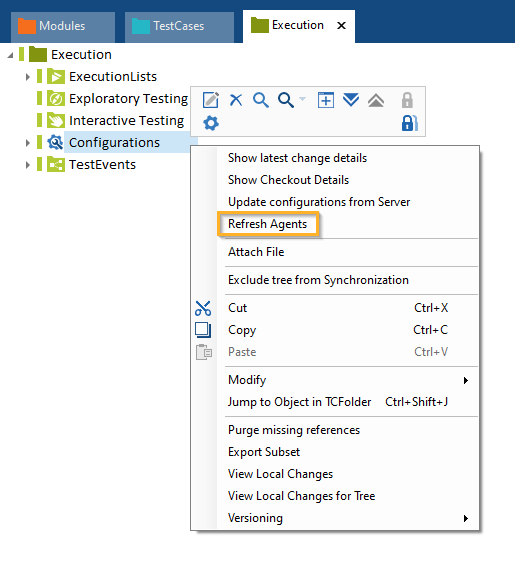
Refresh agents