Create session
In this chapter, you will learn to plan your session. Create a session by following the steps below:
-
Click on Create Session in the Tricentis Tosca TestPlanning section or right-click on the TestPlanning folder and select Create TestPlanning Session from the context menu. You can also left-click on the TestPlanning folder and select
 Create Object from the dynamic menu Test Planning or press Ctrl + T.
Create Object from the dynamic menu Test Planning or press Ctrl + T.
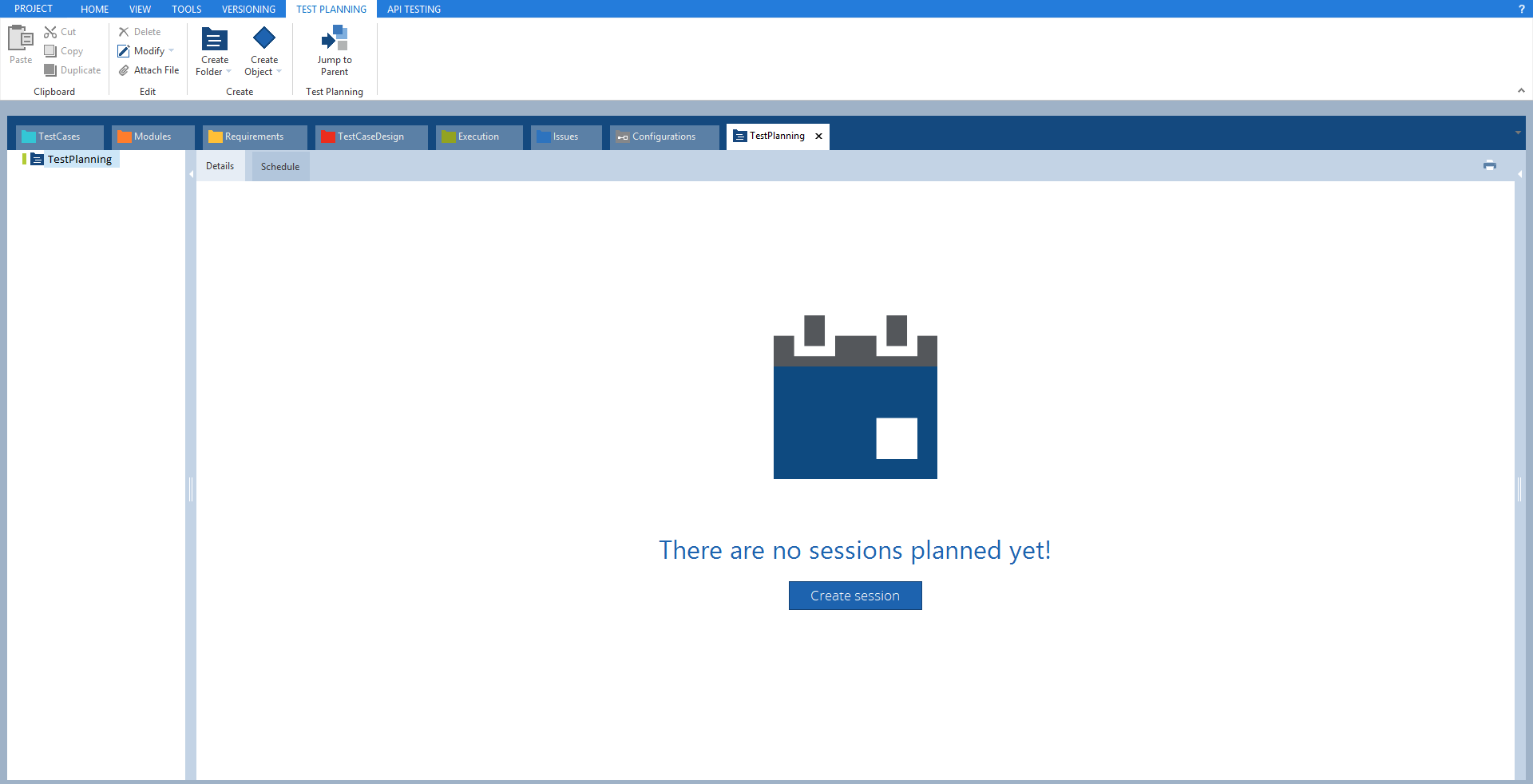
Create Session in the Tricentis Tosca TestPlanning section
-
The session details view opens in the Tricentis Tosca TestPlanning section.
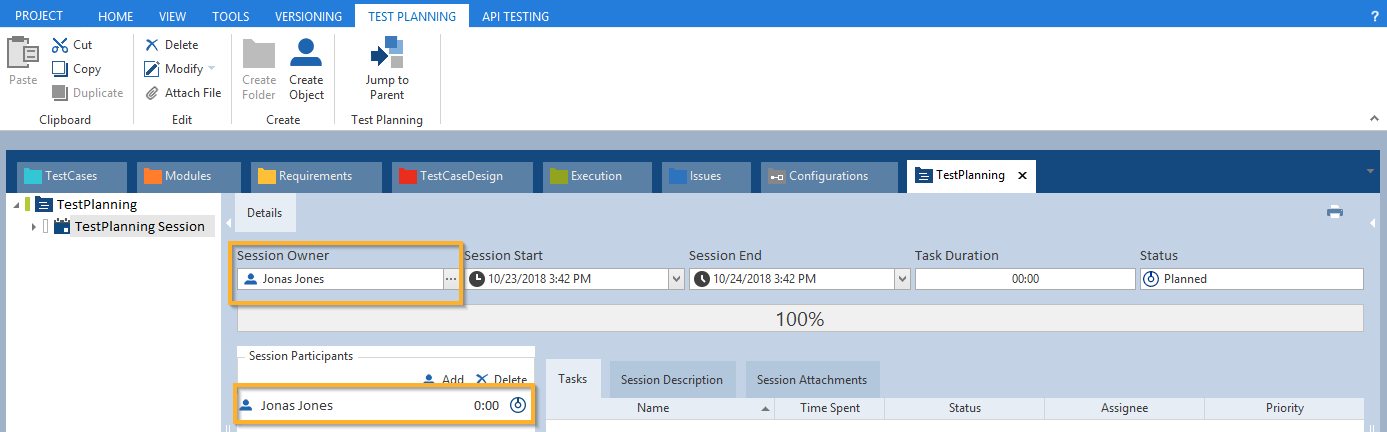
Tricentis Tosca TestPlanning session details
-
You are set as the Session Owner and added to the session as a Session Participant automatically after creating the new session.
After you create a new session the Session Start is set to the current date and the Session End is set to the next day by default.
For further information on the session details, refer to chapter "Session details view".