Manage view folder
In this chapter you will learn how to create and manage a custom view in Tricentis Tosca TestPlanning.
Create view folder
You can create view folders on every TestPlanning folder and on view folders. To do so, follow the steps below:
-
Go to a TestPlanning folder to which you want to add a view folder.
-
Select Create Folder from the dynamic menu TestPlanning and choose
 TestPlanning View Folder or right click on the TestPlanning folder and choose
TestPlanning View Folder or right click on the TestPlanning folder and choose  Create TestPlanning View Folder from the context menu.
Create TestPlanning View Folder from the context menu.
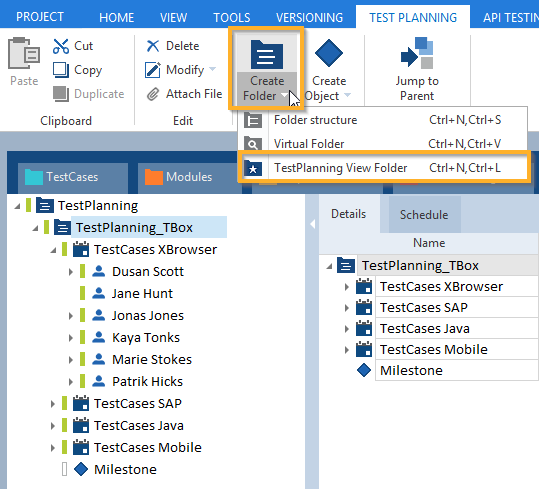
Create view folder with dynamic menu.
-
Rename the view folder by clicking inside.
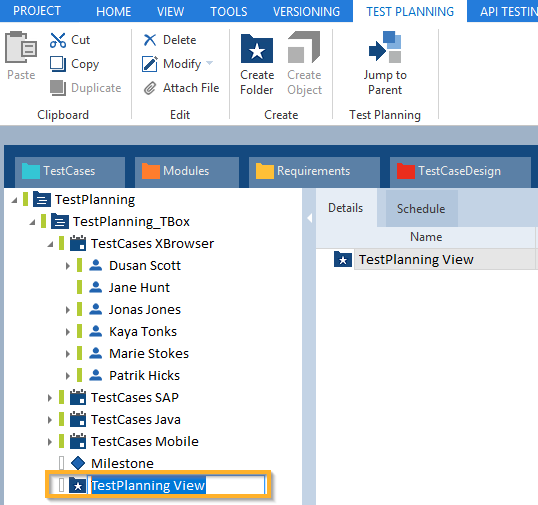
Rename view folder.
The view folder is created and added to your TestPlanning folder.
Create linked objects
You can add sessions and milestones to a View Folder.
To do so, drag the TestPlanning object to the View Folder.
In the View Folder a link is created which references the original TestPlanning object.
Alternatively you can drag a TestPlanning folder into an existing view folder. In this case a new view folder is created which contains the linked sessions and milestones from the original TestPlanning folder.
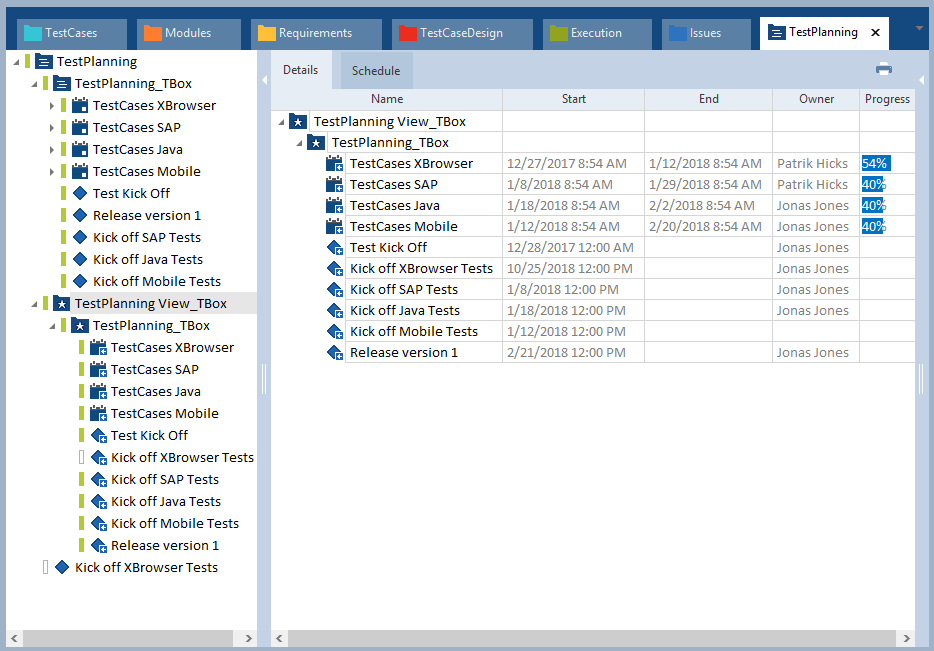
Linked objects in the view folder TestPlanning View_TBox
Jump to original objects
You can jump from the Details view of a view folder directly to the original session object or original milestone object.
To do so, double-click the linked session or linked milestone in the Details view of the view folder.
Rename linked objects
You can change the name of the linked object by clicking inside. Changing the linked object's name does not affect the name of the referenced object. The reference is retained even if you change the name of the linked object.
Edit properties
To edit the properties, double-click on a linked object in the details view to jump to the original object.
For further details refer to chapter "View folder ".
View linked objects
You can get an overview of all linked objects within a view folder in the Schedule section.
To do so, select a view folder and go to the Schedule tab.
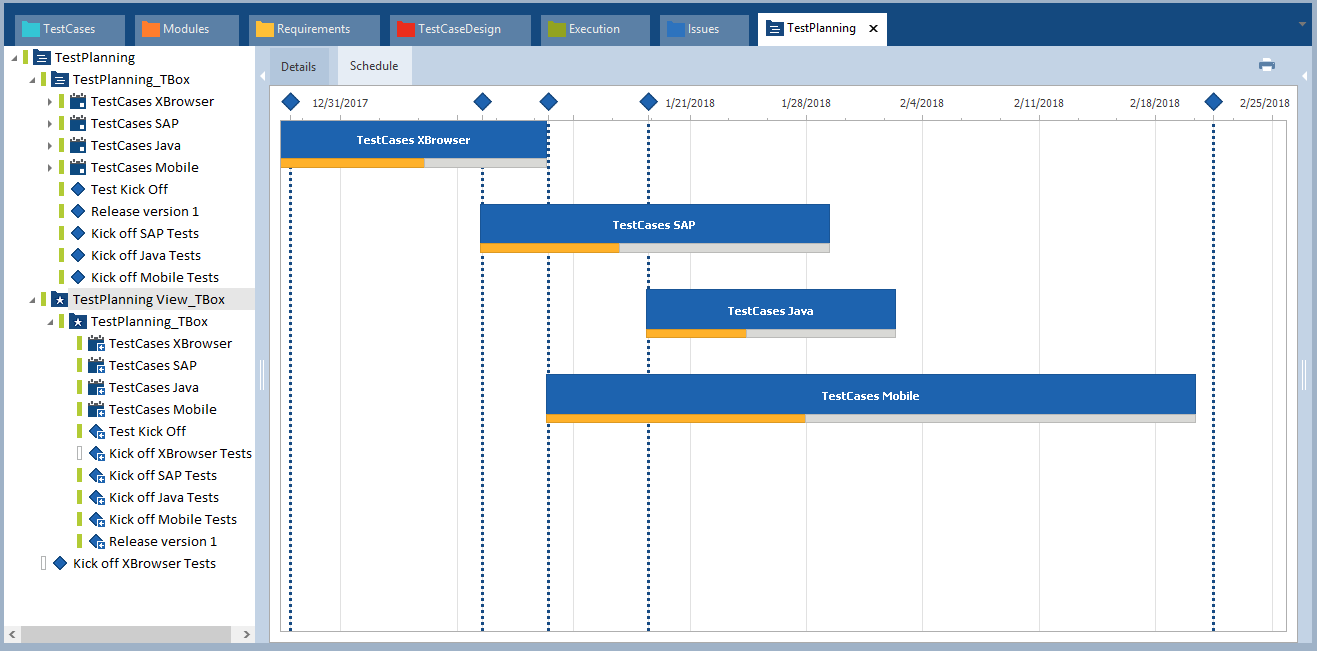
Schedule view of linked objects in the view folder TestPlanning View_TBox
The information in the Schedule section reflects the original sessions and milestones linked to the view folder. For further information on the schedule view, refer to chapter "Schedule view ".